Default Qty Value
Overview
Default Qty Value or "Add To Cart Quantity" allows the admin to specify the default quantity on the store frontend above (or next to) the Add To Cart button.
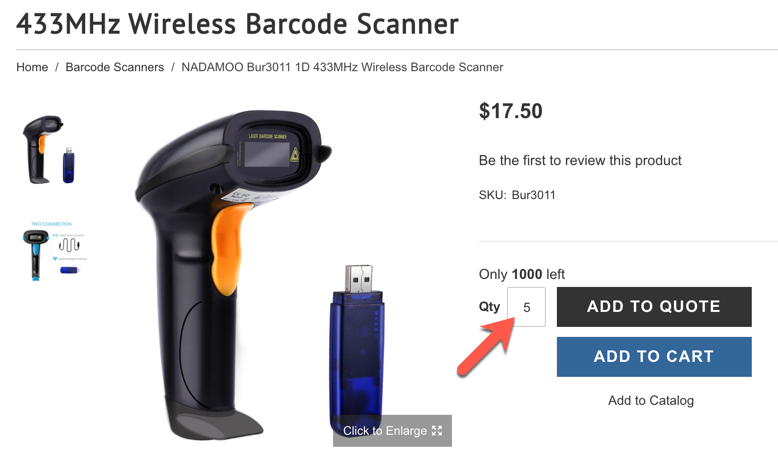
Global Setting
A Default Add To Cart Quantity value may be applied globally in Products > Settings > Inventory
Change "System Default" to "Specific Value" to show the value field.
By default, the Value will be 1.
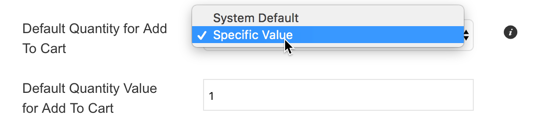
Individual Product Setting
Within the "Inventory & Shipping section of the Product Edit Screen, there is a toggle for Configure Add To Cart Qty. After clicking this link, a field will appear to set a custom add to cart default quantity.
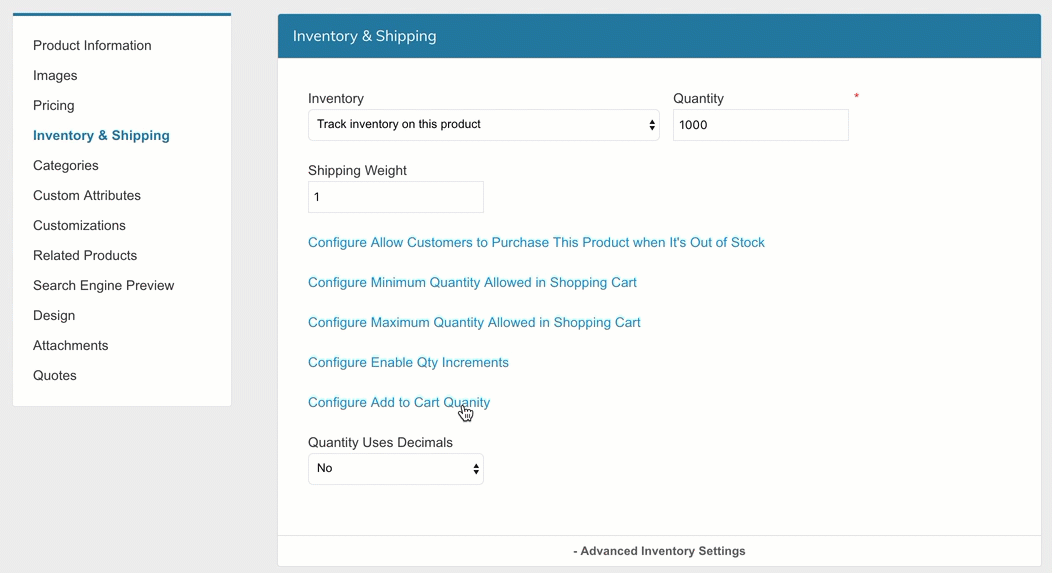
Import with CSV
This value can be updated via CSV using the column header zoey_add_to_cart_qty
A blank (or NULL) value will default the product to use the global setting in Products > Settings
Below is a screenshot of an example file to update this value.
Learn more about Updating Products Via CSV File
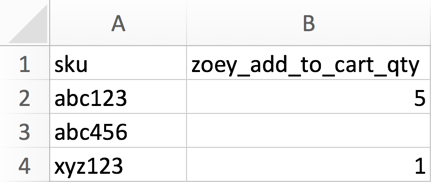
Updated 9 months ago
