Invoice Import
Importing Invoices onto your Zoey Orders from another system is easy!
Invoices can be imported into Zoey manually in the Admin UI, or automatically through Data Mappers!
This is an alternative workflow to invoicing your Orders. With the Invoice Import you can specify the items, quantities, and prices through the CSV file.
Invoice Import Template
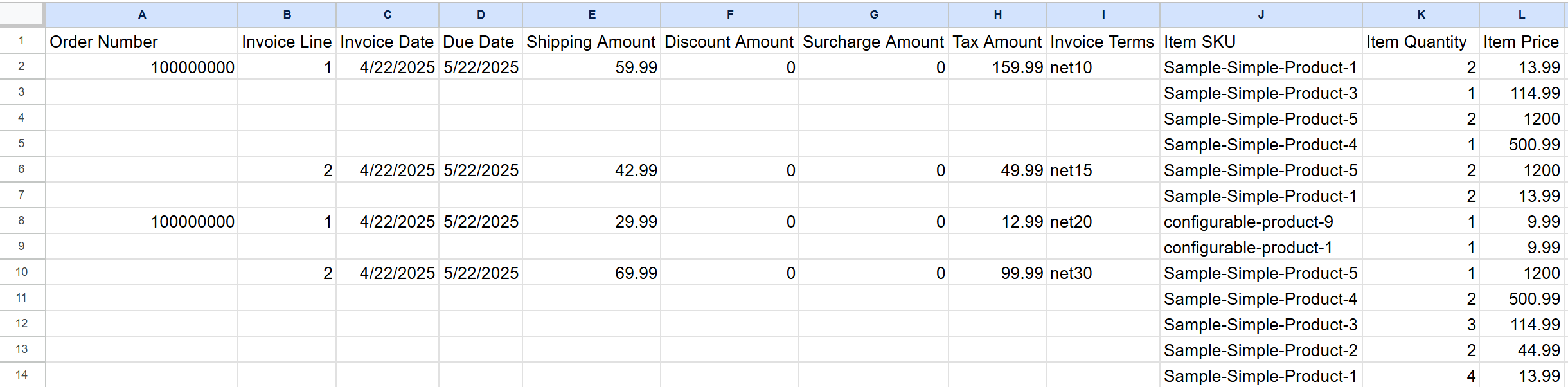
View the Template and Example with Data Here
Download the Template as CSV Here!
How to Import your Invoices
Invoices can be imported through the Import button located to the right of the search bar on your Orders > Invoices grid.
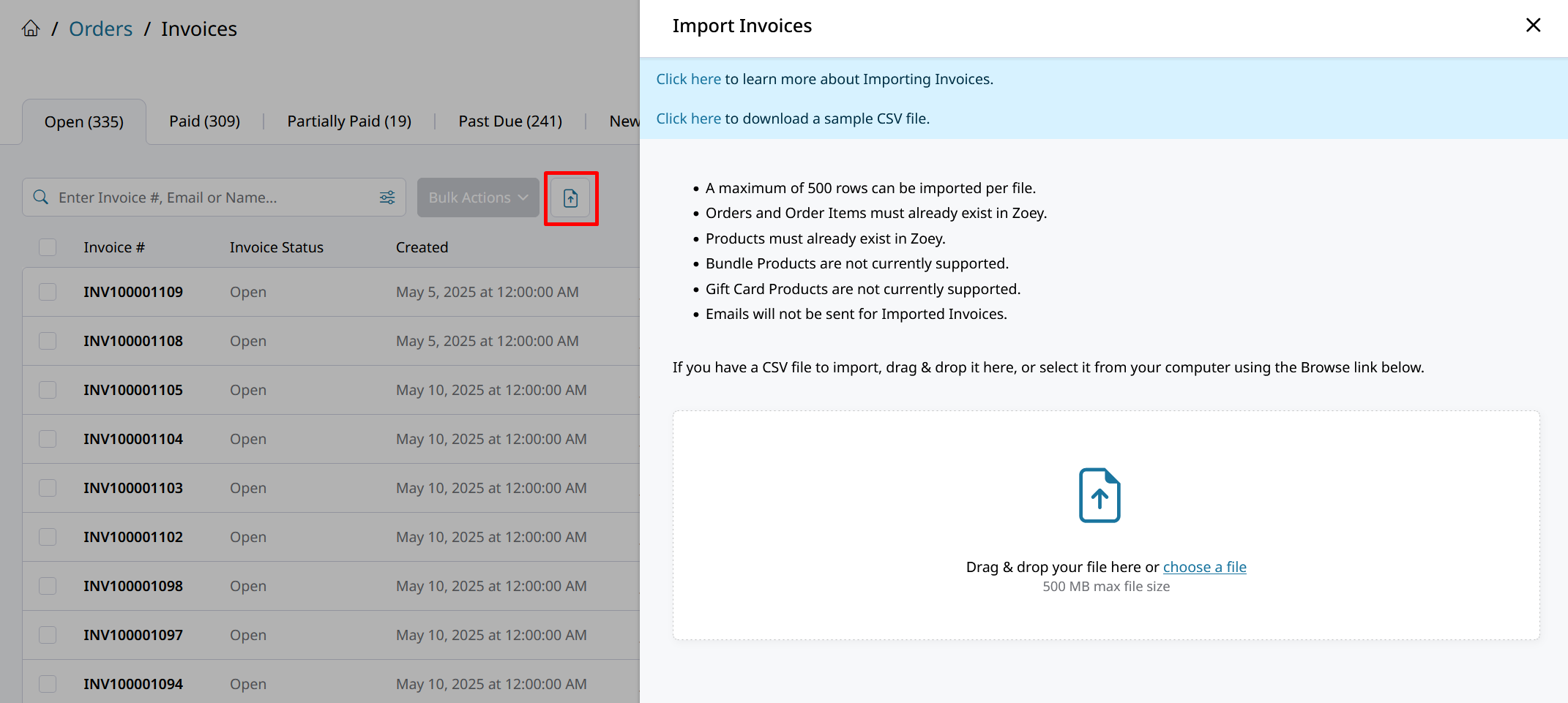
- A maximum of 500 rows can be imported per file.
- Orders and Order Items must already exist in Zoey.
- Products must already exist in Zoey.
- Bundle Products are not currently supported.
- Gift Card Products are not currently supported.
- Emails will not be sent for Imported Invoices.
Import Invoices through Data Mapper
Using Zoey Data Mappers will let you automatically import invoices in the following formats.
- EDI 810 Invoice Format
- Standard Zoey Invoice Import
There are other ways your Orders can be automatically invoiced in full such as the Shipment Import, Invoicing Automation, and the Zoey API.
Updated 9 months ago
