How to Process Orders - Order Lifecycle
Order States & Statuses
Overview
This tutorial will guide you through the concept of Order States and Statuses and describe how Orders can be processed within the Zoey Admin.
Order States
Order States are defined by Zoey and can not be changed. They represent the major steps in the order process. Below are three main States that your orders may be in: New, Processing and Complete.
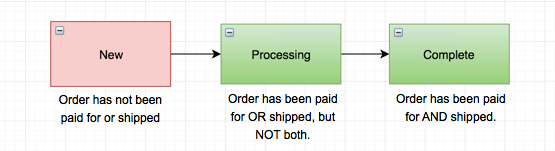
The 3 Basic States
The diagram below further defines a typical workflow for the 3 basic States and adds 2 additional States: Canceled and Closed.
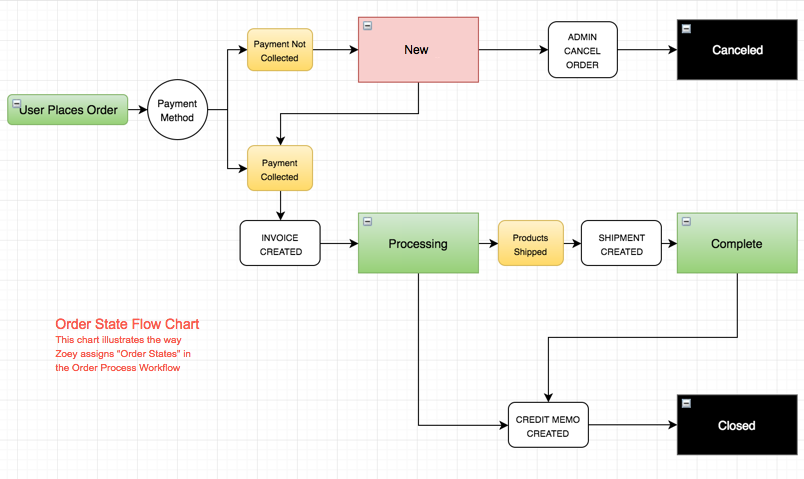
Order State Flow Chart
Typical Order Flow for Credit Card Orders
In the diagram below we have highlighted the path that an Order typically takes when placed using a credit card (assuming the processor is set up to capture payment immediately)
You will notice that the "New" State is bypassed as the Order is directly placed into the Pending State. This is because payment has been collected when the Order was placed. The admin can now Ship the Order (a manual process), which will move the Order to the "Complete" State.
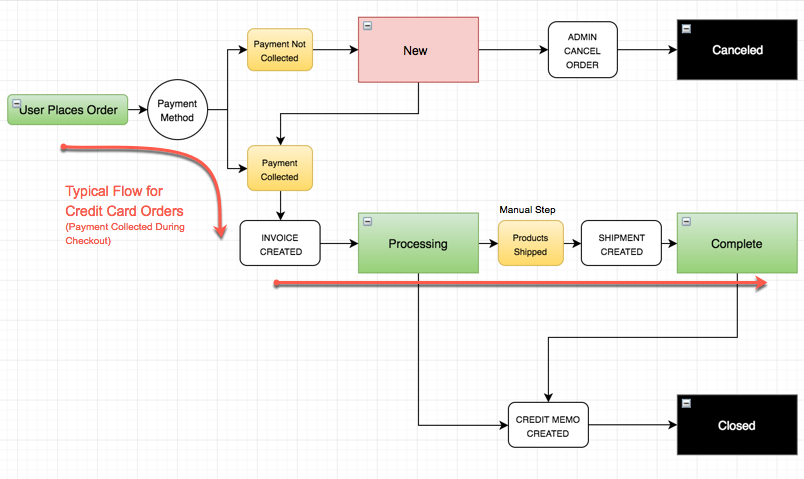
Typical Order Flow for Credit Card Orders
Typical Order Flow for Purchase Orders
In the diagram below we have highlighted the path that an Order typically takes when placed using a non-instant payment option (such as Purchase Order, Check/Money Order, etc...)
Since the payment has not been collected during checkout, the Order will be placed into the "New" State. Once the payment is collected, the Admin can manually Create an Invoice. Once invoiced, the admin can now Ship the Order (a manual process), which will move the Order to the "Complete" State.
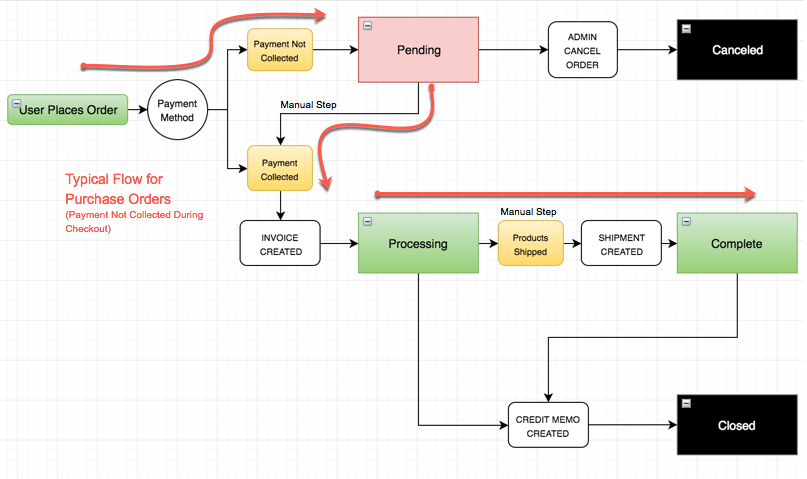
Typical Order Flow for Purchase Orders
NOTEOrders may be Shipped before they have been Invoiced (Paid). The diagrams above show a typical workflow where the Admin does not wish to Ship orders that have not been paid for.
Refunds, Returns and Canceling Orders
A Credit Memo must be created to Refund and/or Return the items. You can refund the partial or full amount from a Payment by Refunding it directly. Click here for more information on Payment Refunds.
The diagram below highlights the "Canceled" and "Closed" States, assigned to Orders when they have been Canceled, Refunded or Returned through a Credit Memo.
When you create a Payment Refund, the Order's status is moved back into Pending or Processing depending on the resulting state of the Order.
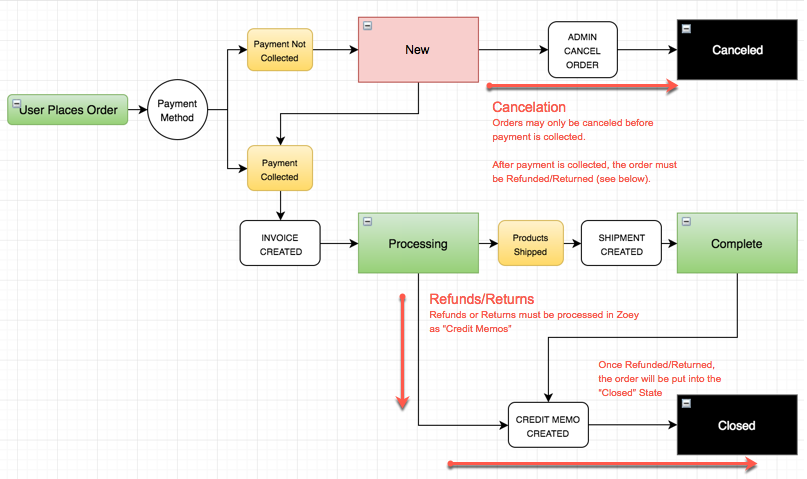
Refunds, Returns and Canceling Orders
Other States
There are several other Order States such as On Hold, Payment Pending and Payment Review used for other major workflow steps such as Fraud Monitoring and placing an Order On Hold.
Orders in the Payment Review status will not allow further payments to be made via online payment methods.
Payment Review
- ACH Payment
An order is placed in the Payment Review status when a Customer attempts to pay by ACH for the first time. Your customers must verify their bank account by providing the exact amount of two micro-deposits.
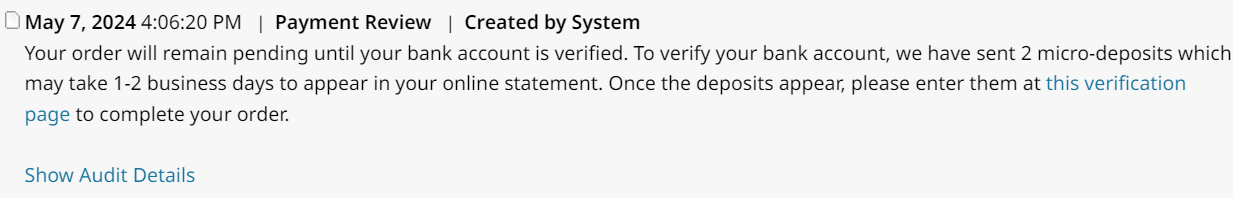
The customer is notified of this verification step by the Order Update email. They must click the link to be brought to the verification page where they can enter the micro-deposit amounts.
After which the ACH payment will processed. The invoice will be created and paid for the entire order.
Viewing Order States on your Orders
By Default, Zoey groups your Orders by State using the Tabs on the Orders List page of your Admin. You can further display Order State by adding it as a column using the Gear Icon on the right corner of the Orders List.
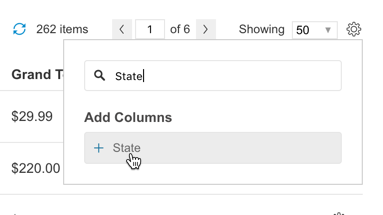
Adding "State" column to the Orders List
Order Statuses
Order Statuses are labels that can be assigned to Orders when they are within certain Order States. Statuses are used to define additional workflows within each State that the business may take to process an order. The Status is displayed to both the Admin and Customer.
By default, Zoey has one Status for each State. They may be edited or the admin may create Custom Order Statuses.
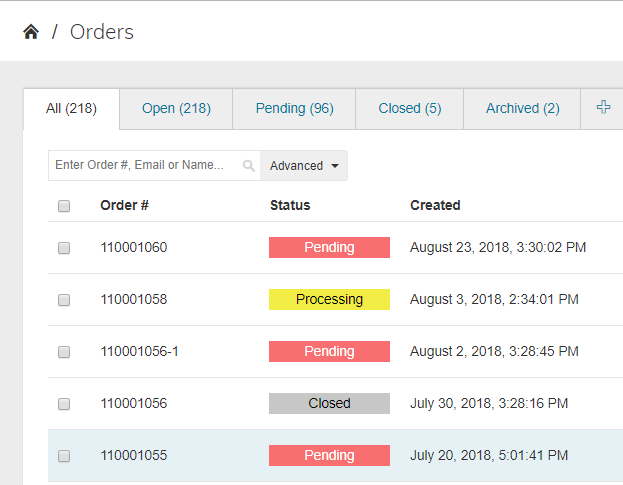
Order Statuses on the Order List
How Can Order Statuses Be Used?
- Within the "New" Order State, there is the Status "Pending"
- Pending is the "Default" Status for Orders in the New State.
- The admin can edit or create multiple Statuses to define a sub-process within the New Order State.
- For instance, since the New State describes Orders that have not been paid for or shipped, there can be several custom Statuses created such as Payment Not Due, Payment Due, Payment Past Due etc...
- Once Payment has been received, the Admin will Create an Invoice and the Order will be moved to the Processing State at which point the Order Status will automatically change to the Default Status for that State and only Statuses for the Processing State will be available.
Updated 9 months ago
