Troubleshooting Promotions
BEFORE you promote a rule make sure to test it!
Sales Prices are not showing
- Make sure you save a Sales Rule by clicking on Save and Apply
- Select the correct Customer Groups.
NOTE: If you want your general customers to see special prices, you need to select the customer group "NOT LOGGED IN", otherwise only customers who are logged in and are assigned to the correct customer group will see discounted prices. - The rule needs to be set to active and have (if applies) an expiration date in the future.
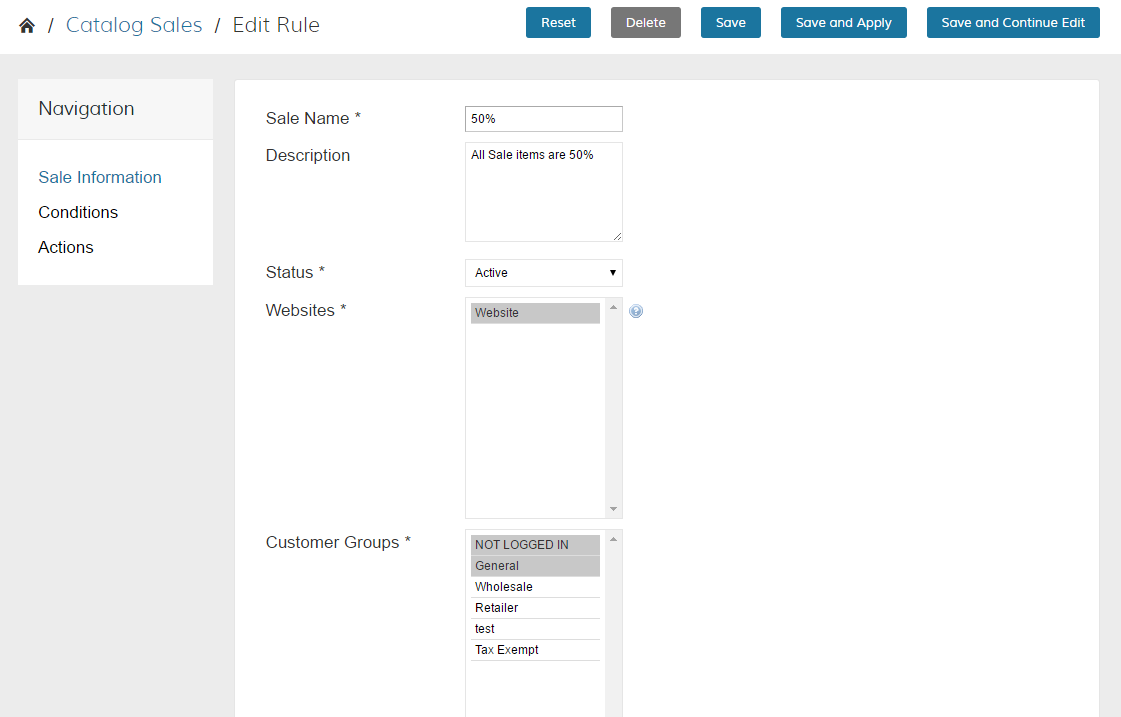
- Index your store under Advanced > Cache & Index > Index Management.
- In Edit My Design > Product template > Product Essentials Block: Verify that the color for Special Price is not transparent (e.g. white on white background).
Discount is not applying
- See the above recommendations for "Sales Prices not showing".
- If you have multiple Conditions and Actions, you may need to change from "If ALL are true" to "If ANY are true".
- If the rule applies to multiple categories or SKUs, you need to select "If category/SKU is one of..."
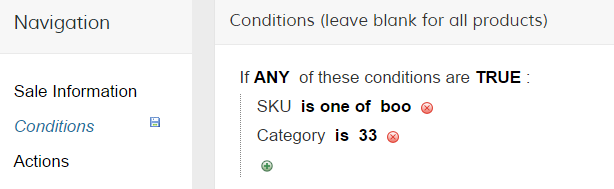
Promotion Rules are very flexible, but also have limitations. If you can't get it to work, please submit a ticket for our Support Team to discuss your options.
Limitations
Free Shipping for carrier calculated shipping fees
You can't create a discount rule to offer free shipping for when you are using dynamic shipping fees. For example FedEx, UPS, USPS and other carriers offer different shipping costs depending on shipping destination. Since these vary, you can't use it to discount the shipping cost.
The same applies for Table Rates.
Automatically discount the lowest product price
It is not possible to create a rule where you offer a product for free and the system detects automatically which one is the one with the lowest cost. You would need to set the products with higher prices under "Conditions" and the ones with lower prices under "Actions". The logic is then: If a product with a higher price is in the cart, they get one with a lower price for free.
Sales rules do not work with Grouped or Bundled products!You can only set a sales price for the individual simple products assigned to a grouped or bundled product.
Updated 9 months ago
