Credit Card Authorization (Stripe & Authorize.net)
There are two ways to process Credit Card payments through in Zoey.Authorize Only and Authorize & Capture
Authorize Only
When either Stripe or Authorize.net is set to Authorize Only, an authorization hold is placed on the credit card when the order is placed.
- The original base order amount will be authorized.
Changing Amount Due on the Invoice after Authorization
Authorize Only gives you the opportunity to change the amount billed to your Customer.Customers submit their order and authorizes the Order Total. You can then Invoice a different amount which includes shipping costs or other fees.
If the grand total of the Invoice is GREATER THAN the authorization, the first authorization is voided and the new total will be Authorized & Captured when the customer goes to pay the invoice.
If the grand total of the Invoice is LESS THAN the authorization the existing authorization is captured for the lower amount and the remaining funds are released.
Capturing Payment
The payment must then be captured by a Store Admin who click Capture Payment, or by the Customer clicking Pay Now through the storefront or Invoice Email.
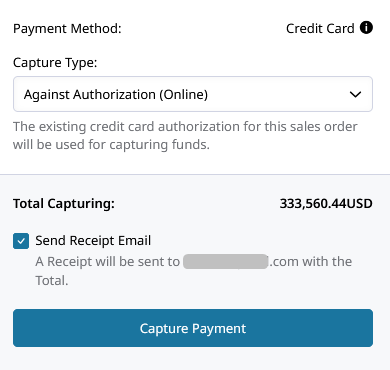
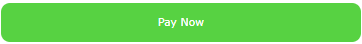
If the initial authorization has expired, the amount will attempt re-authorization and then be captured.
Stripe has a setting called Expired Authorizations which enables it to automatically re-authorize with the Saved Card after an authorization has expired.
Integrations like ShipStation can automatically capture payment against the authorization when items are shipped.
Void Authorization
Offline Payments cannot be created when there is a pending credit card authorization on the Order.
An existing credit card authorization can be captured through Invoice & Capture Payment. Or the authorization can be voided by clicking the three-dots to find Void Payment Authorization.
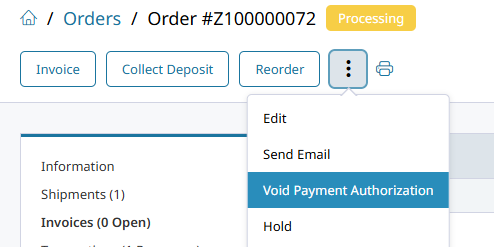
Authorize & Capture
With Stripe or Authorize.net set to Authorize & Capture, the payment will be captured immediately.
An invoice will be created automatically on all CC orders. The customer's entire order will be invoiced and the payment for it will be captured immediately.
To make any changes after payment has been collected from the customer, a refund or Credit Memo would need to be issued.
Updated 2 months ago
