Quote Statuses
Located in Quotes > Quote Statuses, the quote statuses page allows you to modify existing or create new statuses. Several statuses are considered "Core" and can not be deleted as it could interfere with default quote workflows.
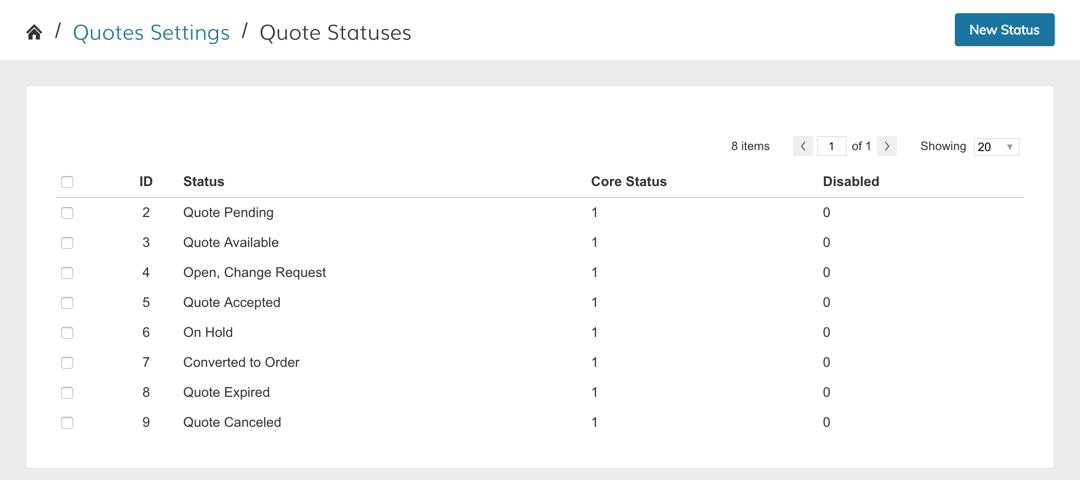
Core Quote Statuses
Quote Pending
This is the default status for newly submitted quotes. In a typical scenario, the user will not see product pricing in their quote when it is in this status.
Quote Available
This is the default "available" status. In a typical scenario, the Admin would move the Quote to this status when they want the customer to see product pricing or click the "Accept Quote" button.
Open, Change Request
This is the default status for when a customer makes a change to their quote in the My Account section.
Quote Accepted
This is the default status for when a customer "Accepts" the quote. This status would then signal to the Admin that the Quote can be converted to an order.
Quote Settings > Quote Management > Quote Status Allowed for "Accept Quote" Button will let you choose a custom status where the "Accept Quote" button will appear.
On Hold
Only the Admin can set a Quote to On Hold.
Converted to Order
This is the default status a Quote is placed in after being converted to an order.
Quote Expired
This is the default status a quote is automatically put into when it expires.
Learn more about Quote Expiration & Reminders
Quote Canceled
Both the Customer and Admin have the ability to Cancel a Quote.
Adding Custom Statuses
Click the "New Status" button at the top of the Quote Statuses page.
A Status only requires one field: Status Label.
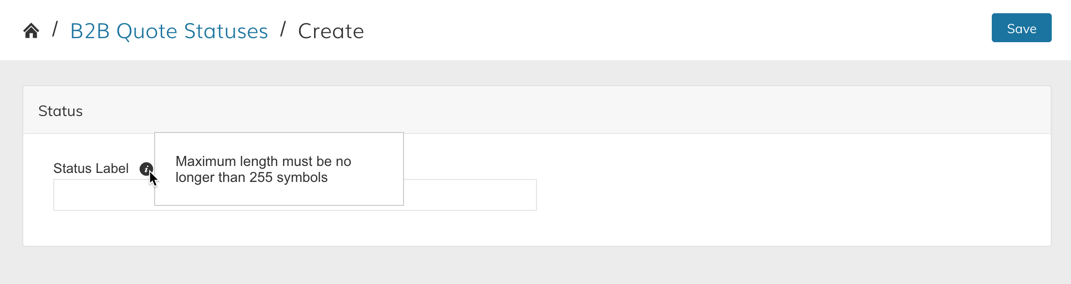
Assigning Custom Statuses
Once created, custom statuses will appear in the Quotes Settings > Quote Management settings for:
Status for New Quote
This is the status that a newly submitted quote will be set by default.
Quote Available Status
When Hide Prices for New Quote is set to “Yes”, this setting determines when the prices will be shown to the customer.
Quote Status On Customer Edit
When Change Quote Status When Customer Edits Quote is set to “Yes”, this setting determines which status the Quote will be changed to.
Updated 9 months ago
