Image Alt and Title Tags
Overview
Homepage & Info Pages
Alt tags can be added to any image in Edit My Design by clicking on the image, then selecting "Edit Image". This will open the Media Manager where you will find the "Add Alt Text" link in the right column.
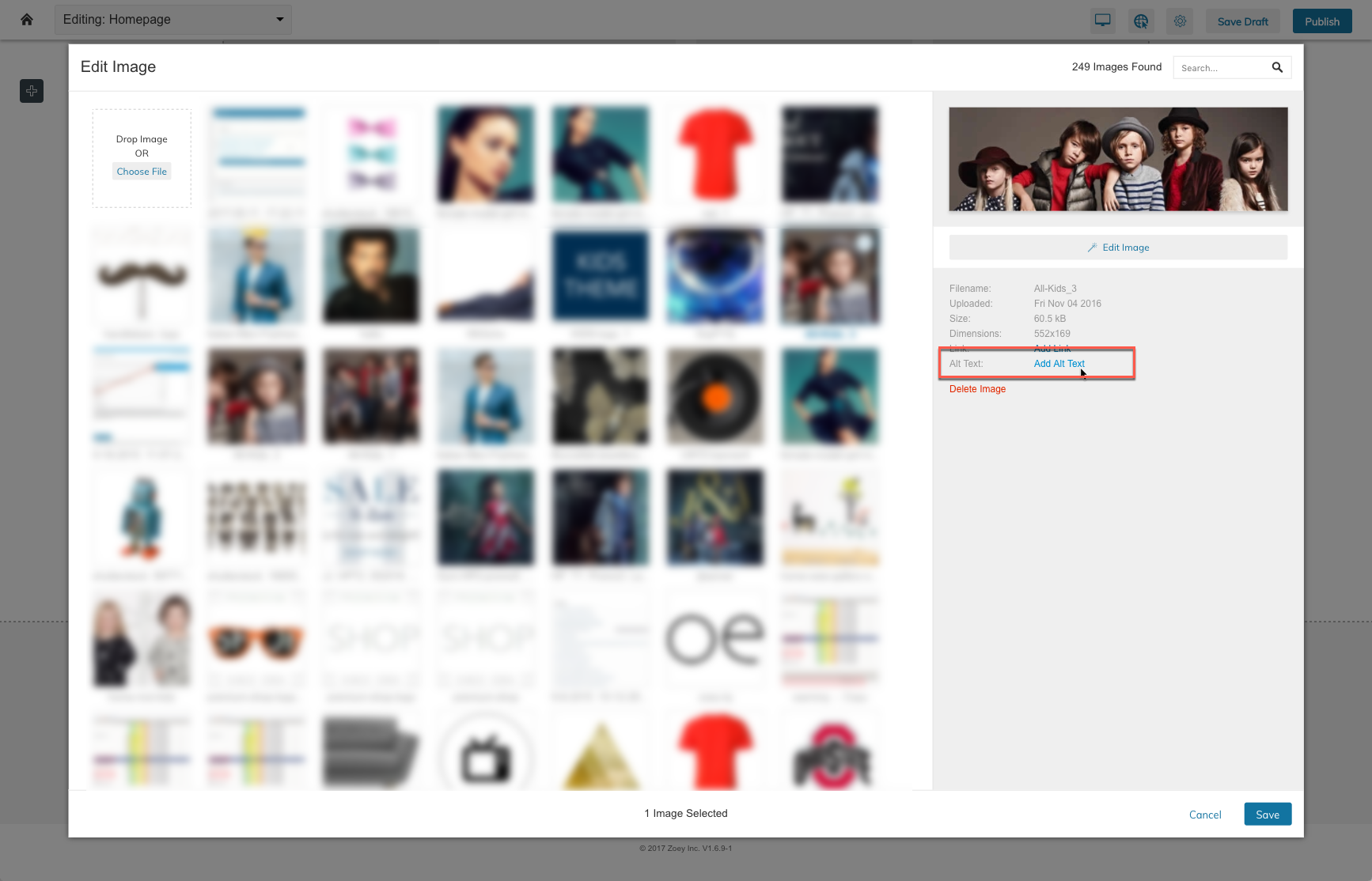
Edit Alt Tag on an Image
Products
Product Images are the most important place for Image Alt Tags
Product Images can have Alt Tags added to them manually in the admin or with a CSV import.
Importing Image ALT tags (for SEO)
To add images manually, open the product edit screen in the admin, and on the image, in the gear icon menu, select add image label.
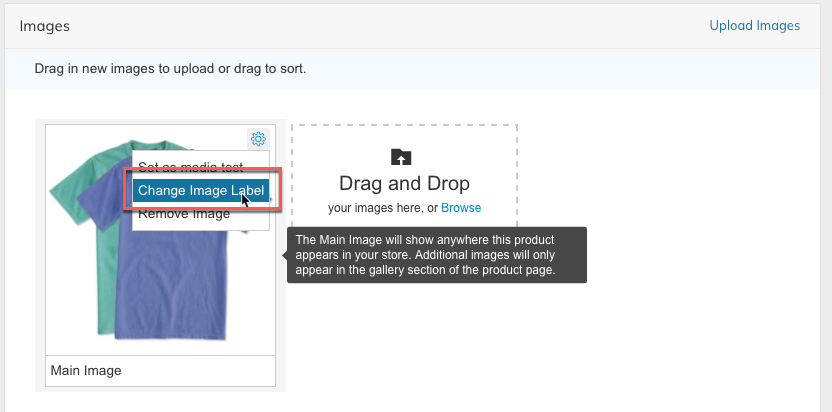
Category Pages
Category Pages list multiple products. Those products' images are not structured in the HTML as img tags, but rather as background images on a (link) tags, linking to their respective product URLs. According to W3C standard, the a tags for product links on your category pages will carry the "title" property auto-filled with the name of the product it links to. There is currently no identifiable benefit to or detractor for the product images to not have alt tags. Google and other crawlers do not recognize the product images as images which need alt tagging. Instead it recognized them as links to product pages (see MicroData (Structured Data, Schema.org) ) which have the appropriate tagging.
Updated 9 months ago
