Grouped Product
Add a new Grouped Product by going to Products > New Product and selecting the Grouped Product.
Only Simple and Virtual product types can be added to a Grouped Product.
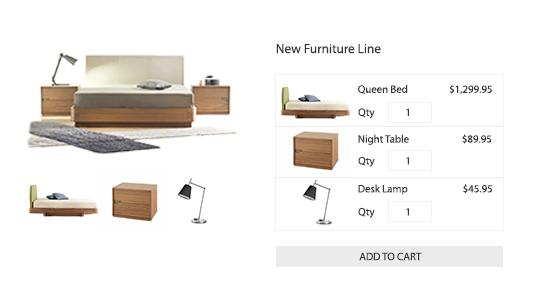
What is a Group Product?Read more here
Product Information
The Product Information section is the same for all product types. Learn more about this section from the Simple Product tutorial
SKU on the Group ProductThe Group Product SKU will not appear on the Order. It is only used for product management purposes, not for inventory or order fulfillment.
Images
The Images section is the same for all product types. Learn more about this section from the Simple Product tutorial
Note: Grouped Products will also display the images of its Grouped Products above the add to cart button as shown in the illustration at the top of this page.
Pricing
Group product pricing is determined by its Grouped Products. There will be no settings here.
Inventory & Shipping
Group Product inventory is tracked on its "Group Products". If all products in the group are out of stock, the Grouped Product itself will show as out of stock.
Grouped Products
IMPORTANT SECTION
Adding Grouped Products
Use the search bar to find existing products to add to this group.
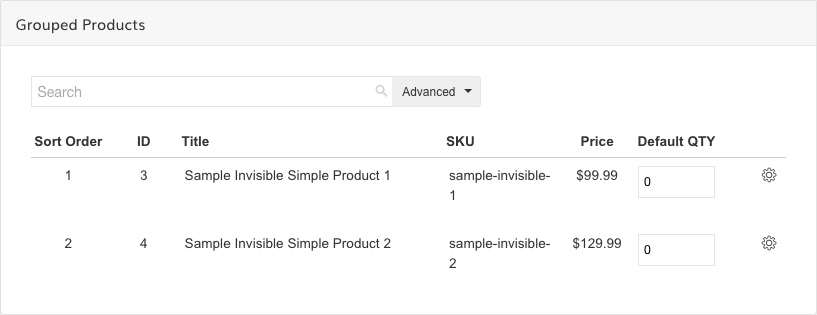
Default Quantity
You can specify the default quantity that will be filled in for each of the grouped products when the user visits the page.
Categories
The Categories section is the same for all product types. Learn more about this section from the Simple Product tutorial
Custom Attributes
The Custom Attributes section is the same for all product types. Learn more about this section from the Simple Product tutorial
Customizations
A Grouped Product Can Not Have CustomizationsThe products being added to the grouped product and the group product itself can not have customization.
Related Products
Click here to learn about adding Related Products to your product
Search Engine Preview (SEO)
The Search Engine Preview section is the same for all product types. Learn more about this section from the Simple Product tutorial
Design
The design tab will only show when you have Multiple Product Page Templates in your Theme.
Updated 9 months ago
