Google Search Console
Previously called Google Webmaster, the Search Console is a wonderful way to get data, tools and diagnostics for a healthy search engine friendly site.
- Start by Setting up Google Analytics Account and then Enable Google Analytics from your Zoey Control Panel.
- Once you have this in place, sign up for Google Webmaster Tools using the same email / Google account you use on your Google Analytics.
- You will be led to a screen similar to this one to help you get started. Enter your store's URL in the box that is circled below:
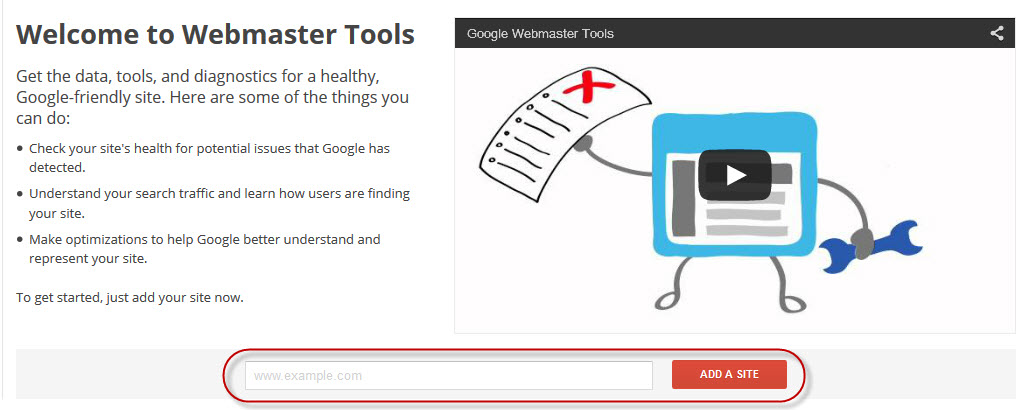
Now we need to verify you are the owner of this site. Since we have Google Analytics set up, the easiest way is to go to * Alternate Methods > Google Analytics.
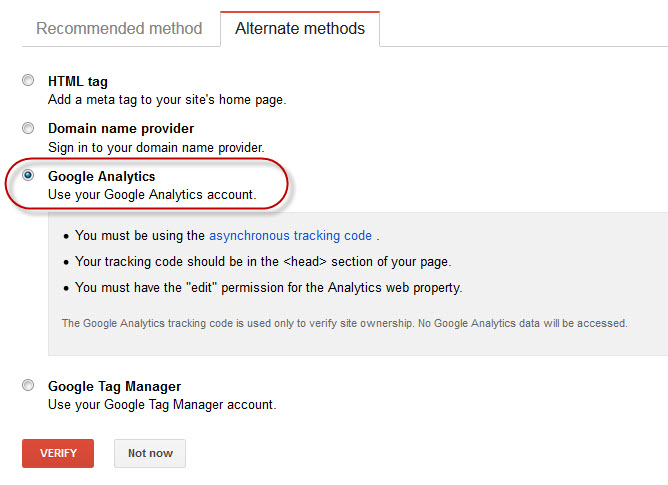
You will now be taken to your Webmaster Tools dashboard and can begin pinpointing the issues search engines are having with your site and start improving your visibility.
Updated 9 months ago
