All Customization Settings
There are many settings that control how customizations work which are in different locations in Zoey.They have been aggregated here for your convenience.
Product Specific Customization Settings
The type of information that can be entered, whether a customization is required, and how much to charge are all set within the Product's Settings > Customizations
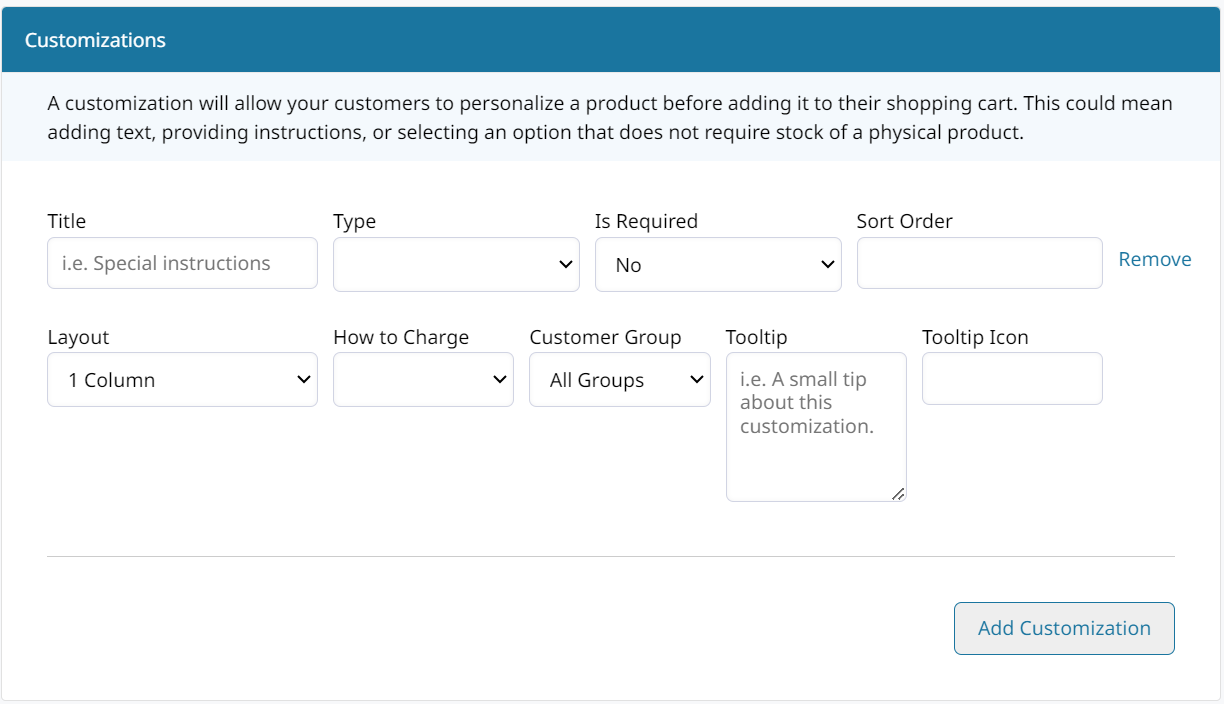
General Product Settings for Customizations
Go to Products > Settings for the general customization settings.
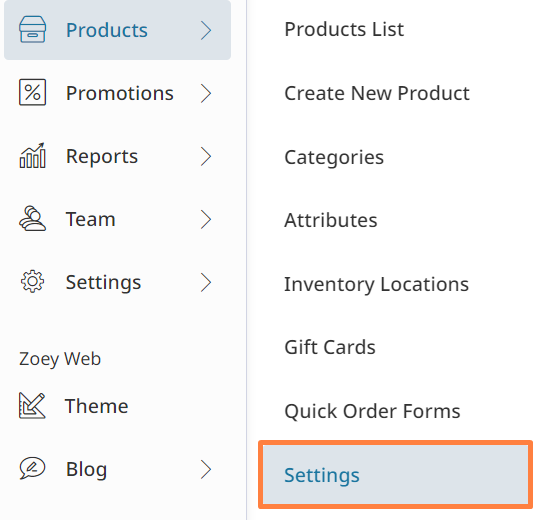
Navigate to the Customizations section. Take a look through the settings and their tooltips to make sure your Customizations work as desired.
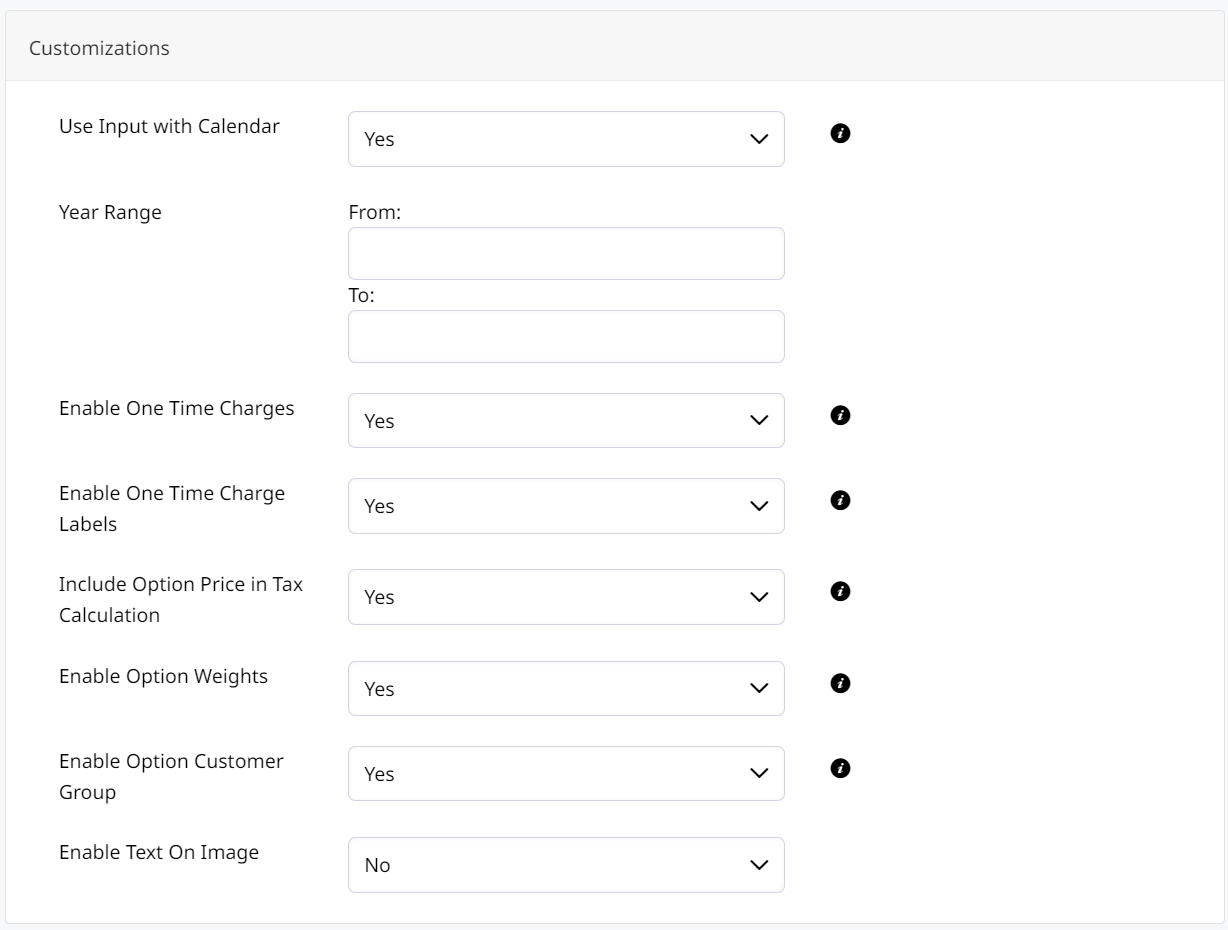
- Year Range must be set for your Date Customization to display years other than the current calendar year.
Customers can't select next year?
If Year Range is not set, only the current year will be selectable. Even if it is December 30th customers will not be able to select the next year so be aware!
Web Settings for Product Customizations
Go to Web Settings > Product Settings and find the Customizations section.
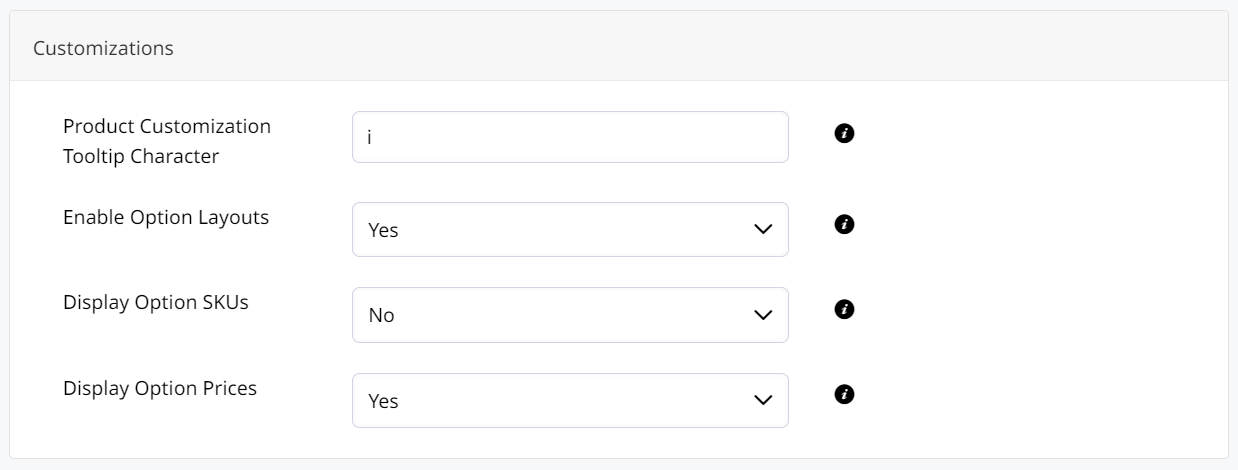
Check out these settings and their tooltips to set how your customizations display in your store.
Updated 9 months ago
