CMS - Content Editor
Using the CMS for Editing Content and Settings for the Blocks on your Page.
Overview
Editing the content (images, text and more) on your page is fast and easy with the Content Editor (CMS). All of the content and settings from your design blocks will show up in the CMS by clicking on the Edit Page Content link, or by clicking Edit on any Group, Box or Block.
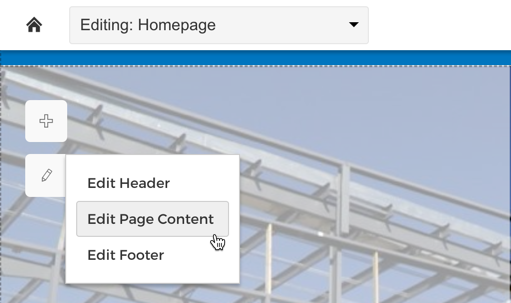
Edit Content Links
After opening the CMS, you can modify the fields and settings of any block on your page.
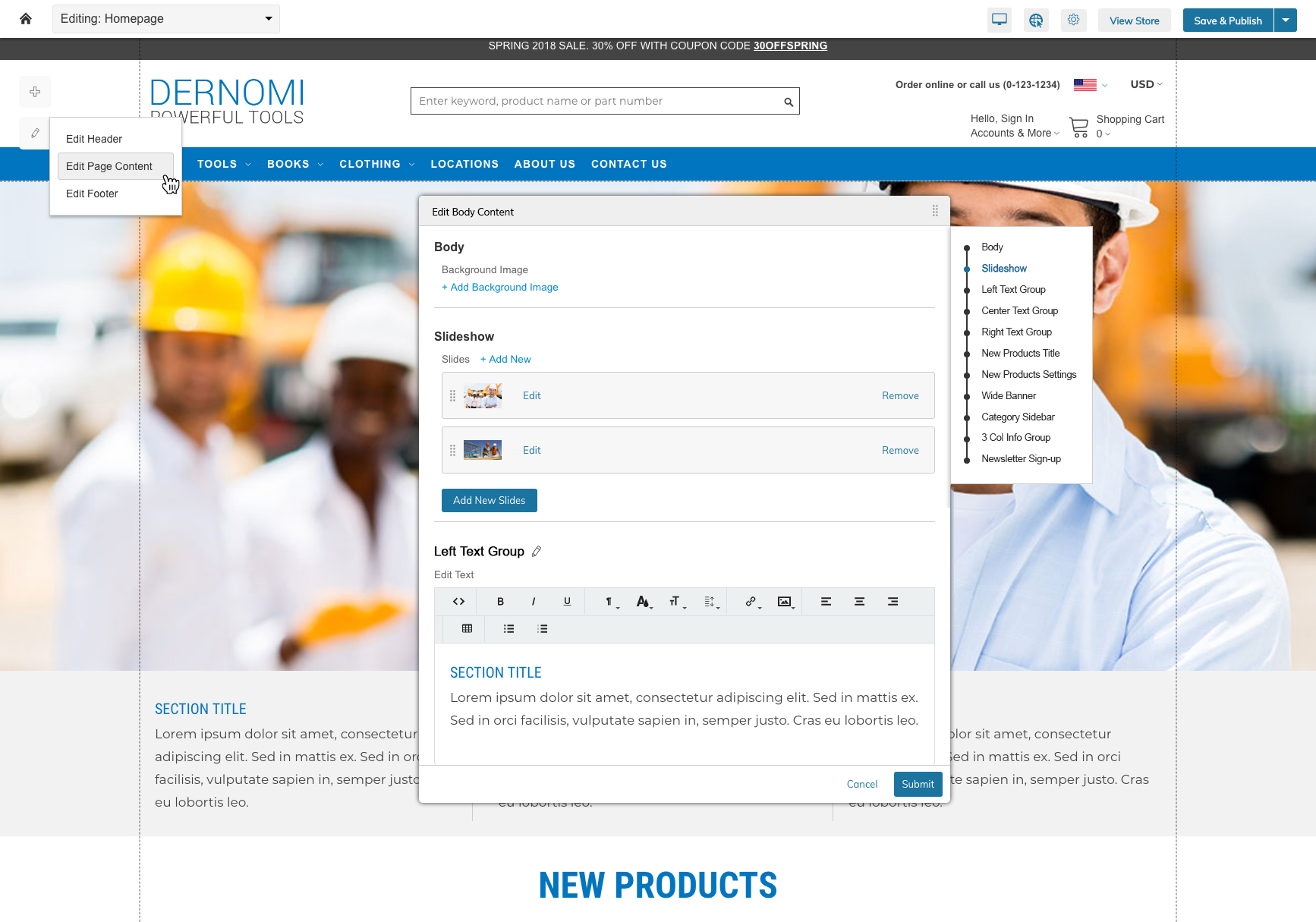
Updated 9 months ago
