Payment Terms: Deposit Automation
Deposits can be requested on your Invoices automatically!
Overview
Payment of a Deposit can be automatically requested on the customer's Invoice. The Order must be Invoiced through Invoice Automation with the For Deposit option. Any Invoices created through a For Deposit automation rule will have a Deposit Request.
Invoice Automation will set the Deposit Request based on the Amount ($) or Percentage (%) chosen.
Global Deposit Calculation
The calculation method and factor can be configured globally for your store in Web Settings > Customer Settings > Payment Terms.
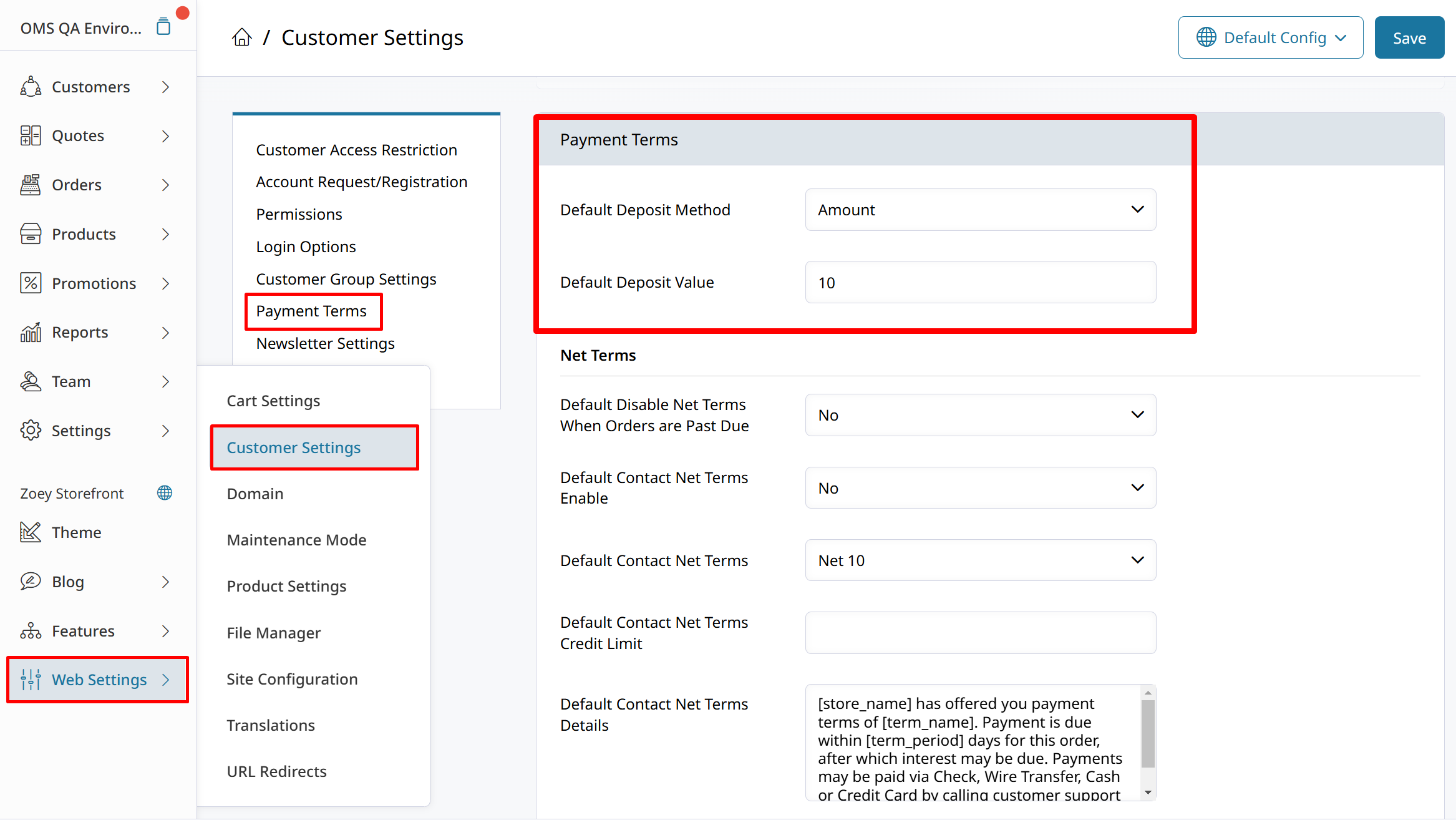
The Deposit is only requested automatically when created through an Invoice Automation rule configured to request deposit.
If Default Deposit Value is set then that amount will be requested from every customer as a deposit.You can leave the default set to 0 and configure Account specific deposit amounts individually.
Account Specific Deposit Calculation
In the Payment Terms section of your Account you can click Edit to configure the Deposit which these customers must pay.
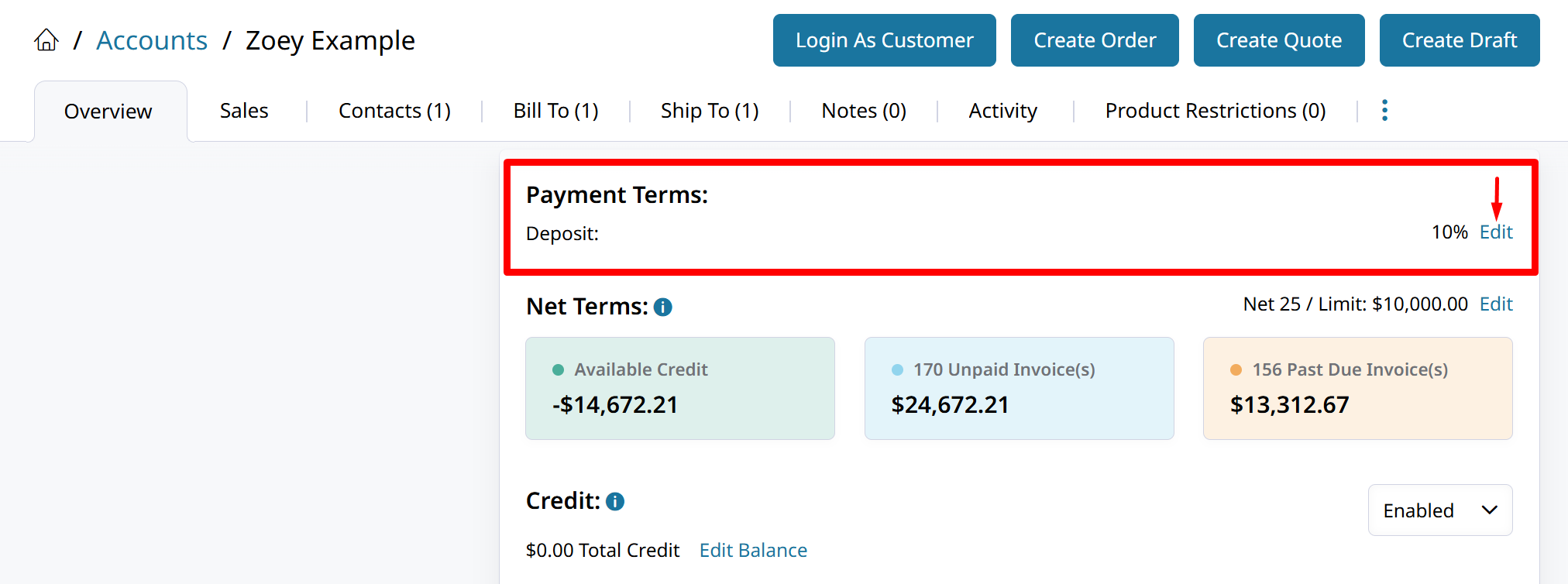
Choose between Percentage (%) or Amount ($) for the Deposit Requests
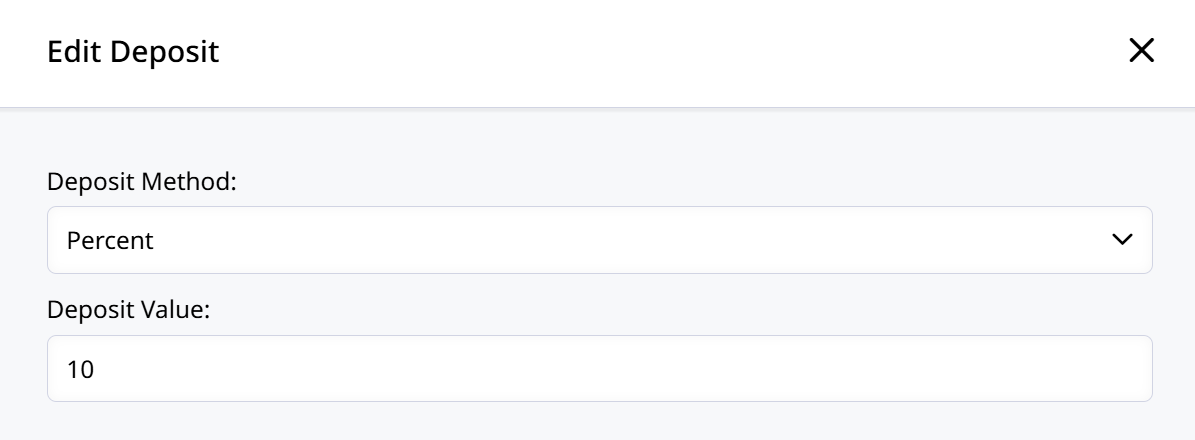
When your Invoice Automation rule is configured as follows, the Deposit configured above will be requested on the Invoice.
Invoice Automation to Request Deposit
Because the Deposits are being requested through Invoice Automation, you can configure multiple different automation rules with varying deposits based on the Shipping, Payment Method, and more!
Deposit Request Invoice Automation Rule Example
In Orders > Settings > Invoice Automation you can set up a Deposit Request Automation by setting the rule to be For Deposit instead of For Payment.
- For Payment - Does not request a deposit. The entire Invoice will be due for payment.
- For Deposit - Will request a deposit on the Invoice based on the calculation method configured globally or on the Account.
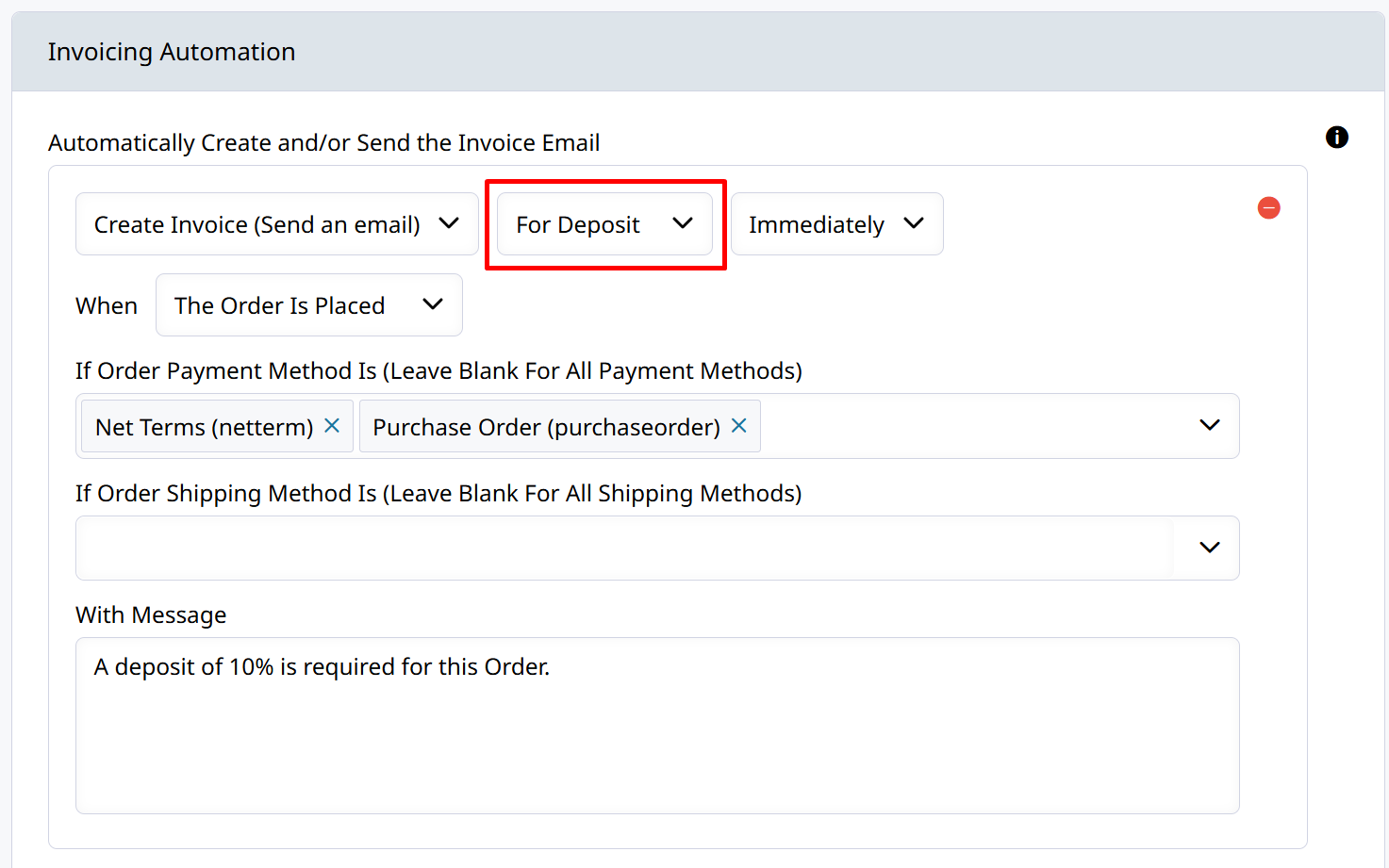
Updated 9 months ago
