Purchase Orders
A purchase order (PO) allows vendors to pay for purchases with prior authorization by referencing the PO number. During checkout, the customer is prompted to enter the purchase order number as the method of payment. PO Number can also be automatically generated on checkout.
Overview of Purchase Orders in Zoey
Your customers can create Orders using many kinds of Payment Methods. In this article we will show you how to set up the Purchase Order payment method for your vendors.
Add Purchase Order To Payment Methods
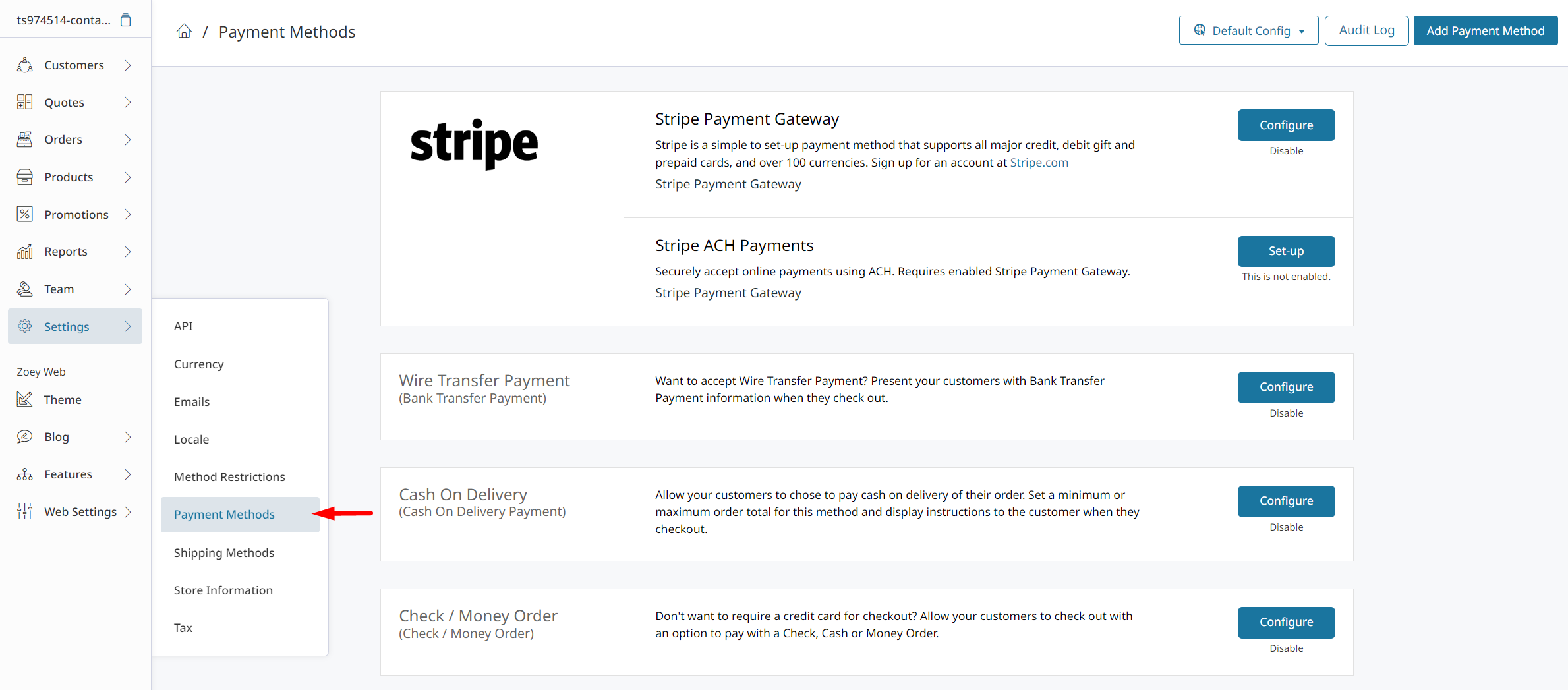
In your Admin Panel, hover over** Settings **and select Payment Methods.
Then click Add Payment Method in the top right. Click Add, next to Purchase Order to add that method.
Image
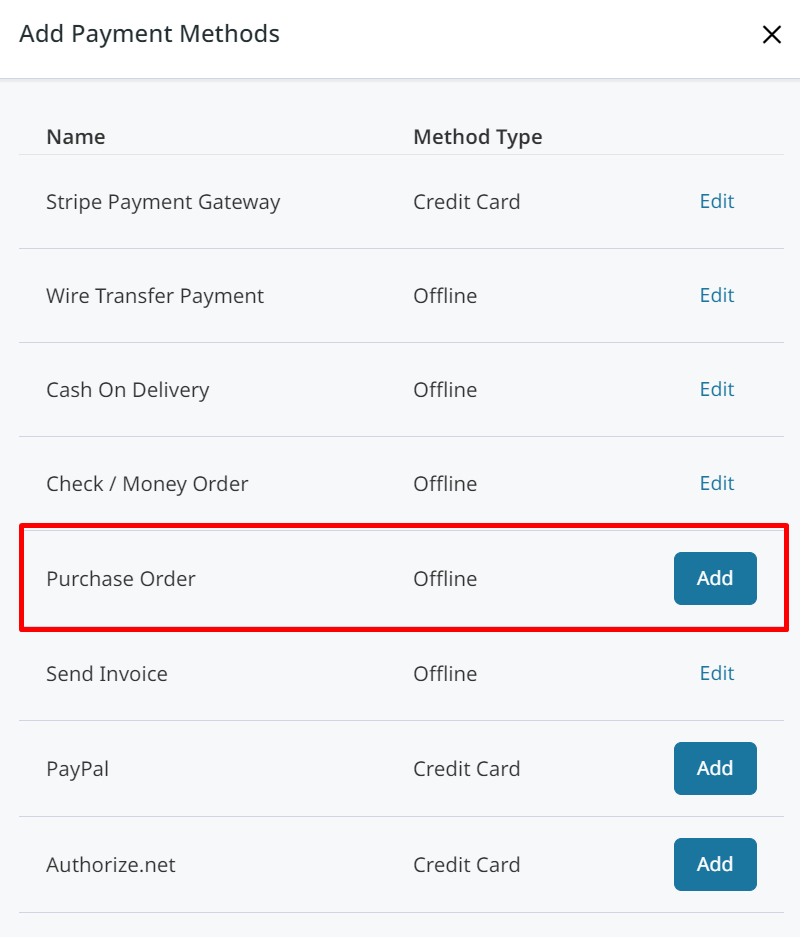
Enable And Configure Purchase Order
In your Purchase Order configuration, set Enabled to Yes. Then, configure the following settings:
Image
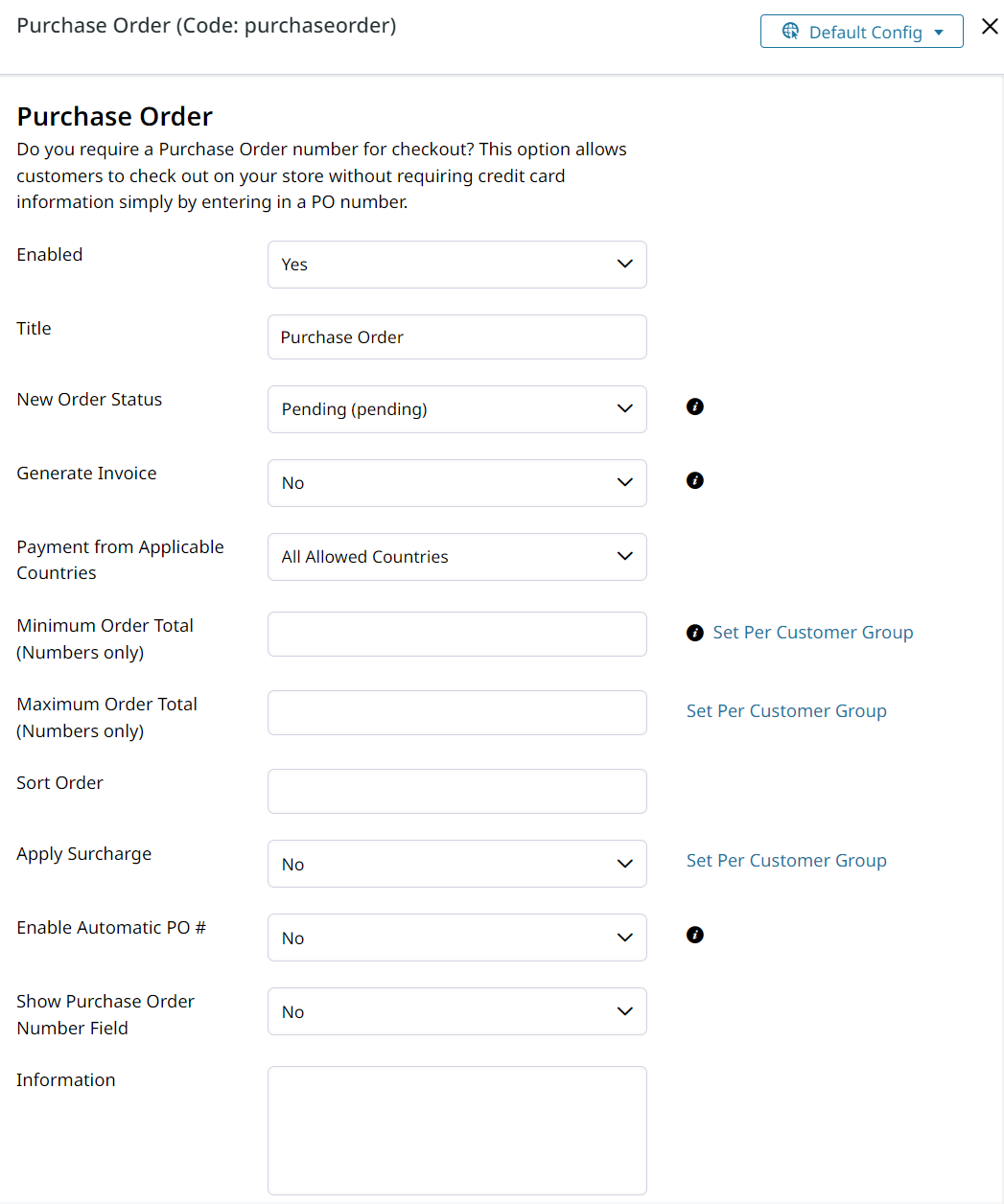
| Title | Select a name for your payment gateway that appears on the front end. |
| New Order Status | Select a status for each order paid with cash. |
| Payment from Applicable Countries | Select All Allowed Countries to place no country restriction on purchase orders. Select Specific Countries to restrict purchase order payment to individual countries. Hold Command (Mac) or CTRL(PC) to select multiple options. |
| Minimum and Maximum Order Total | Set the minimum and maximum currency value for orders purchased with a purchase order. |
| Sort Order | Enter a numeric value to determine the order your payment option appears. |
Auto-Generated PO Numbers
Purchase Order numbers can be automatically generated on checkout by enabling the Automatic PO# setting. You can specify a Prefix like "PO-" and set the next PO number (8-digit minimum). Since the field will not be displayed for the customer to enter a PO #, you can enter a message for the user to see where the form field used to be.
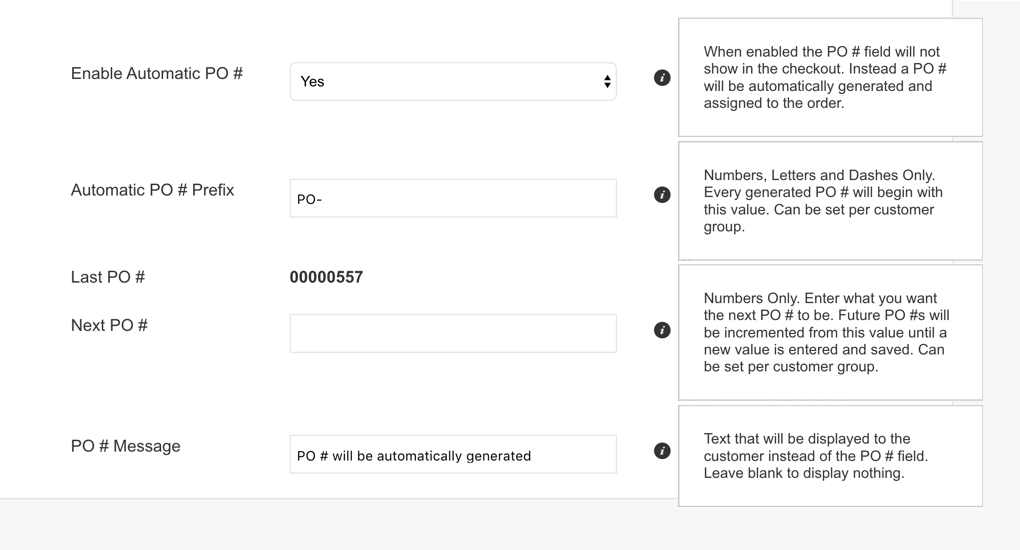
Customer Group Automatic PO Number
When enabled, the same settings are available in Customers > Groups (see below) so you can have different PO Numbers for each Customer Group.
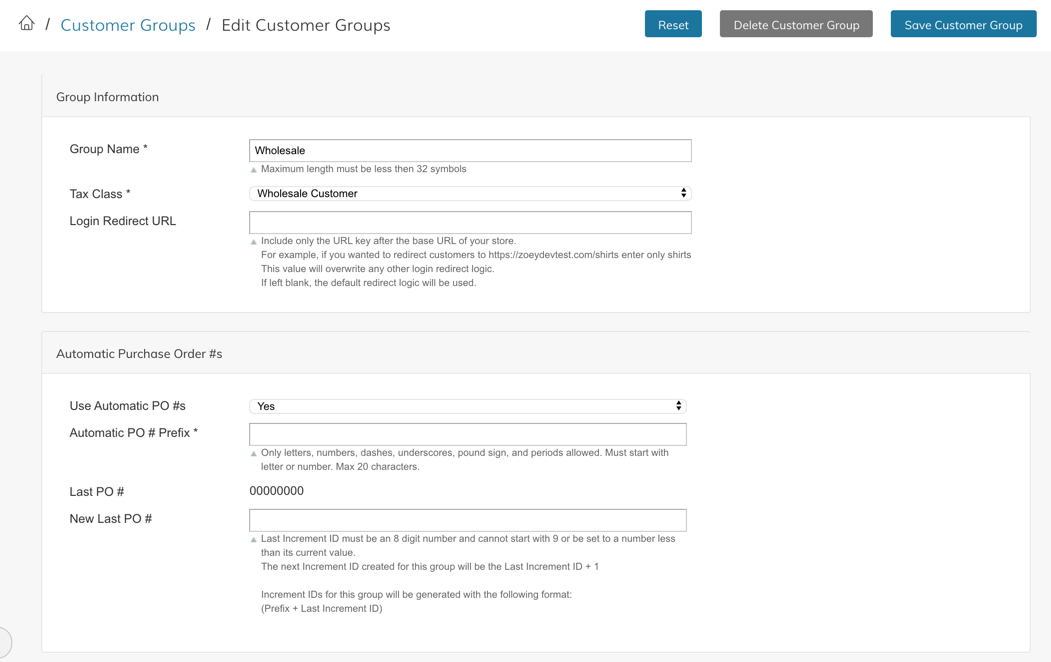
Updated 9 months ago
