Search By Custom Attribute
By default, the following attributes are used in search:
- Name (name)
- SKU (sku)
- Description (description)
- Short Description (short_description)
- Price (price)
- Rating (rating)
You can add more attributes to be searchable. To do so go to Products > Attributes and click on any attribute.
From the next screen select any of the appropriate checkboxes.
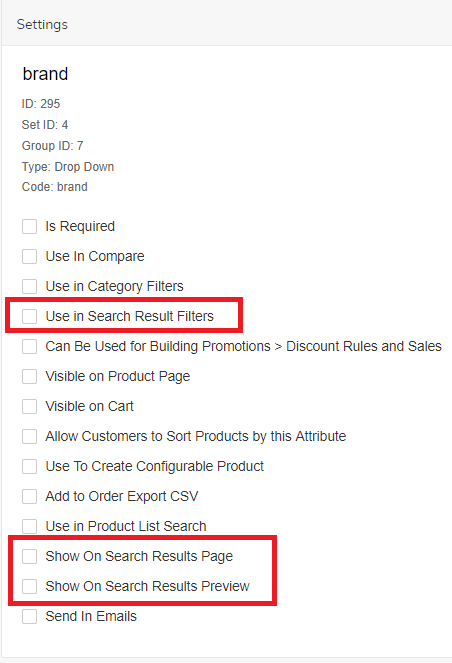
Value | Result |
|---|---|
Use in Search Result Filters | Will make the Attribute be a filter on the left side of the Search Results Page |
Show on Search Results Page | Will make the Attribute Value appear in the Search Results Page |
Show on Search Results Preview | Will make the Attribute Value appear in the Search Results Preview as users are typing in the search bar |
Save the changes by clicking the Save Button in the top right of the page.
Please note that after changing this you will need to go to Refresh > Re-Index, do a full reindex, set the Sync Mode to All Data and then click Sync Now. It can take up to several hours for the attribute to appear in the search results. If you do not see the attribute show up in a few hours please open a support ticket with the attribute and search query and our technical team will review why it does not appear.
Updated 9 months ago
