Installing the B2B Sales Portal Theme
Step 1: Navigate to "Browse Themes"
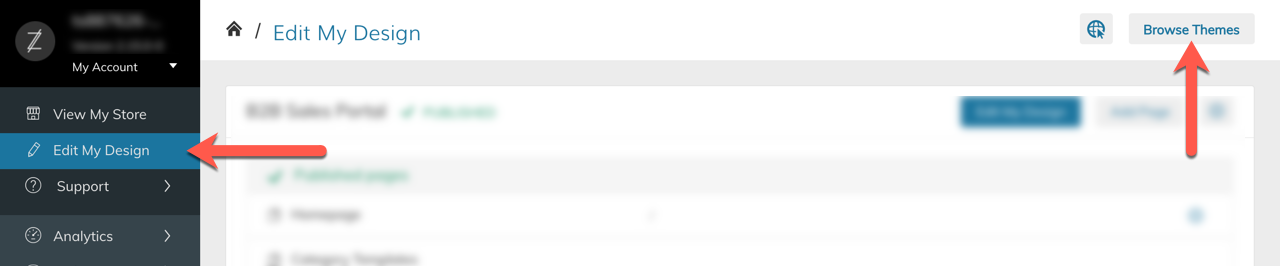
Step 2: Install the B2B Sales Theme
Scroll to the bottom of the list of themes and select the B2B Sales Portal theme. Then click "Select This Theme" to install it.
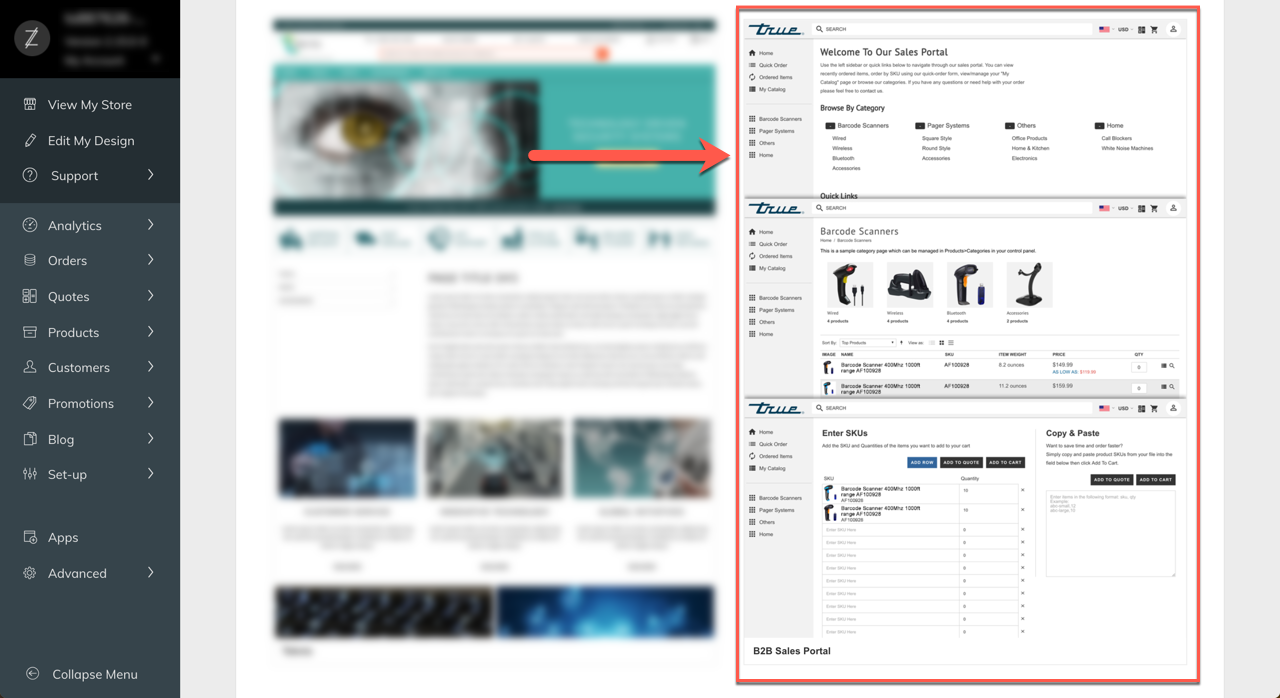
Step 3: Find the theme after installing
The theme may be located at the bottom of your Edit My Design page. Scroll to find it.
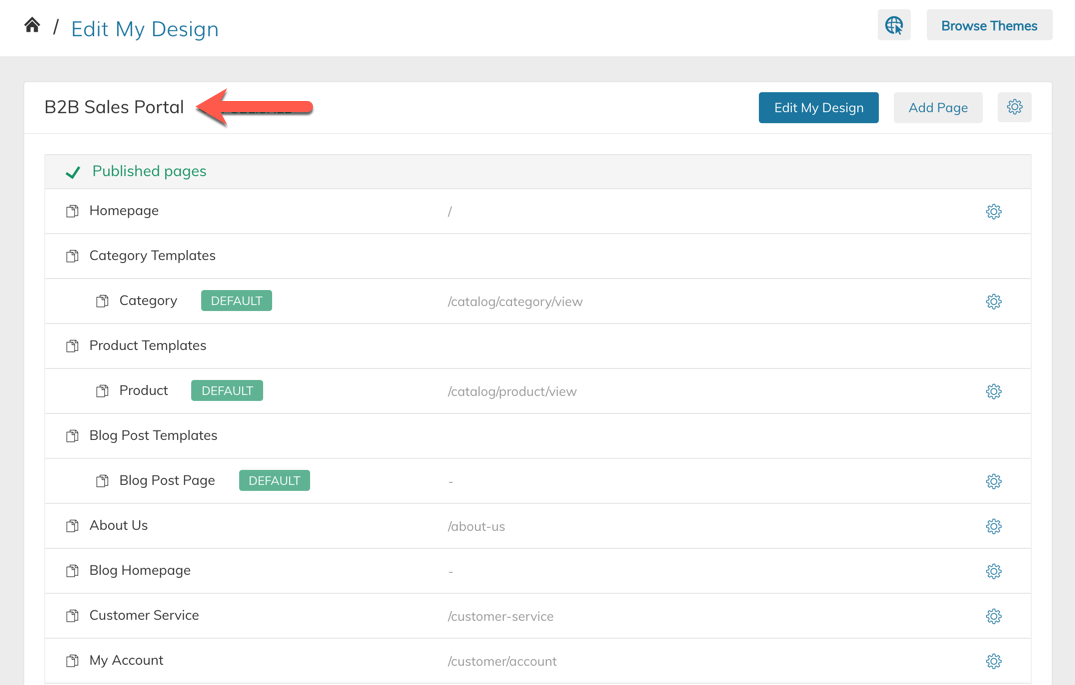
Updated 9 months ago
