NetSuite Error Log and Troubleshooting
On each of your Orders is a NetSuite information drawer. Open it to see information about the linked NetSuite Sales Order, or any errors.
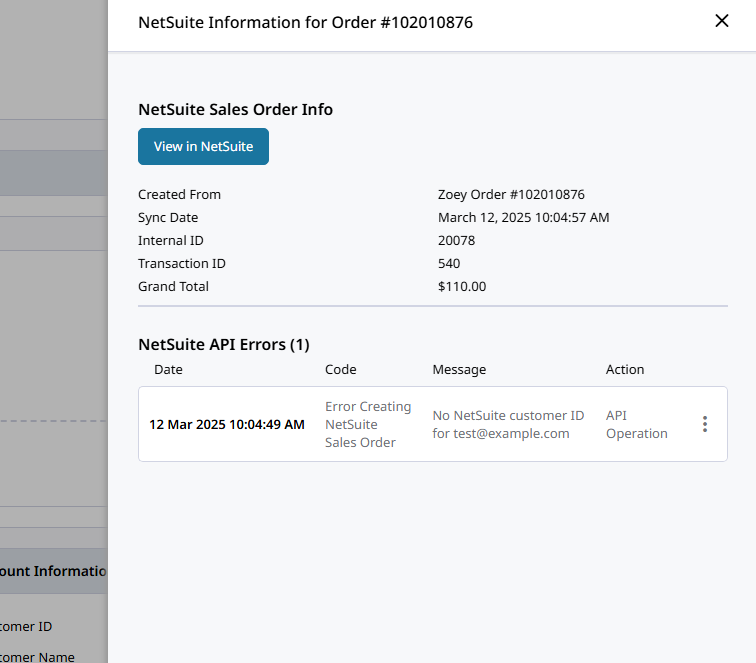
You can also manually sync the Order to NetSuite through the drawer!
Zoey NetSuite Integration Error Log
The Error Log can be configured to send an email to listed recipients. Each record will include the date of the error, its Code, and a Message.
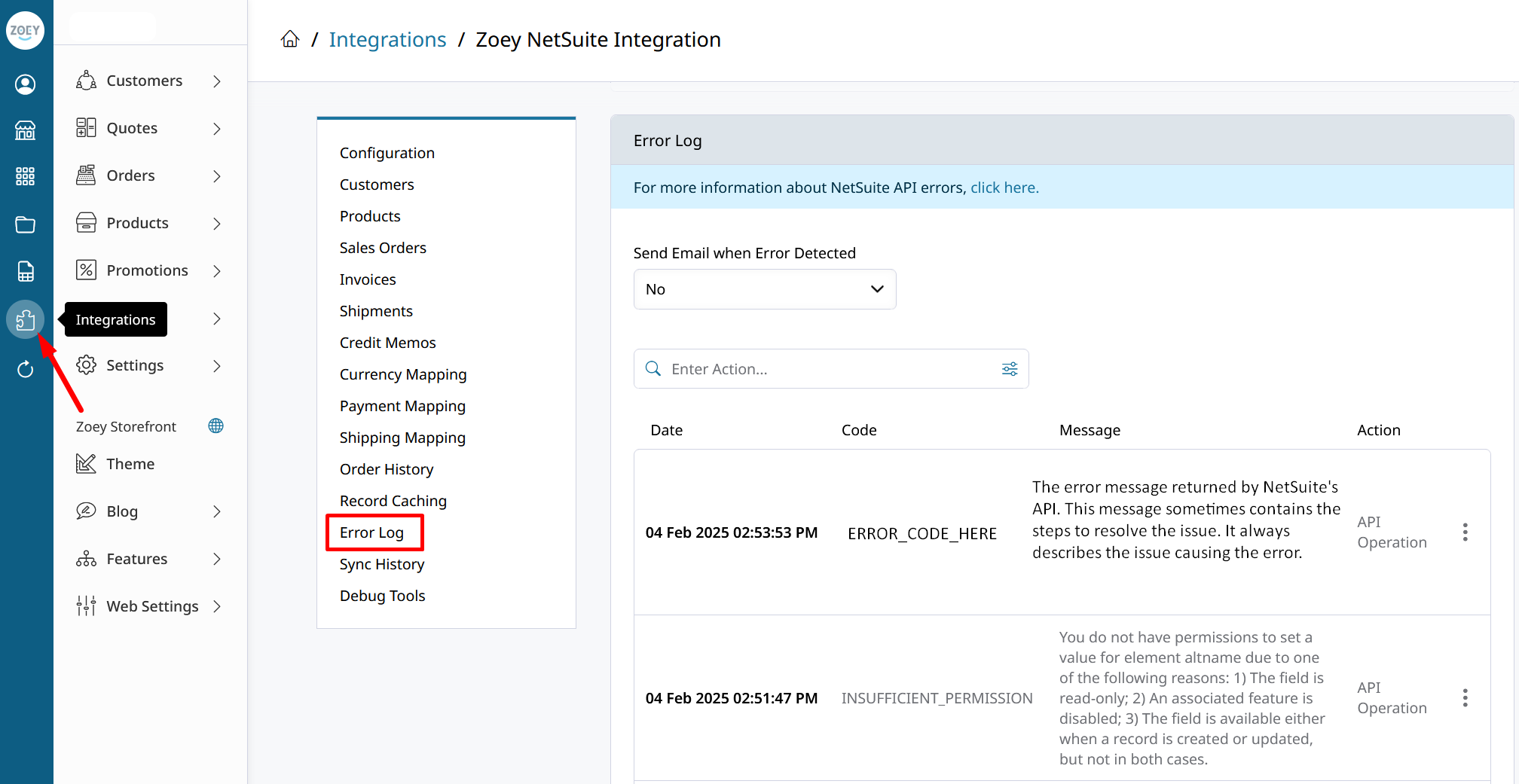
You do not have permissions to set a value for element [element] due to one of the following reasons:
- The field is read-only.
- An associated feature is disabled.
- The field is available either when a record is created or updated, but not in both cases read on.
The main reason a Saved Search may not return a response is that the API requests are timing out before NetSuite is sending Zoey a response. Click the link for more information.
This error can be caused by Products in NetSuite which are set as Inactive.
Review each product sold in the Order that threw this error. Check each product in NetSuite to ensure they are active products.
This problem occurs when the Shipping Method set on the Zoey Order is not mapped to a NetSuite Shipping Method.
To solve this, make sure all Shipping Methods are mapped to their NetSuite counterparts in Zoey NetSuite Integration > Shipping Mapping.
If you are integrated with ShipperHQ, you must also map the shipping methods it will set on your Orders.Click here to learn more.
Duplicate Addresses added to Account
Some customers have reported duplicate Billing / Shipping addresses being synced onto an Account from NetSuite. Such is a known issue, which should not impact your Order processing. If you notice this issue, please gather details and screenshots to include in your Support Ticket.
USER_ERROR: Please enter value(s) for: Primary Subsidiary
USER_ERRORtypically means that some required data is missing.
This error occurs when a record cannot be created in NetSuite without the specified required value.
In this case, the NetSuite customer needs a Subsidiary ID to be created by the integration.
Open the NetSuite integration settings and find Customers and then scroll down to Zoey Account/Contact Export Field Mapping.
Click on Add Field and then search for the NetSuite field to provide data for.
Then choose the Zoey Field, or User Defined Value, to determine what value gets sent to NetSuite for the field.
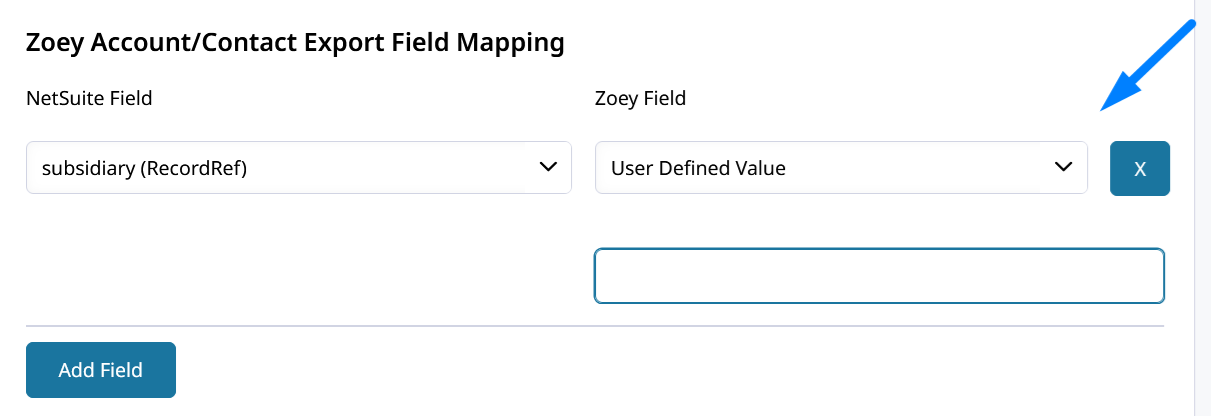
Updated 8 months ago
