Account List Tabs
Accounts, Contacts, Leads, and Opportunity lists can have special filters saved as tabs to organize them.
Tabs on the Account Grid
Customers > Accounts > Alltab displays all enabled accounts by default.
Other default tabs include:
- Net Terms to display customers who have Net Terms configured.
- Past Due to show accounts which have past due invoices.
- Open Invoices for accounts which have open invoices.
- Pending Orders to list accounts which have pending orders.
These tabs differentiate themselves through the filters applied!
Which of your accounts are listed will depend on the filters for the tab you are looking at.
Creating new Tabs
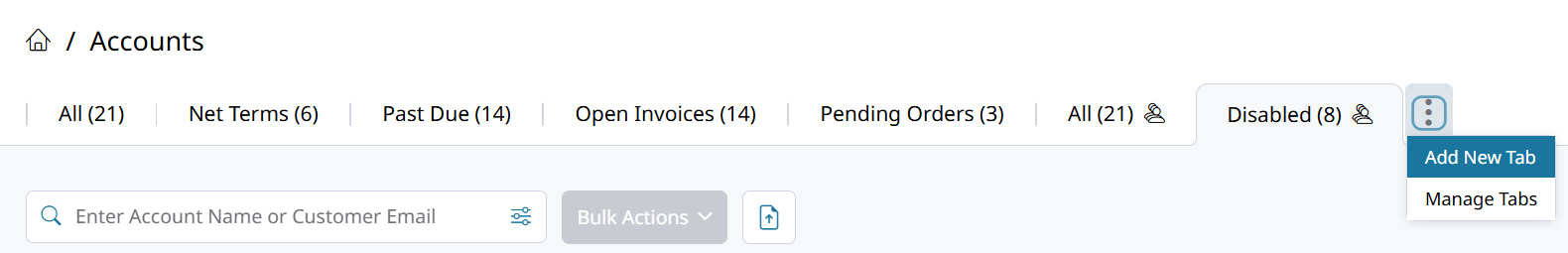
On your customer list, click the 3-dots to the right of the tabs to click Add New Tab.
When creating a new Tab the below form will be presented.
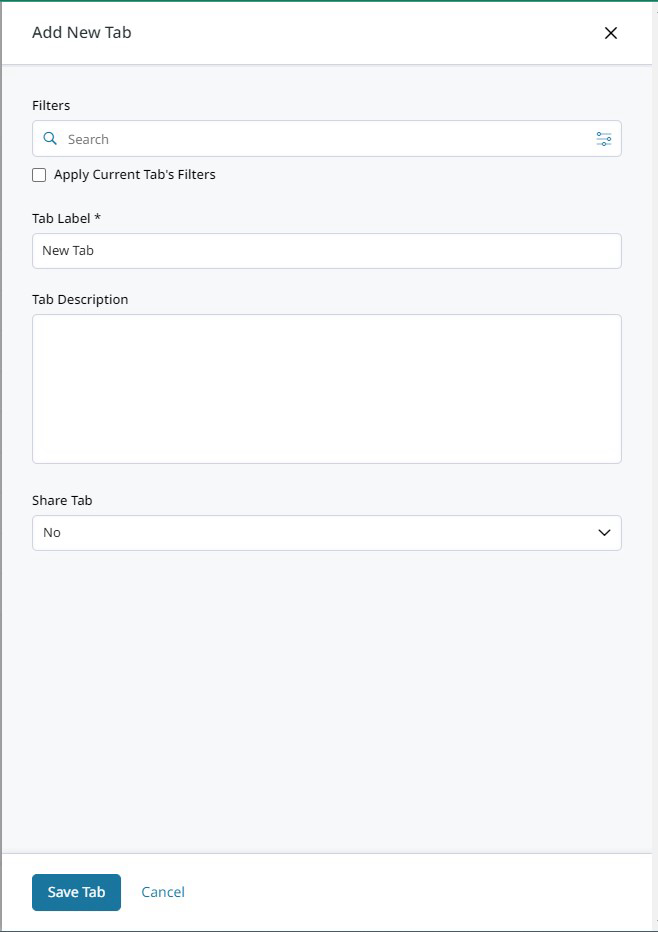
Filters
Search criteria and advanced filters may be added for things like "Order Status", "Customer Group", "Created Date" and more. Click here to learn more about Order Filters
Apply Current Tab's Filters
There will also be a checkbox for "Apply Current Tab's Filters". This will apply the filters from the Tab that is currently open. This option will only be shown when creating a new tab, not when editing existing tabs.
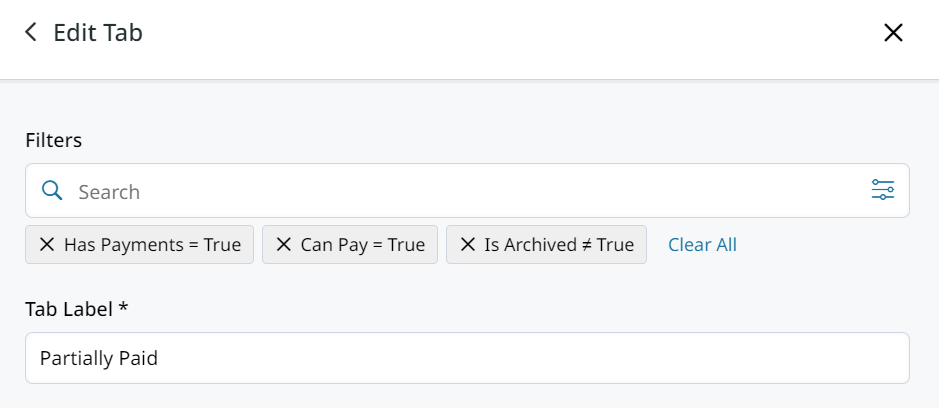
Tab Label
This is the label that will be shown in the Tab.
Tab Description
The tab description will show when the user hovers over the tab. (see below)
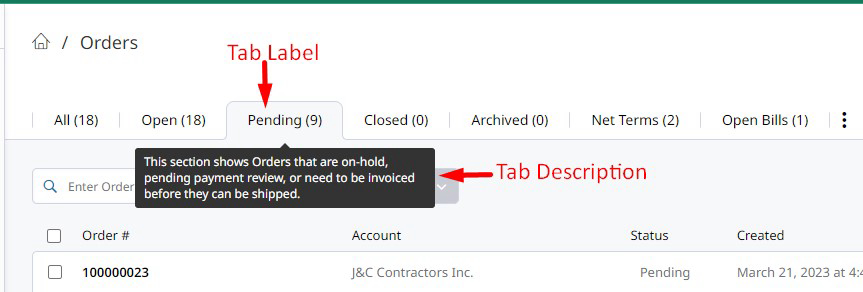
Shared Tabs
Like all grids, Account List tabs can be shared with you by other admin users.Only the original creator can edit a shared tab. If you want to remove the tab from your list, the creator must cease sharing it with you.
Sharing a tab enables you to create the new filter tab and add it to other admin user's account list. A great way to standardize the important views!
Updated 9 months ago
