Translating Net Terms Details
You can translate your default Net Terms details through Web Settings > Translations.Your Original phrase would be copied exactly from the Default Account Net Terms Details within Web Settings > Customer Settings > Net Terms.
Learn how to make Translations here!
How To Translate Net Terms Default Details
-
Start by copying your Default Net Terms Details from Web Settings > Customer Settings > Net Terms.
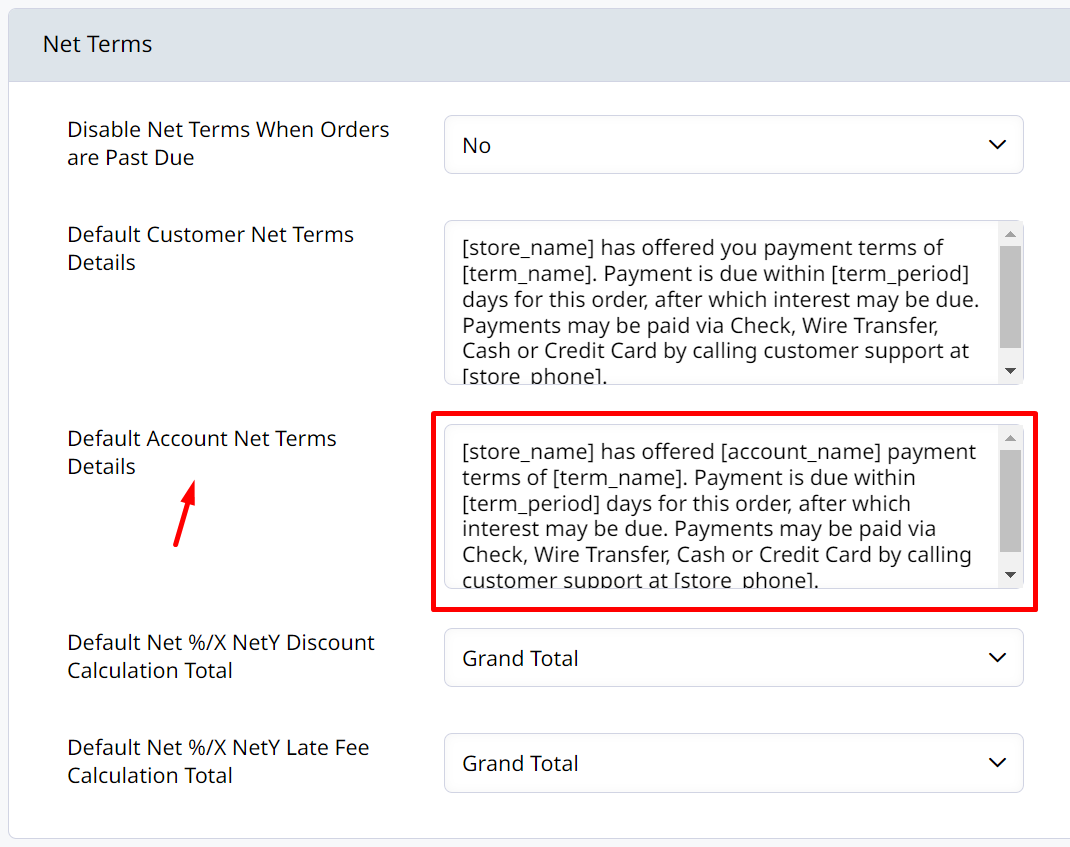
-
We will be creating a Translation for the exact text displayed as the Net Terms details. Be sure to copy the text exactly as it is in the setting above.
-
Go to Web Settings > Translations and click Edit Translations for one of your store languages.
-
Paste your copied details into Translation Search, then click
+ Add translation. -
"1 Translation Currently Being Edited" will appear over 2 text boxes. One for your Original phrase and another for the Translation. Edit the Translation to set what is displayed to customers in this language.
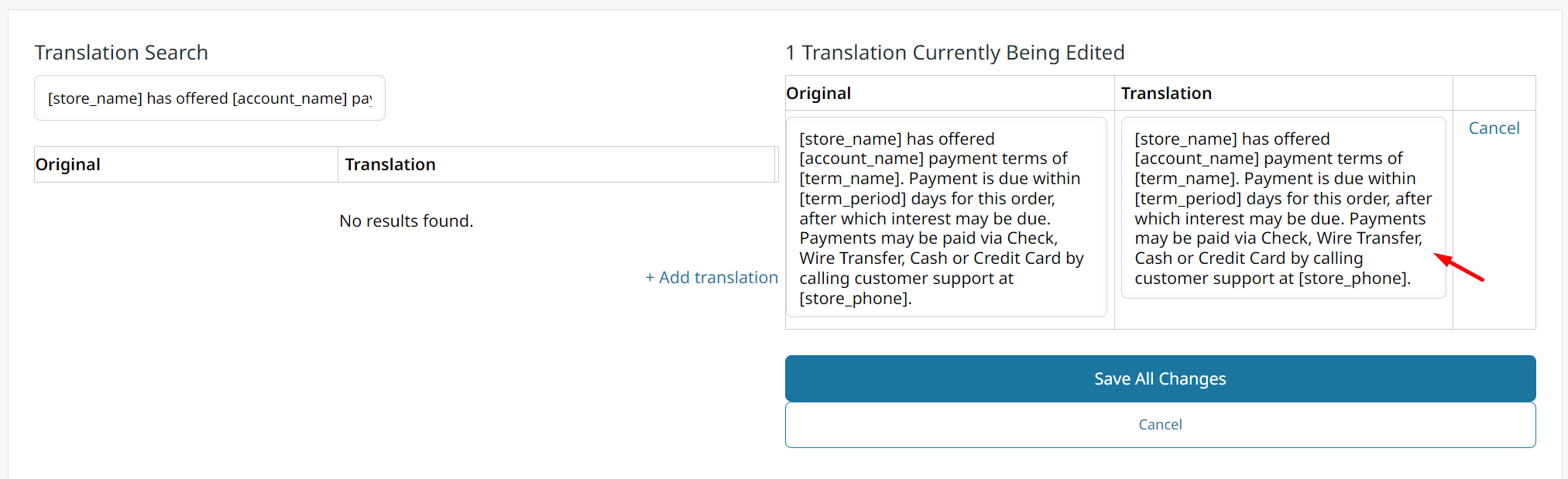
-
Save your changes and then check the front end of your store in that language!
Updated 9 months ago
