ShipperHQ Advanced Sync Troubleshooting
You can synchronize your ShipperHQ Product Attributes such as shipperhq_shipping_group, with the Advanced Sync found in Shipping Methods > ShipperHQ > Advanced Sync.
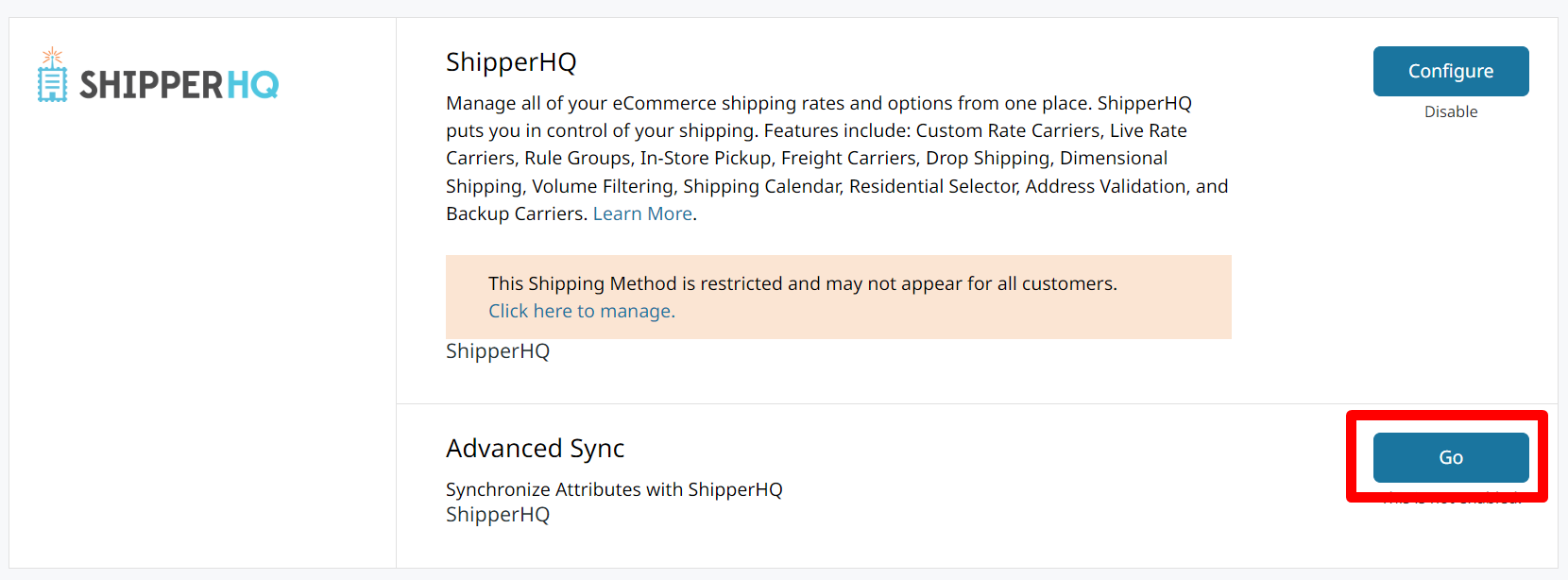
ShipperHQ has great documentation which describes the need for synchronizing Zoey and ShipperHQ here.
Manual Delete Required
During synchronization, ShipperHQ will not automatically remove settings from your products in Magento. This is in order to avoid accidentally losing data.
The error is related to individual products having Shipper HQ options selected which no longer exist in Shipper HQ. You'll need to re-add those options in ShipperHQ, or remove them from the Products in Zoey.
To remove the selected value from the ShipperHQ Product Attributes, you'd first need to determine which products have that option selected. You can do this by selecting ALL products, and then using Bulk Actions > More Export Templates > ShipperHQ Data.
In Excel you can search the columns for the option which was deleted from ShipperHQ. The option will sometimes display on subsequent rows below the SKU on the CSV.
Remove that value in either the spreadsheet or in the Product's ShipperHQ settings. Repeat the process for each of the values that require deletion.
If you're making the changes on the spreadsheet, then you can import it with the Replace behavior to make the bulk change on your store.

Updated 9 months ago
