Prevent Spam - reCAPTCHA
ReCaptcha is Automatically Configured as of July 19, 2022Zoey Customers no longer need to sign up for reCaptcha, it will automatically work!
What is reCAPTCHA?Due to malicious users, without reCAPTCHA you would be vulnerable to attacks by automated software that spams websites. reCAPTCHA helps prevent this and keeps Zoey's standing as a Service Provider on the Internet in better standing.

reCAPTCHA and Zoey
reCAPTCHA is a free service that protects your website from spam and abuse. reCAPTCHA uses an advanced risk analysis engine and adaptive challenges to keep automated software from engaging in abusive activities on your site. It does this while letting your valid users pass through with ease.
Zoey has reCAPTCHA V3 built in. There is no setup required.
By default, reCAPTCHA will be used for
- Contact Us Form
- Blog Posts
- Customer Registration
- Newsletter Registration
- Product Review Form
Enable Checkout ReCaptcha
Enable an additional ReCaptcha during checkout on your store by going to Web Settings > Site Configuration and setting Enable Checkout ReCaptcha to Yes.
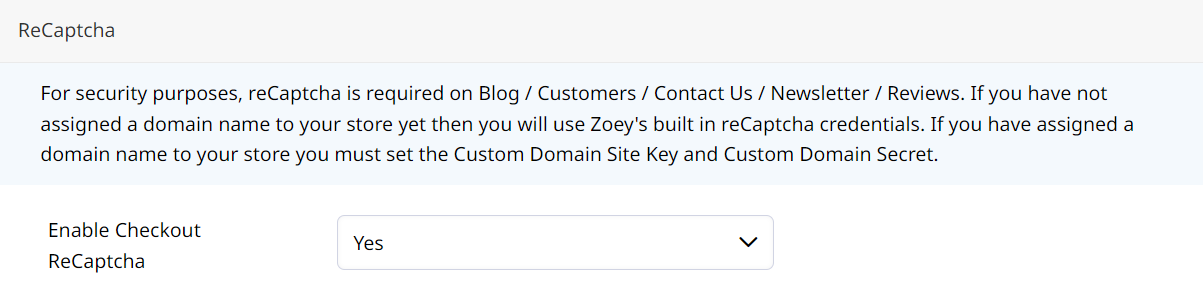
Updated 9 months ago
