URLs & SEO
Page Settings
Page Settings (URL and SEO) can be edited from the Edit My Design page or Page Editor by clicking on the Gear Icon > Settings
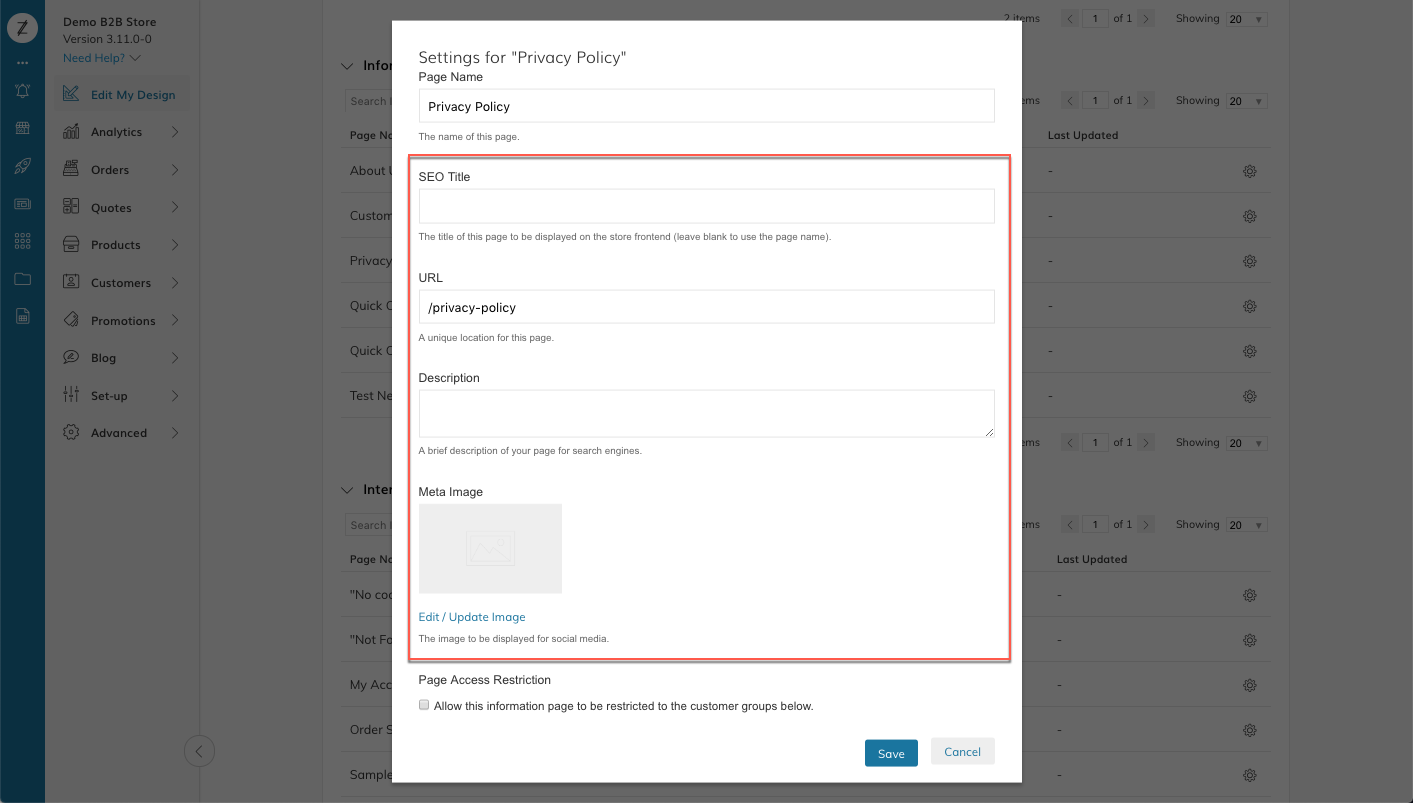
Settings Fields
Field | Description |
|---|---|
SEO Title | SEO Meta Title and the name of the page as it will appear in your Edit My Design admin |
URL | This is the last partof the page URL (what comes after .com or .eu etc...). You do not need to add the full URL. URLs must be unique and can include multiple "/" such as "/about/our-story" URLs are not case-sensitive and should not include special characters like &,@,#,! etc... |
Description | SEO Meta Description. This content should be unique and limited to 255 characters. |
Meta Image | You can specify a custom image to be tagged for social media sharing. (OG Image Tag) |
No SEO Keywords? Why?SEO Keywords are no longer used by Google for Indexing.
Other On-Page SEO Recommendations
These are not included in the Settings window, but should be done on your page.
Every Page should have an H1 | Product and Category Templates come with H1s Defaulted to the Product and Category Name. Information Pages come with H1s defined by the main title on the page. When creating new Information pages, or editing your homepage, be sure that your page has a good, clear and unique H1 title |
H2s and H3s are valuable too | Pages do not come with default sub-headings, but if you can, add subtitles tagged with H2 or H3s. See our Text (WYSIWYG) editor tutorial for more information. |
Text is good | Every page should have unique and descriptive text. Avoid copy/pasting text from other websites or catalogs. Avoid having the same exact text repeated on multiple pages. Writing your own keyword rich text will go a long way. |
Updated 9 months ago
