Managing Your Blog
Managing Posts
From the Control Panel, hover over Blog > Post
This section allows you to Delete or Change Status of a post.
The Post Status can be changed to:
- Published
- Unpublished
- Hidden
Managing Comments
To set up and enable/disable the Comment Section, navigate to Edit My Design > Blog Post Page and click "Edit Blog Post" on the blog post design block.
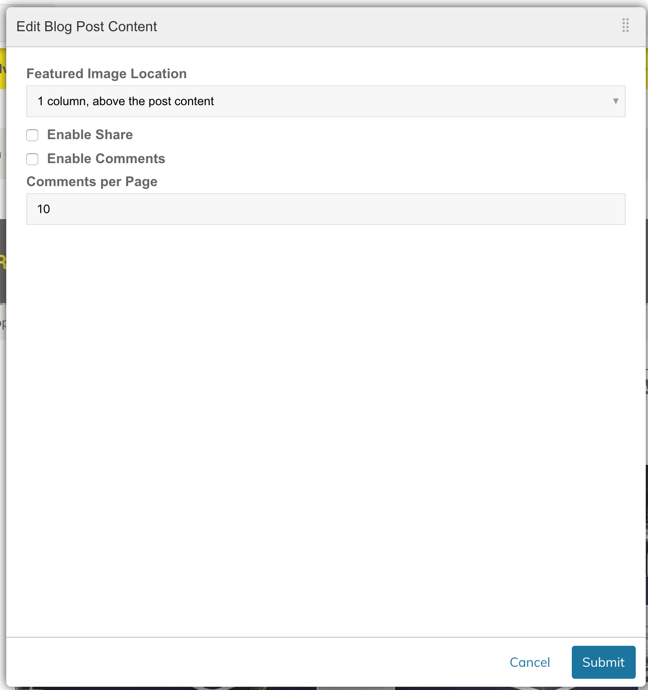
To further manage comments section, from the Control Panel, hover over Blog > Comments
You can manage the content of comments left on blog post, by choosing to:
- Delete Comment
- Approve Comment
- Unapprove Comment
Managing Categories
From the Control Panel, hover over Blog > Categories
You can then edit or add new categories by filling out the category information.
- Title
- Identifier
- Sort Order
- Keywords
- Description
Looking to Design your Blog Pages?See: https://support.zoey.com/docs/editing-your-blog-pages and https://support.zoey.com/docs/blog
Updated 9 months ago
