Data Mapper Audit Log
Zoey Data Mappers > Audit Log is the central list where all of your mappers record their completed import or export jobs.
Data Mapper Audit Log
The audit log for data mappers lists past exports and imports. All mapper jobs are displayed and show the name of the mapper, when it ran, the Zoey Object, import or export action, and whether there were any errors.
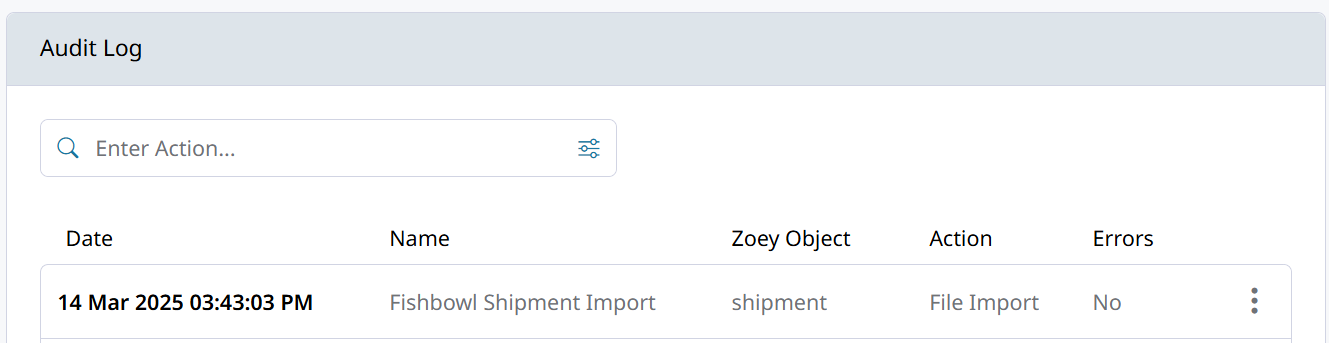
Filter the Data Mapper Audit Log
Filters can be applied to the Audit Log list to help you hone in on past import/export jobs. Filter by the Mapper Name, Date, and more to find specific historic mapper jobs.
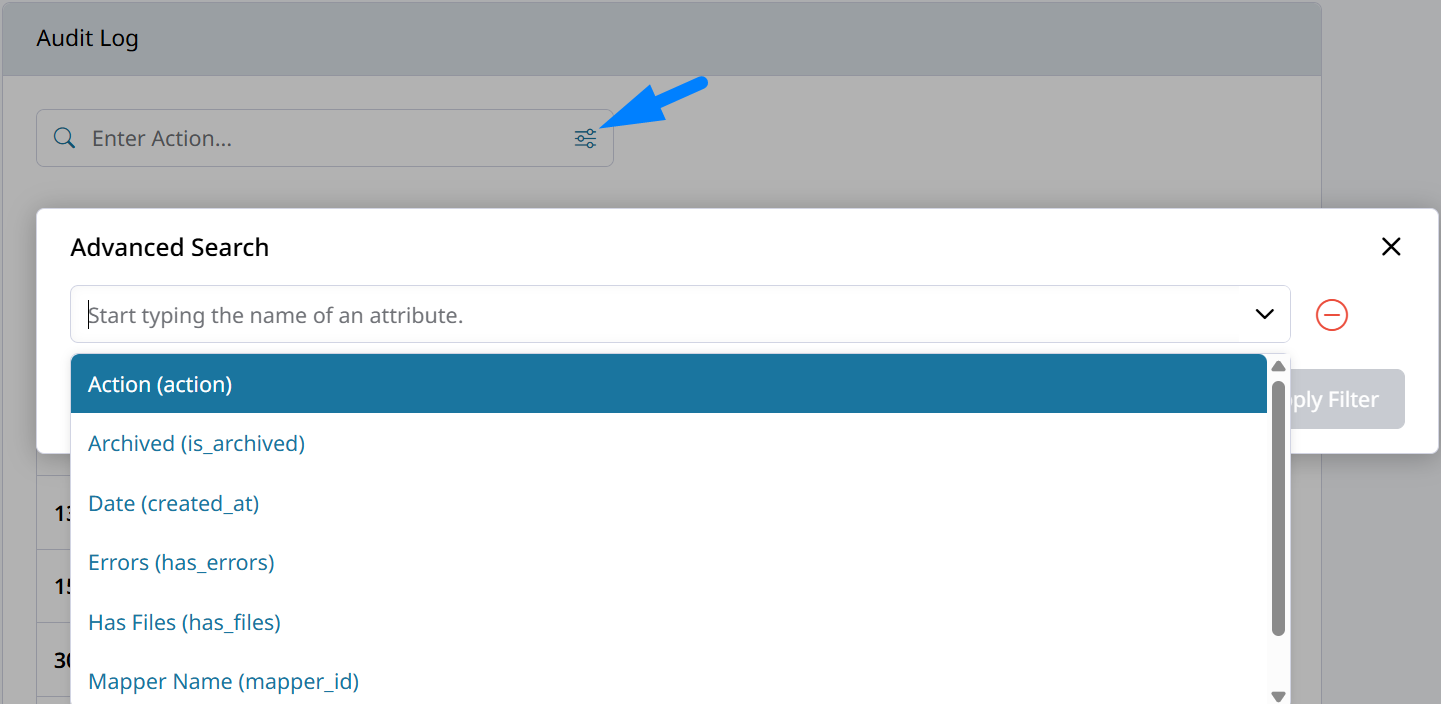
Has Files (has_files) = Yesreturns only export jobs which have their file available for download in the log.
Errors (has_errors) = Yesreturns just import jobs that failed due to an error. The error is described in the log details.
Audit Log Details
Clicking on any mapper log opens the details to show the: Action - Object - Started By - Started At - Finished At - Files - Log Details

Logged Export File
If your Action is a File Export, the file created by the mapper is sent through the Connection. That file is also saved in the log.
Export jobs will include the Files created and sent by the mapper.The file name in the log is not the name given to the file during the export job. This historical log of the file is given a unique name with timestamp.
Click on the file to download it!
All Logged Details
Mappers which perform standard exports can provide the data for each individual record which was exported.
For example, an Order export can contain many different orders based on the filters at the time of export. You could see the details in the generated spreadsheet. Or you can view the details right in the log!
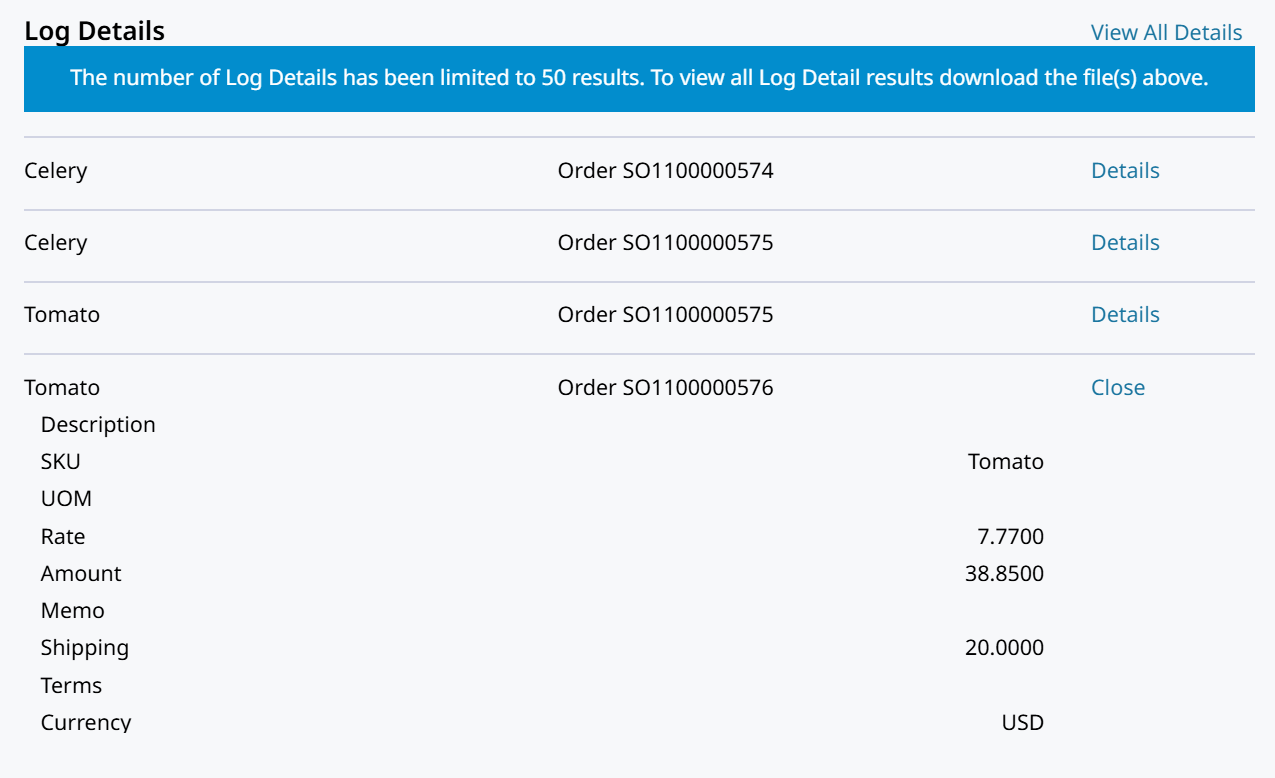
Order Items Export
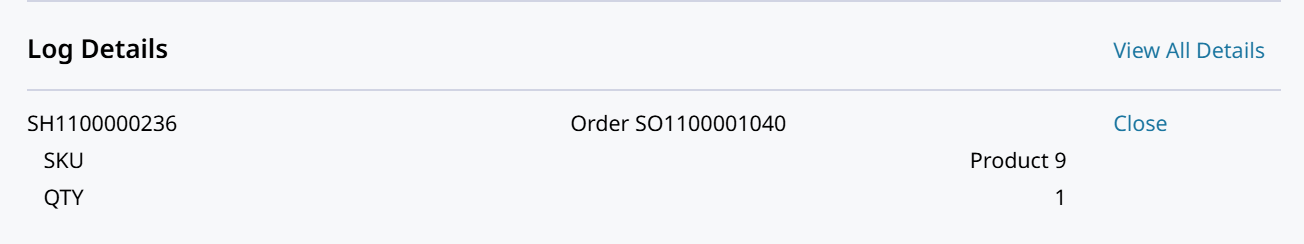
Shipment Import
Warnings and Errors
Data Mapper export and import jobs will log Notices, Warnings, and Errors to record runtime issues.
- Notices will display emails the file was sent to.
- Warnings will show non-critical issues. Such as "No file found to process" for automated imports.
- Errors are reported by the importer being automated through the mapper. Your data mapper can be configured to alert you via email of an error during processing.
The Error will do its best to tell you how to fix the error in the file.
Errors reported in the mapper log details are exactly the same as what the importer would display when uploading the file directly to it.
Test your mapper files using the direct import process for the data!
Updated 8 months ago
