Update Billing Information
If your current credit or debit card expires, or you need to enter a new card, you can change your billing information at any time. We accept most major credit card providers, including Visa, American Express, MasterCard and Discover.
You must have a Paid Zoey Subscription and be the Account Owner to access/change the Billing Information.
Visit Account Settings
In your Zoey Admin, click on the Account icon below the Zoey logo and select Billing
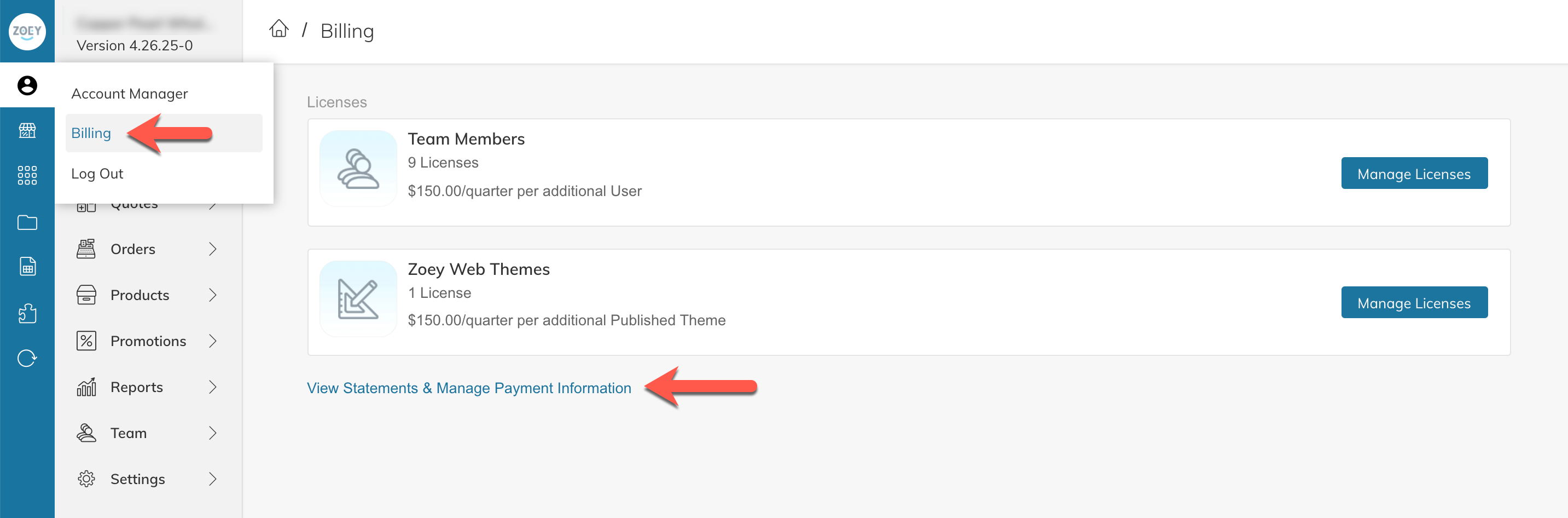
At the bottom of the Billing page you can click the link to "View Statements & Manage Payment Information". A new window opens where you can view your Billing information, such as the plan you are on, the amount you were last billed, or the next bill date.
Add New Billing Information
To update the credit card information, just click on Update Payment Method and enter the new information for all the fields.
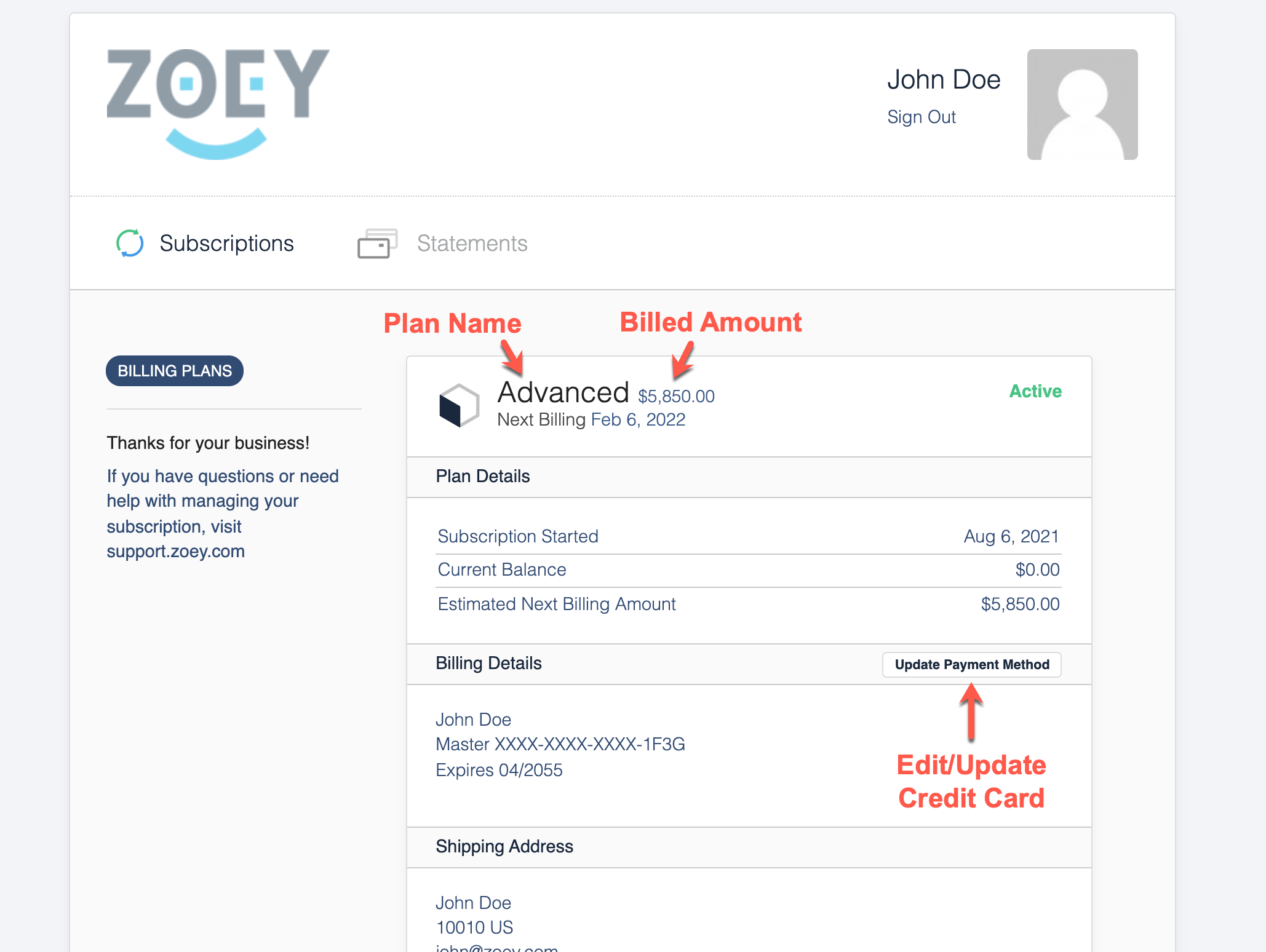
Make sure your address is up to date!Even if your Name and Address remain the same, make sure to fill in all the fields, not only the credit card number and CVV.
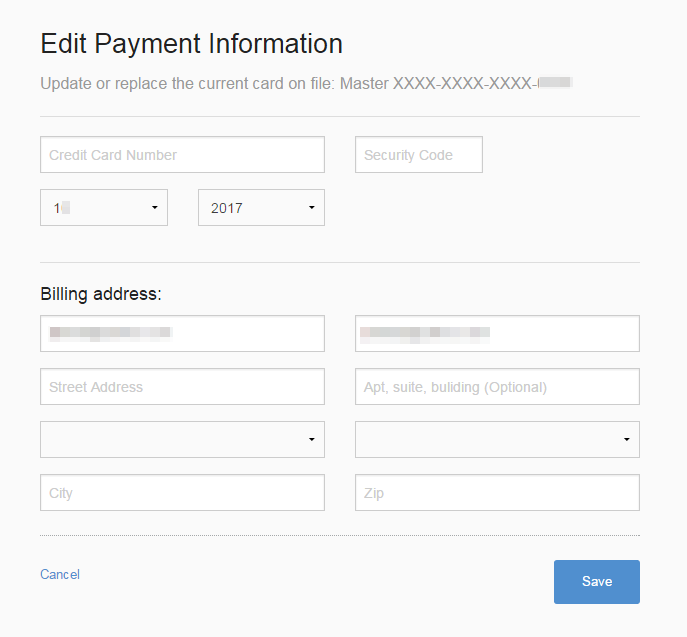
When you have filled in all the information, click on Save and your future Zoey payments will be billed to your new card.
View Statements
Within the Billing Portal you can click on "Statements" to see a list of all your Zoey Statements and either download the PDF or print them out
Updated 9 months ago
