Account Specific Product Prices
Account Specific Prices (ASP) enables you to set an Acount's Price for each Product that overides any other price.
Enable Account Specific Product Prices
Go to Settings > Store Information > Experimental Features and set Enable Account Specific Product Prices to Yes.
When set to No, you can still set Account specific Product prices on your Zoey Accounts. Those Prices will not be applied until "Apply Account Specific Product Prices to Products" is set to Yes.
This allows you to set the prices through CSV Import or through the NetSuite Integration before making the prices live for customer orders.
After you are satisfied with the Prices set across specific Accounts, you can set Apply Account Specific Product Prices to Products to Yes.
When set to Yes any Account specific Product prices will be applied to Products in the Storefront and any Quotes/Orders that are created.
When set to No, Account specific Product prices can be created for Accounts but will not be applied.
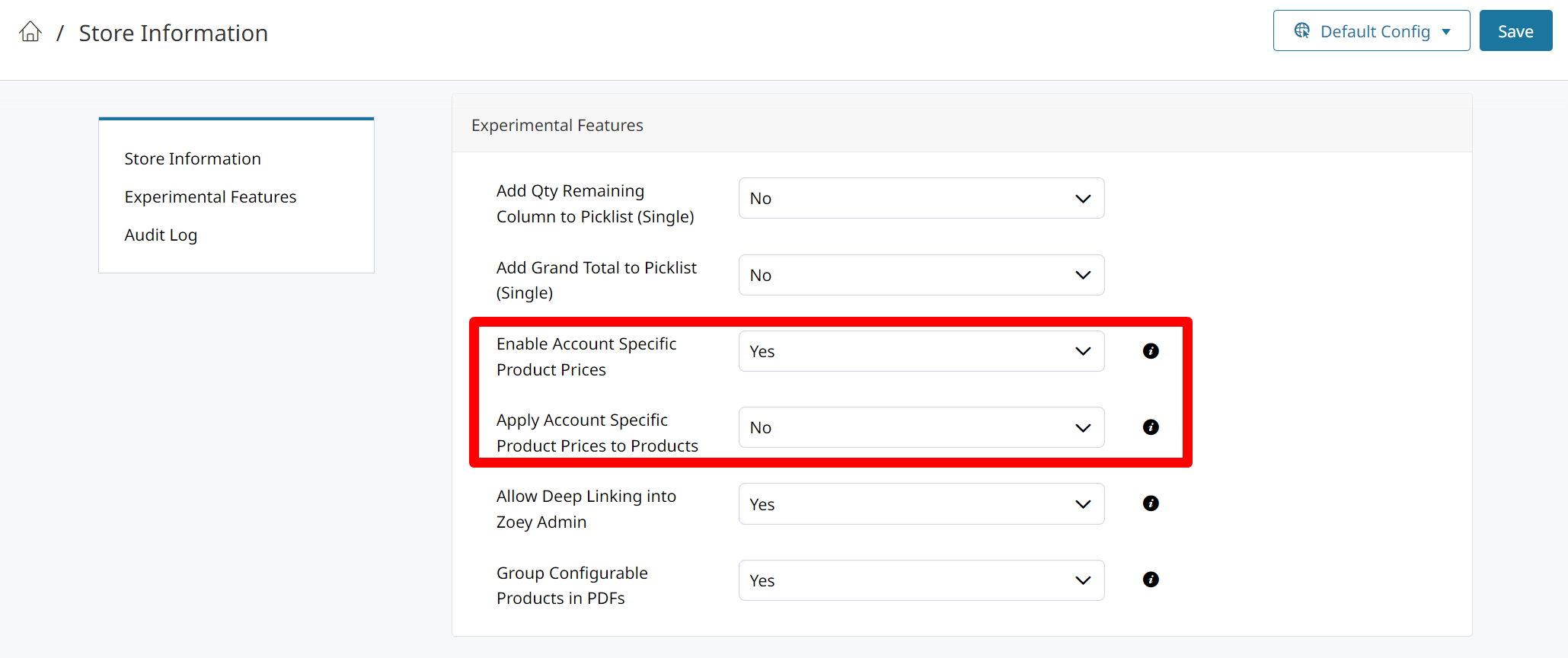
Managing Account Specific Product Prices
Account Specific Product Prices can be managed in the Product Prices tab of an Account. The prices can be set manually, via a CSV Import, or through the NetSuite Integration.
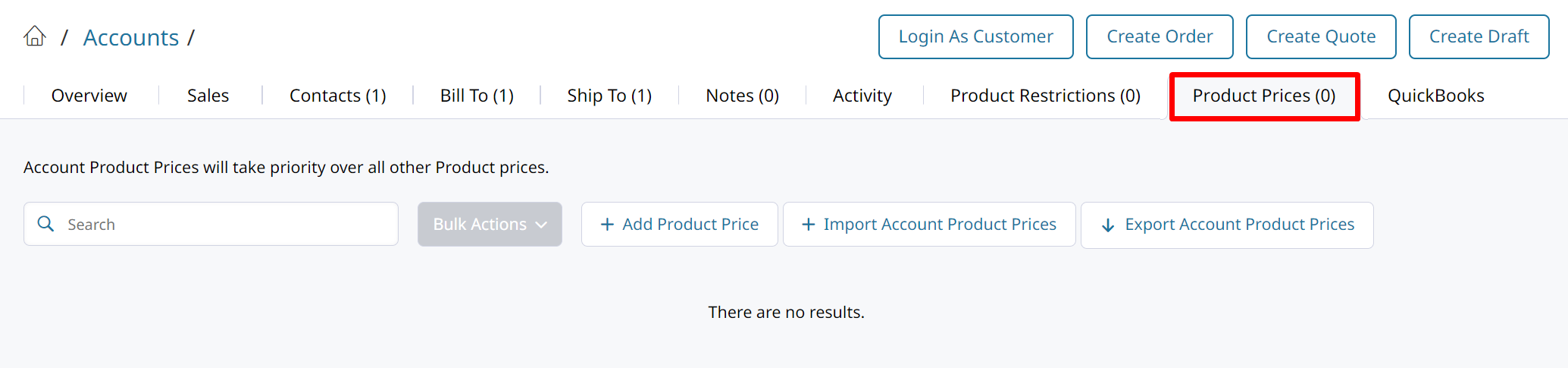
After setting an Account Specific Price for a Product, it will appear in the Product Prices list with its custom and base price. You can edit an individual price by clicking the product. Or select multiple products and use Bulk Actions to edit them all at Once.
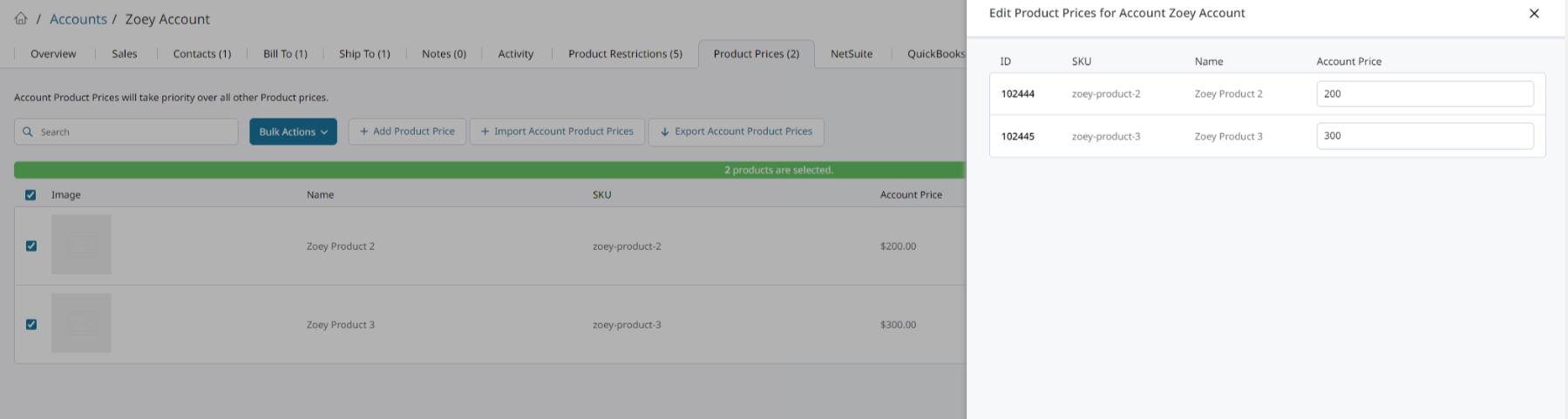
When you're ready to offer the Account Specific Product Prices to your customers, you can go to Settings > Store Information > Experimental Features and enable Apply Account Specific Product Prices to Products.
Account Specific Product Price Import Template
You can import Account Specific Product Prices across many accounts through one file.
Account Price Template
| Account | SKU | Price |
|---|---|---|
| Zoey Account 1 | Product-SKU-1 | 50 |
| Zoey Account 1 | Product-SKU-2 | 100 |
| Zoey Account 2 | Product-SKU-1 | 40 |
| Zoey Account 2 | Product-SKU-2 | 80 |
Download a CSV copy of the Account Specific Product Price Template here.
Import Account Specific Price from NetSuite
The import of NetSuite Customer Prices to Zoey Account Specific Product Prices occurs automatically when Account Specific Prices are enabled.
Only product prices from the NetSuite Customer whose currency matches the default customer currency in Zoey will be imported. Those prices will be imported for each Account automatically!
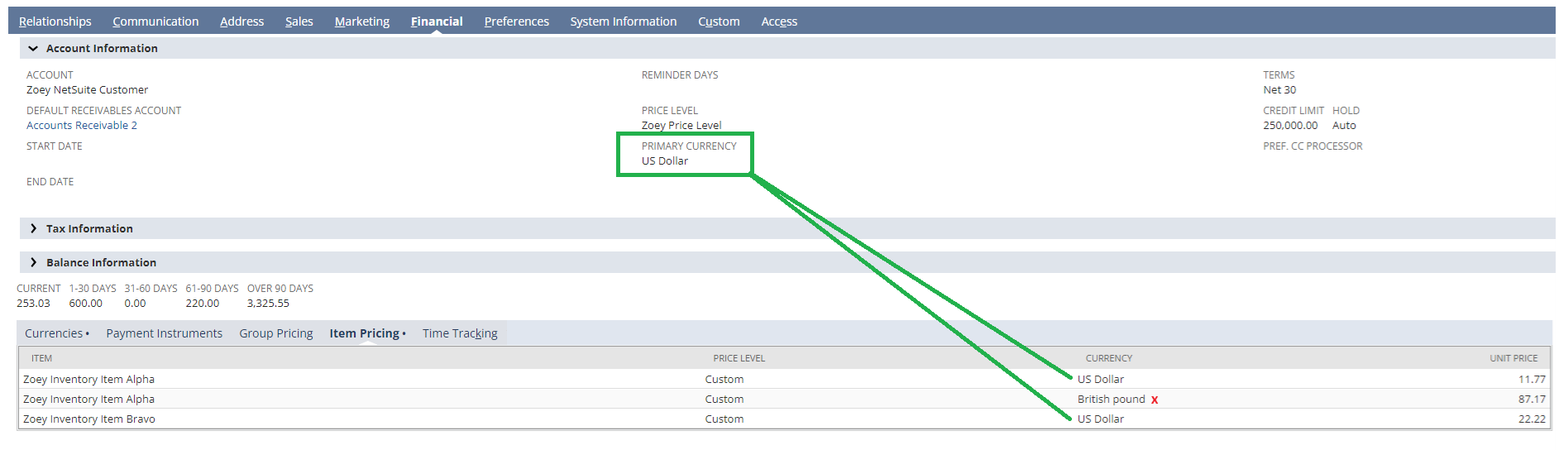
Be sure to keep Apply Account Specific Product Prices to Products disabled while the prices are being imported. It can take up to 1 Hour for the NetSuite Customer's price list to sync into Zoey.
NetSuite Customer Price Import FAQs
Q: Does it import the customer price list from NetSuite?
- It will import individual product pricing as defined in the "Item Pricing" tab on the Customer page (see screenshot)
Q: Do I need to enable/disable any options within the NetSuite integration settings?
- No. If NetSuite to Zoey Customer Import is enabled, the "Item Pricing" tab will be imported automatically.
Q: Does this overwrite any other pricing? Or if this causes issues can I simply disable it and the pricing will go back to the old price?
- If an Account price is found for a Product it will take priority over all other prices.
- Yes, if you set "Enable Account Specific Product Prices" back to No it will revert to the previous price logic
Updated 8 months ago
