Discount Highest Price Item
Overview
Discount only the highest price item in the shopping cart by using the Action > Apply > Percent of most expensive product in cart" feature.
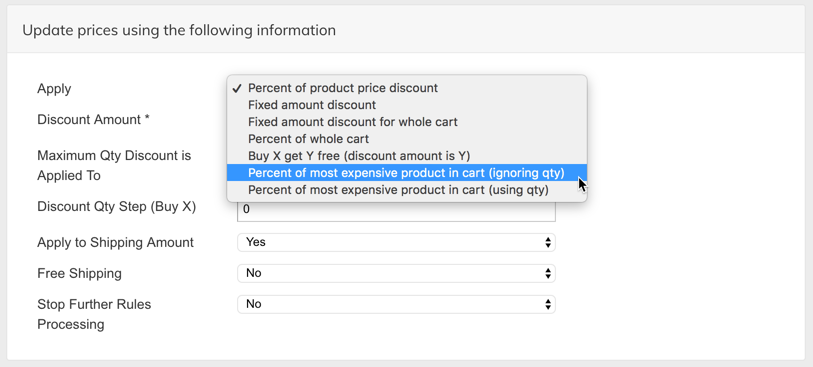
How To
There are two options for discounting the highest price item:
Percent of most expensive product in cart" feature. (ignoring qty)
This setting will apply the discount to the product with the highest product price.
Example: bold product below
| Product | Price | Qty | Subtotal |
|---|---|---|---|
| Product 1 | $10.00 | 1 | $10.00 |
| Product 2 | $5.00 | 3 | $15.00 |
Percent of most expensive product in cart" feature. (using qty)
This setting will apply the discount to the product with the highest row total
Example: bold product below
| Product | Price | Qty | Subtotal |
|---|---|---|---|
| Product 1 | $10.00 | 1 | $10.00 |
| Product 2 | $5.00 | 3 | $15.00 |
Updated 9 months ago
