Category Product Sort Order Import
Categories control the order that their products are displayed in!Click Manage Products to view and sort the Products within a Category.
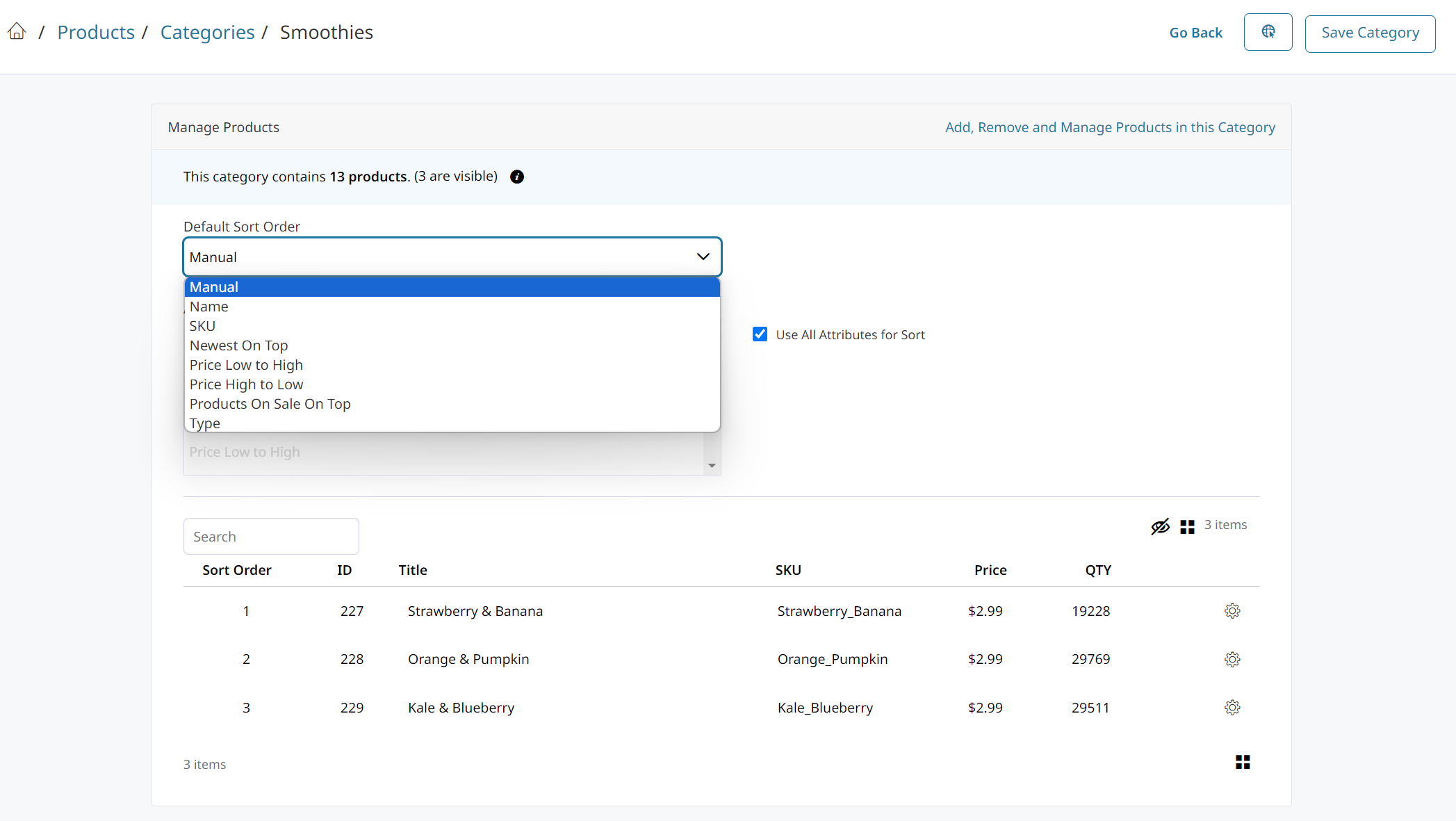
You can now change the sort order of Products within Categories by using a CSV file.
Export Your Category Sort Order
Go to Import & Export > Categories
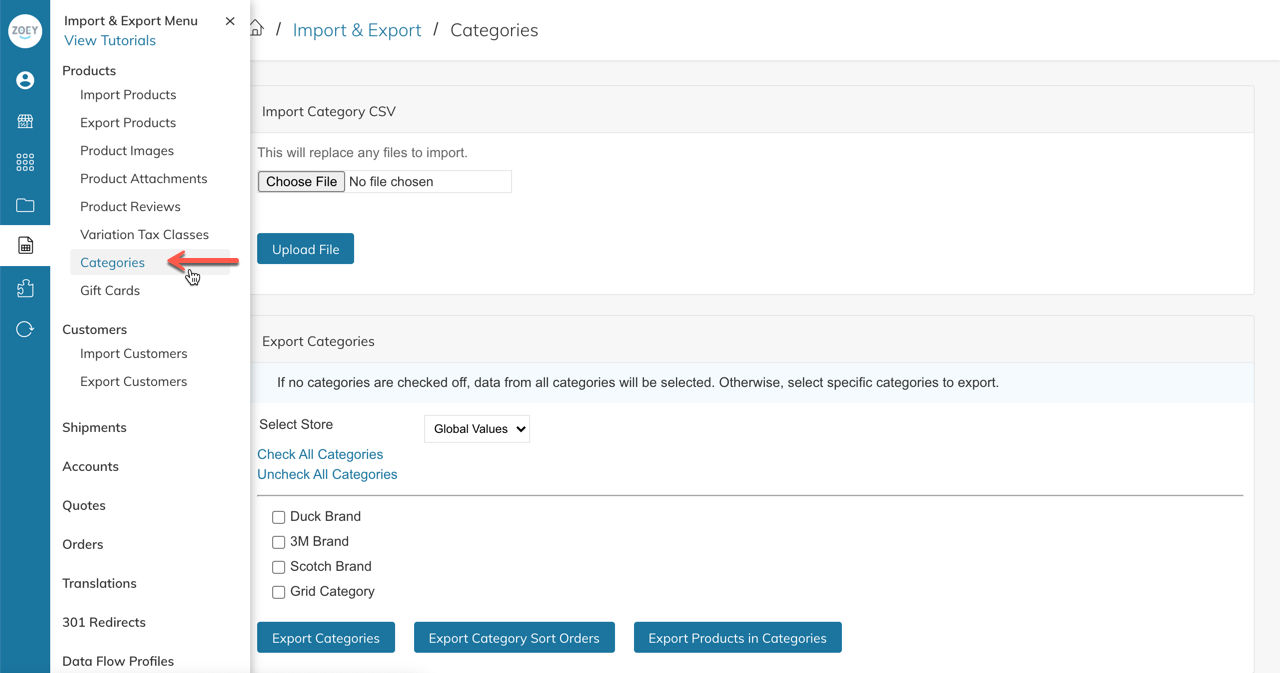
Select the Category that you wish it Export and then select Export Category Sort Order.
When the export is ready, you will select Download.
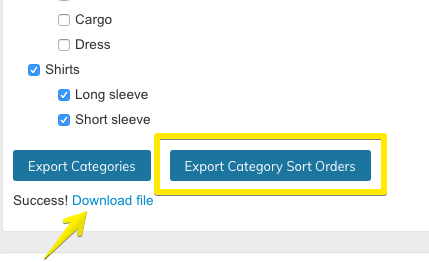
Adjusting the CSV file
Once the CSV is downloaded, you can make adjustments to the sort_order column.
| columns | Description |
|---|---|
| category_id | The id that can be found by going to Product > Category and selecting the Category. |
| category_name | Actual name of the Category. |
| sku | The SKU of the product within the Category |
| sort_order | numerical value of the product order starting with 1 being the first position. |
Import the File
Once you've adjusted the sort_order column of the CSV file, you can Import the file on the same page that you Exported your Category.
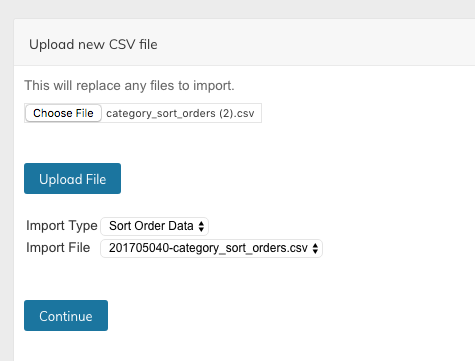
Make sure you change Import Type to Sort Order Data
It will say Category sort Order successfully updated when complete.
Often after running imports you may need to Flush Cache and Re-Index (from the "Refresh" menu in the blue sidebar) to see your changes live. to see your changes live.
Updated 9 months ago
