Enable Category Products Infinite Scroll
Overview
Infinite Scroll will load more products as the user scrolls on your category page, rather than asking the user to go to the next page.
Enabling Infinite Scroll
In Edit My Design, navigate to your Category template. Inside the Visual Design Editor for the Category Template, click on the "Category Products Block" and click the "Edit Category Products" button.
There you will find the settings for the Category Products Block:
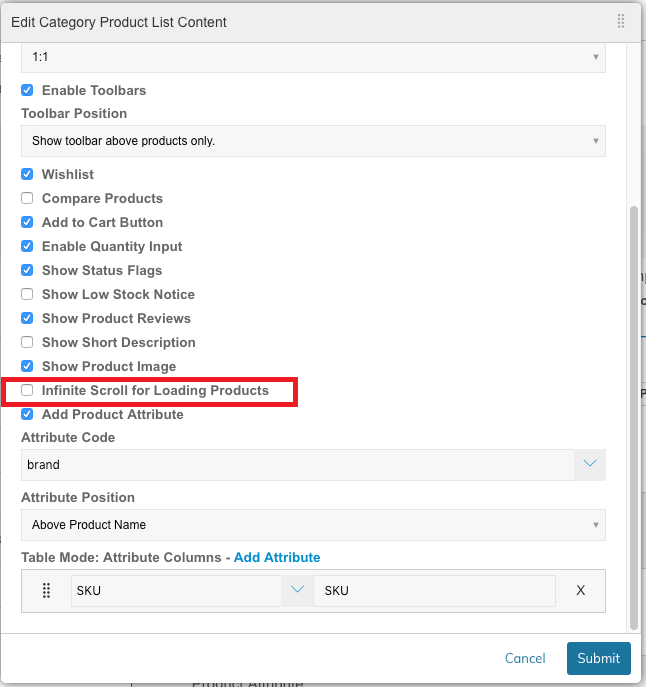
Check: "Infinite Scroll for Loading Products" then click Submit.
Then Save & Publish your template.
To make it easier to design your template, Infinite Scroll will not work inside the Visual Design Editor.
Updated 9 months ago
