ShipStation REST API Settings
Enter your ShipStation API credentials to be able to sync Item Cancelation updates to ShipStation.
As of May 2025 API keys are only available to customers who have ShipStation with the Gold plan or higher.
Getting Connected to the ShipStation API
You must connect Zoey to the ShipStation REST API in order to sync item cancellation updates to the order in ShipStation.
To get connected, you must go to copy the V1 API Keys from within ShipStation > Account > API Settings.
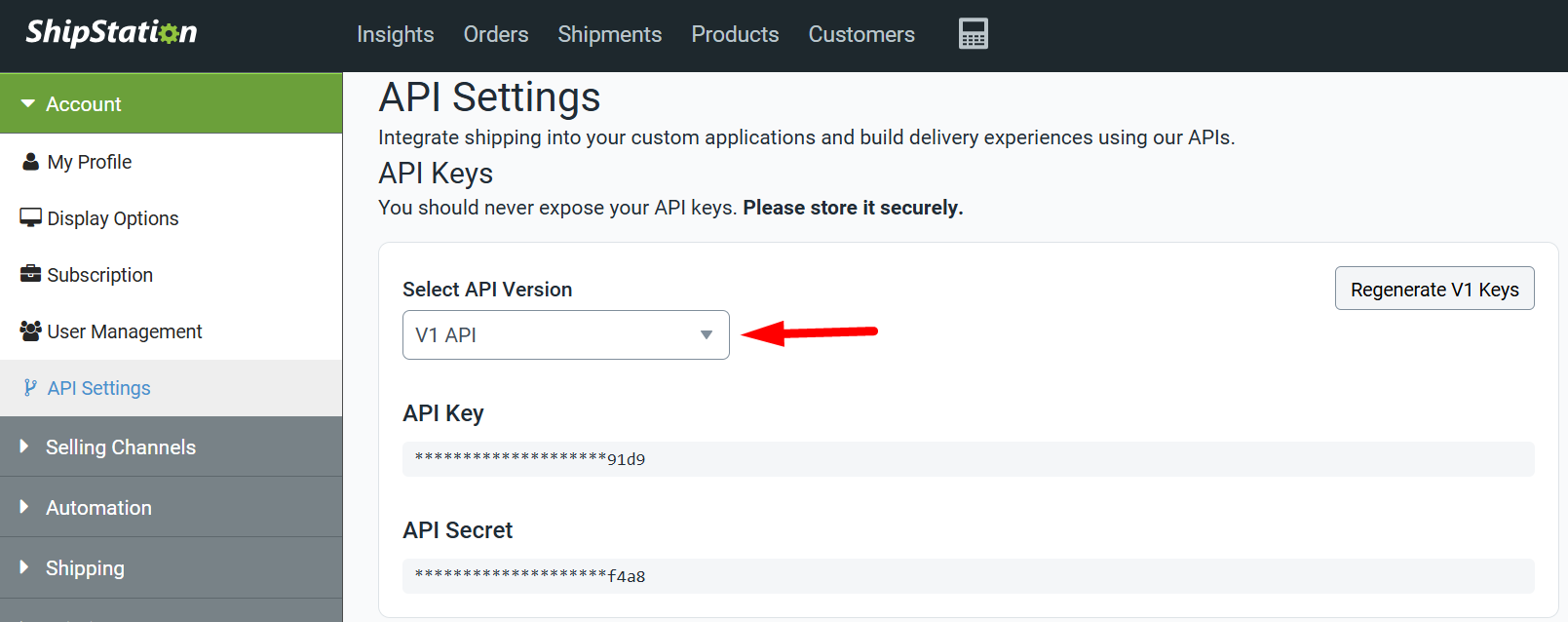
Copy your API Key and API Secret from ShipStation. Then paste the credentials into Zoey > ShipStation Integration > REST API Settings.
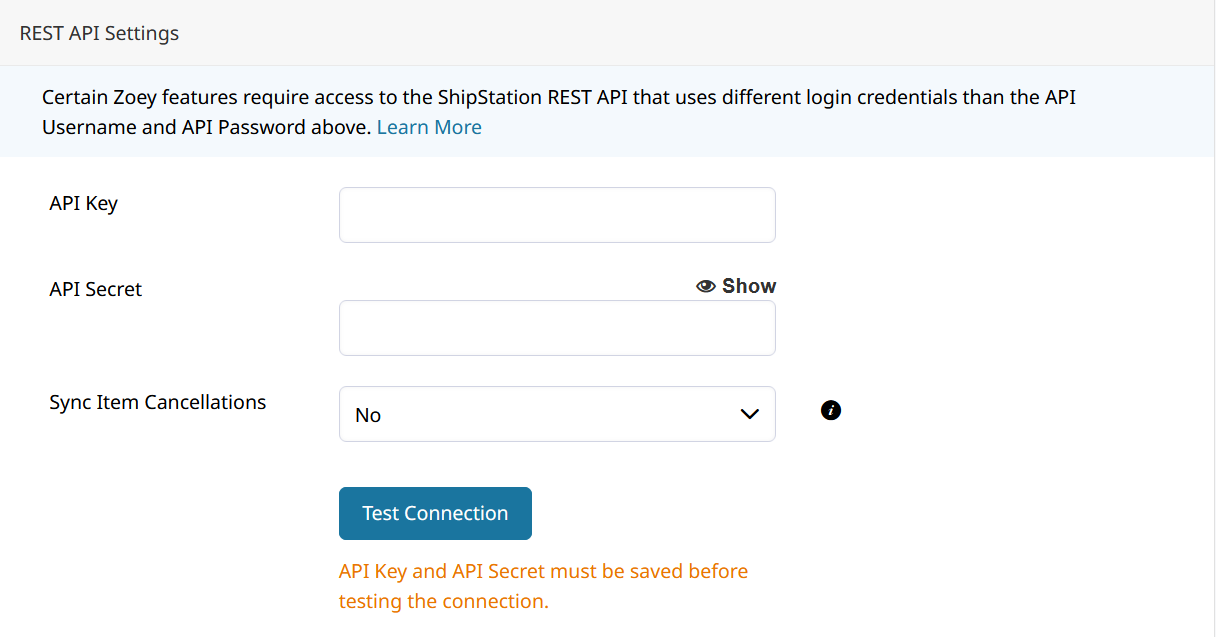
With your credentials entered, you must then hit Save before testing the connection.
After saving, click Test Connection to see that your credentials were accepted and that the connection has been made.
Sync Item Cancellations to ShipStation
With your connection to the ShipStation API tested and confirmed, you can decide whether to sync item cancellations from Zoey to Shipstation.
If Sync Item Cancellations is set to Yes, when Order Items are canceled in Zoey, the quantity on the ShipStation Order will be updated with the new quantity.
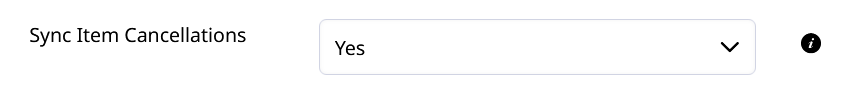
Updated 9 months ago
