Cash On Delivery
Allow your customers to choose to pay for their order with cash on delivery (COD). The customer pays the order amount to the shipping carrier, who sends a check to you. This is a useful alternative for some virtual products, such as courier or cleaning services.
Add Cash On Delivery To Payment Methods
In your Control Panel, hover over Set-up and select Payments.
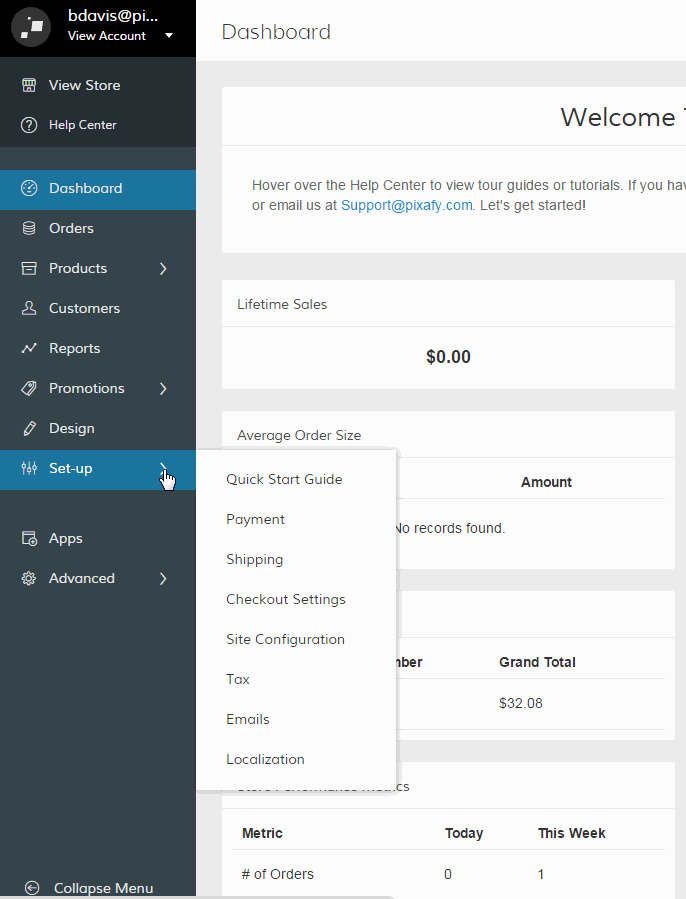
Click Add Payment Method on the top right. Then, select Cash On Delivery and click Add Payment Methods.
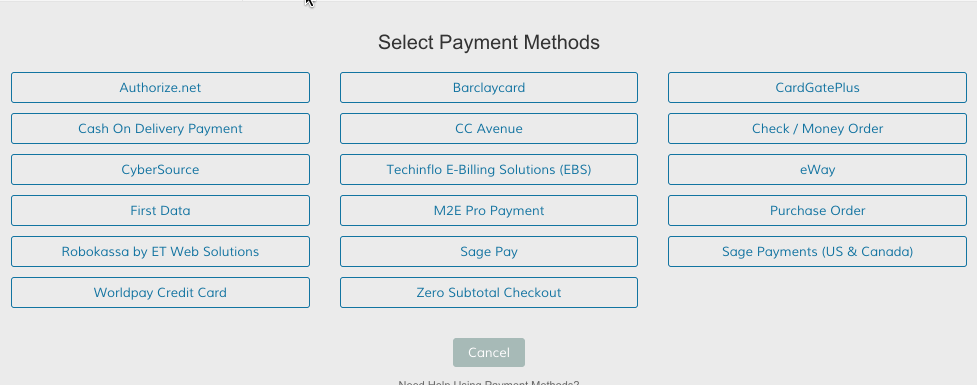
Scroll to the Cash On Delivery Payment section and click Set-up.
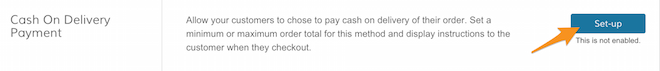
Enable And Configure Cash On Delivery
On your configuration page, set Enabled to Yes. Then, configure the following settings:
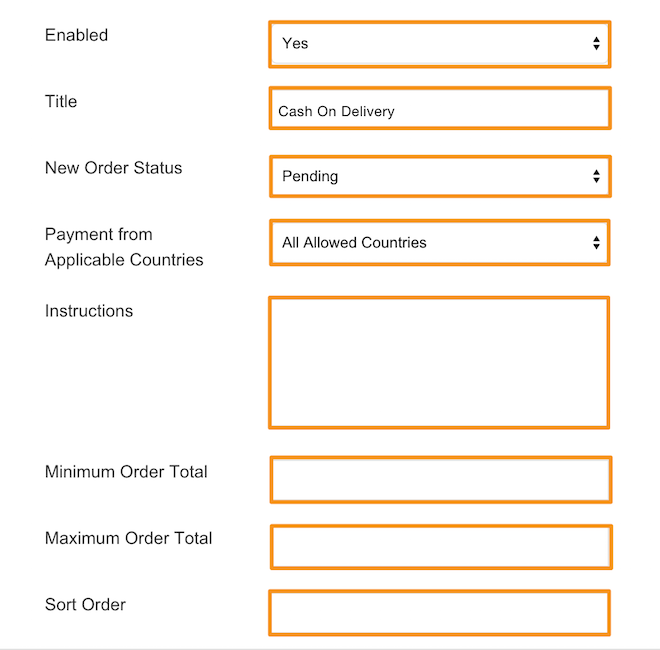
Title | Name this payment method to identify it on both the front end checkout process and in the order area |
New Order Status | Select the status for orders made with this payment method. Pending will require payment to be marked as captured offline in an invoice, whereas Processing will allow you to proceed to shipping as soon as the order is placed. Please note once the order is shipped it will be automatically marked as closed. We recommend using Pending to help track unpaid orders. |
Payment from Applicable Countries | Select All Allowed Countries to allow all countries to opt for cash on delivery payments without restriction. |
Instructions | Provide additional information to your customers about making a cash payment. |
Minimum and Maximum Order Total | You can optionally set a minimum and maximum order amount for orders purchased through cash on delivery. |
Sort Order | Enter a numeric value to determine the order your payment option appears. |
Save
When you finish your configurations, click Save and Refresh Your Store.
Updated 9 months ago
