URL Rewrite - 301 Redirect Import
You will not be able to see the 301 Redirects301 Redirects uploaded through this method will not be seen in the Web Settings > URL Redirects section. This is normal behavior.
Before You Begin
- 301 Redirects indicate a permanent change in your URL to search engines. 302 redirects indicate a temporary change. We recommend 301 redirects for SEO.
- If Zoey cannot find a valid redirect, your store will present visitors that access the URL with a 404 error page.
- Our redirect import tool implements a best match approach. This means that once a matching redirect path is validated, Zoey will utilize it and ignore the rest of the the uploaded CSV.
Import Redirect Settings
Navigate to Import & Export > 301 Redirects
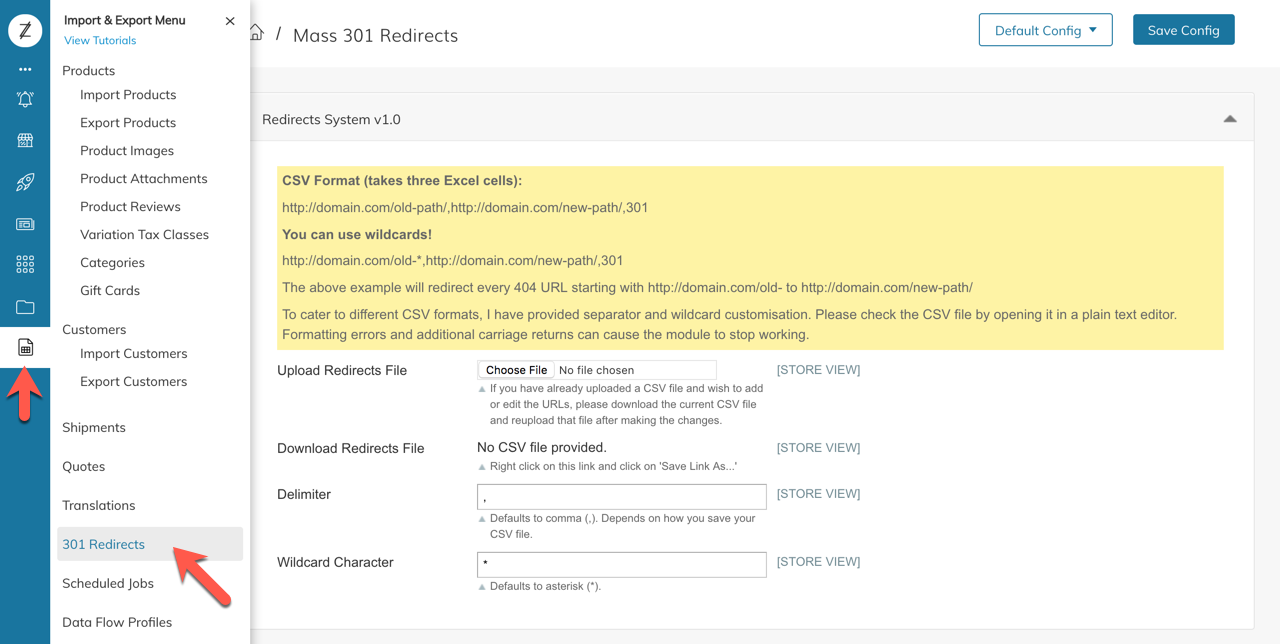
Select A Redirect Import Method
On the Mass Redirects page, you can choose between two methods of importing your redirect. The first you will see is Redirects System v1.0.
The CSV file you upload will need to have three columns containing the following values:
(note: headers are not needed on your columns in the CSV)
Old URL | New URL | Status Code |
|---|---|---|
301 | ||
301 |
Our second option, Query String, can be utilized by scrolling down and expanding the Query String Based Redirects settings.
Your CSV will have five columns containing the following values:
- Old URL
- Query String Name
- Query String Value
- New URL
- Status Code (either "301" or "302")
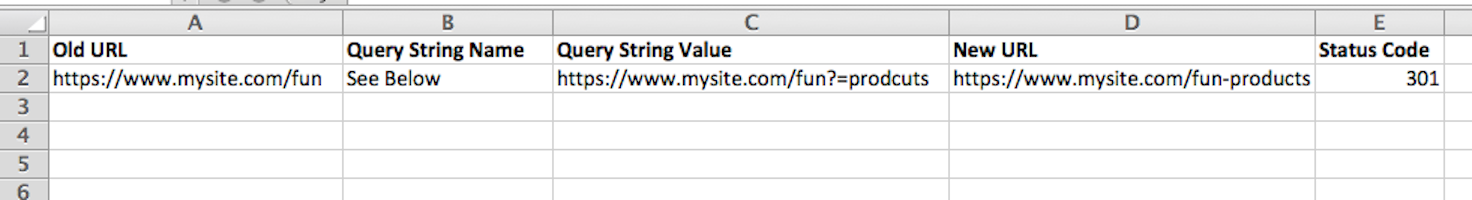
Query StringsQuery string redirect imports were developed for retailers migrating from older ecommerce platforms. If you do not have a query string in your redirects, we generally recommend using Redirects System v1.0. If you need further clarification, please contact Zoey Support at support.Zoey.com
Best Match BasisThis module works on a best match basis. For example, if you have a redirect for the cat_id query before the prod_id query, both the above URLs will redirect to the category page. This is because cat_id is the best match. If you setup prod_id before cat_id, then the product page would take priority. Rarely, an older ecommerce system may call both the category id and product id in the same URL.
Upload File
Go to Advanced > Import & Export > 301 Redirects and from either the Redirects v.1.0 or Query String option, click Choose File.
Configure File Download Options (Optional)
After uploading your file, you can download the file from Zoey.
- Download Redirects File - download the redirect file from Zoey to your computer
- Delimiter - Enter a character to separate your values in the downloaded .CSV file. The default delimiter is a comma (",").
- Wildcard Character - Wildcard characters are characters used to filter results in a .CSV. enter a character for your downloaded .CSV file. Zoey defaults to asterisk "*".
Save
When you finish uploading your redirect imports, click Save Config.
Finally make sure to do a Store Refresh by going to Advanced -> Store Refresh
Updated 8 months ago
