SKU Replacement Import
If you want to edit and assign a new SKU to an existing product you can use export your products and only use the following two headers:
Do you have multiple products with the same SKU?In rare cases where data migration or third party apps have somehow created duplicate SKUs, you will need to replace the sku column with the entity_id column from your export in order for the system to properly map the data.
| sku | new_sku |
|---|---|
| oldsku | newsku |
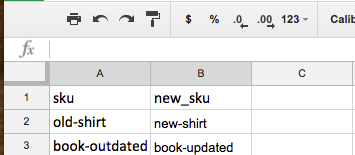
Once your file is ready go to Products > Importer > Import Behavior = SKU Replacement
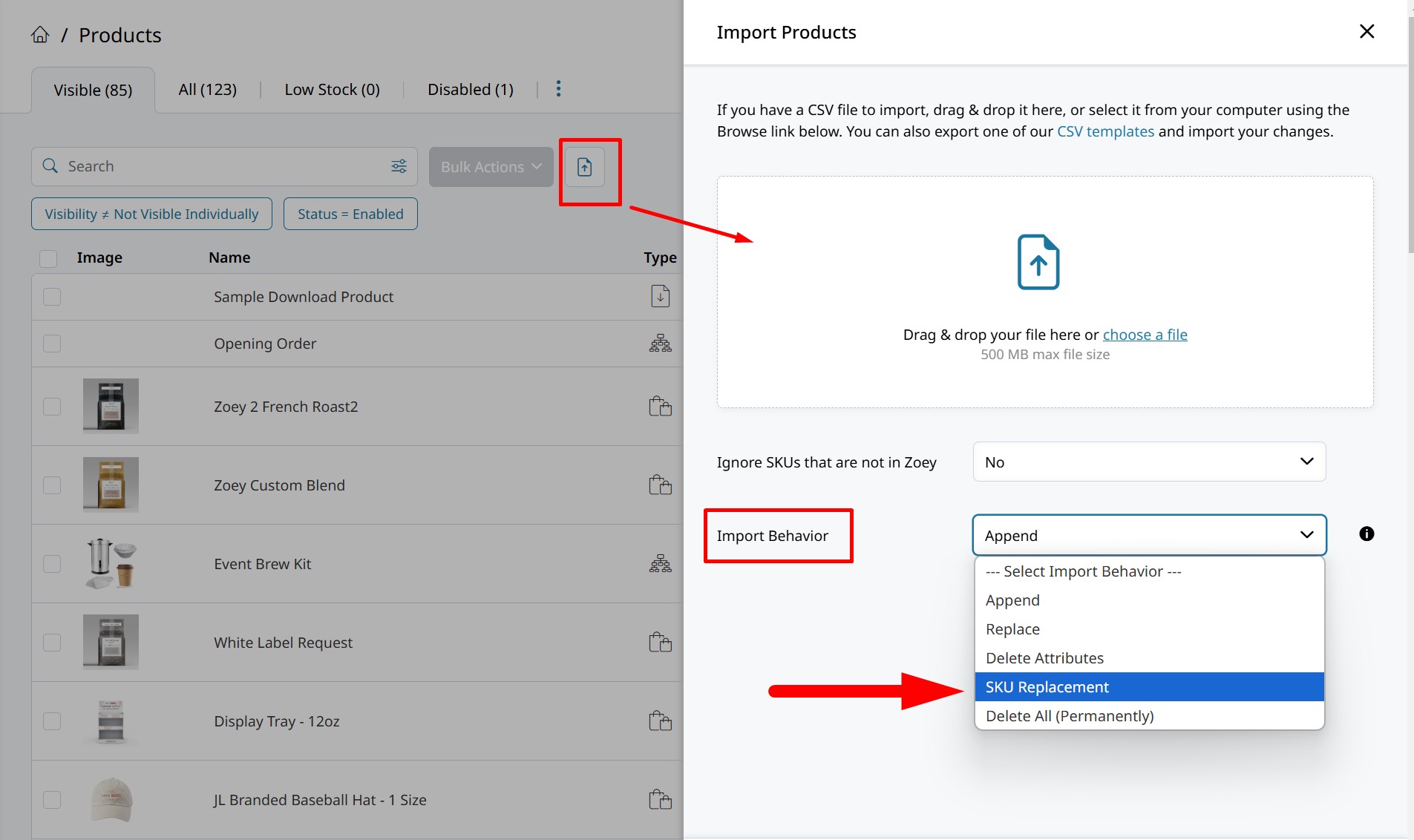
Updated 8 months ago
