Related Products, Up-sell Products, Cross-sell Products
Related Products are a great way to help get your customers to buy more products.
Assign Related Products, Up-Sells and Cross Sells in your store to have them appear on Product Pages and the Shopping Cart.
Assigning Related Products To Your Product
On your product edit page, in the Related Products section, you can enable Related, Up-Sell or Cross-Sell.
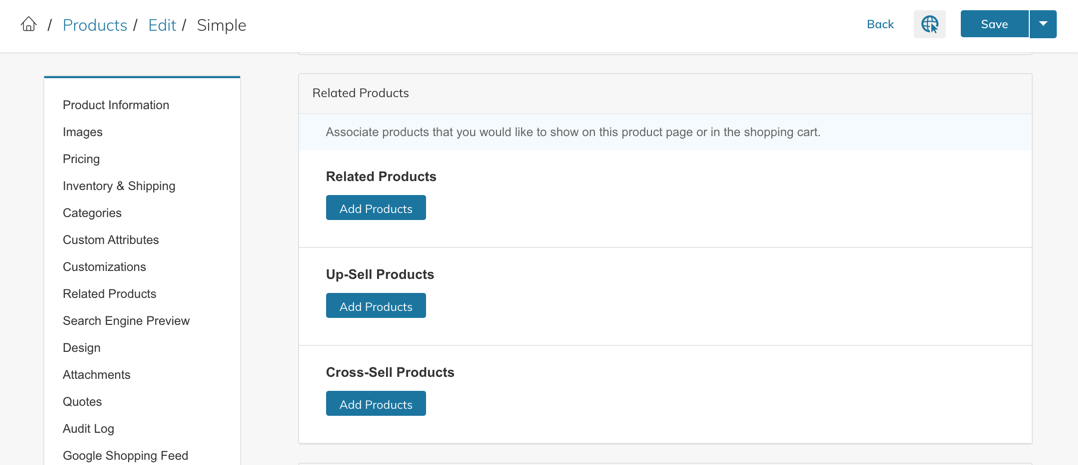
Clicking "Add Products" will give you a search bar to search and filter to find products to add. Once products are added you can "drag & drop" sort them.
Three Types Of Related Products
There are three types of related products:
Related Products | Related products, often thought of as "accessories" or "add-on" products can show on the product page. |
Up-Sell Products | Up-sell products can be used in a variety of ways, but traditionally they are alternative items that a user can purchase instead of the one they are looking at which will increase the value of their shopping cart. |
Cross-Sell Products | Cross Sell products will appear in the Shopping Cart if a user has this product in their cart. They are often presented as additional items a user may be interested in purchasing before checking out. |
Displaying Related Products or Up-Sell Products On Your Store
While all stores will show Cross-Sell products in the shopping cart, some themes do not initially display Related Products or Up-Sells. You can add Related Product and Up-Sell blocks by going to Theme, editing the Product Template and adding them from the "+" Add menu. (see below)
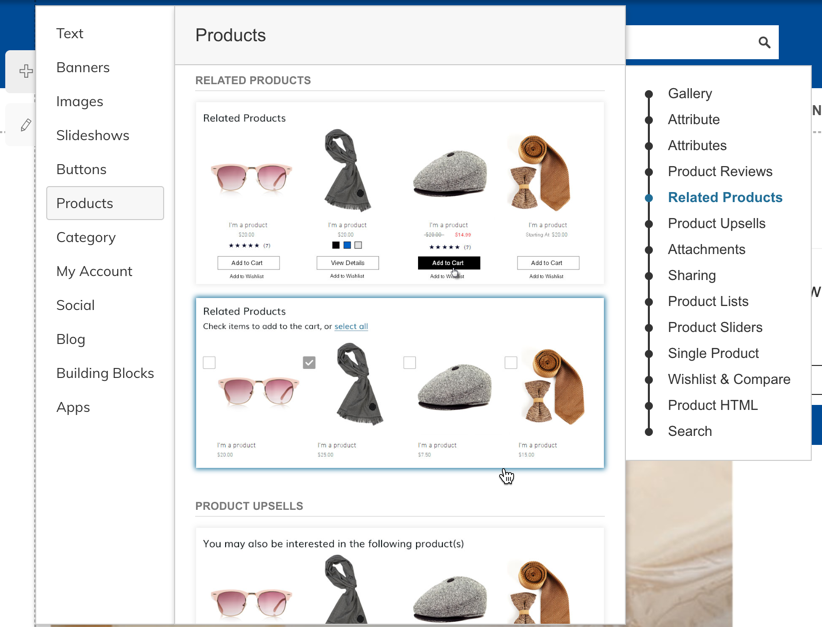
Updated 9 months ago
