View Templates As
View Category or Product Templates As
Overview
View Template As allows you to choose which Product or Category's information to load in the Visual Design Editor (VDE) when editing a template. This setting is saved for each template so you can have a different product or category load for each template in your theme.
View Category Template As
You will find the View Template As option in the Gear Icon menu when editing a Category Template.
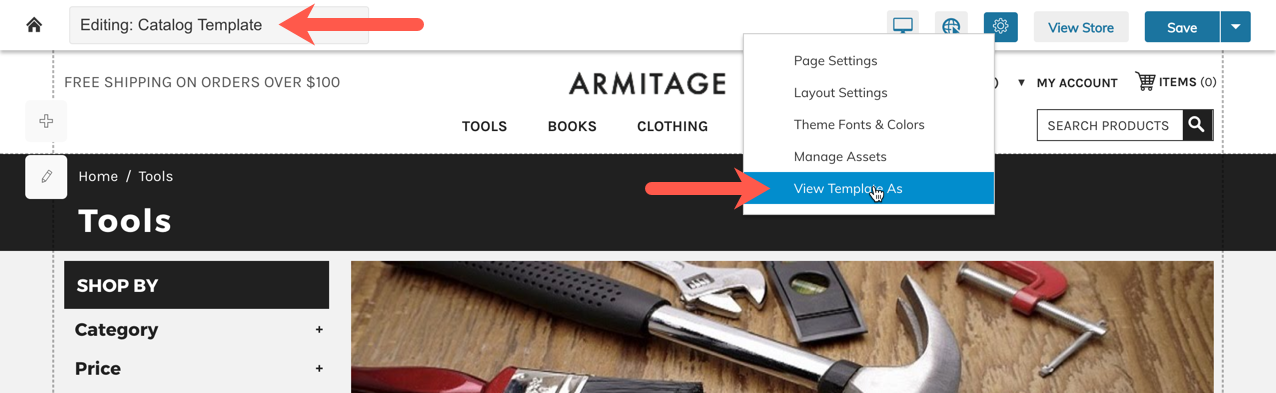
After selecting View Template As, you can search for and select the Category you want to load in the VDE.
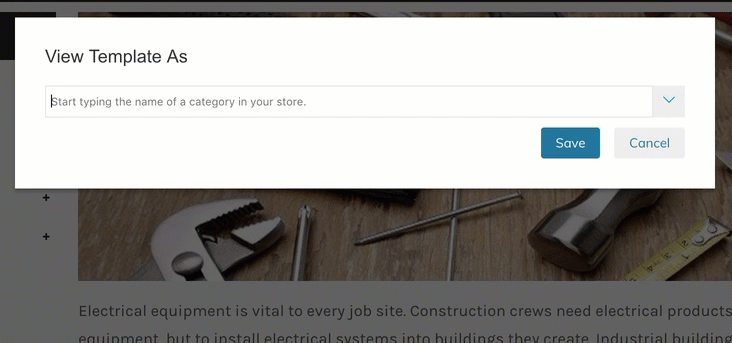
View Product Template As
You will find the View Template As option in the Gear Icon menu when editing a Product Template.
After selecting View Template As, you can search for and select the Product you want to load in the VDE.
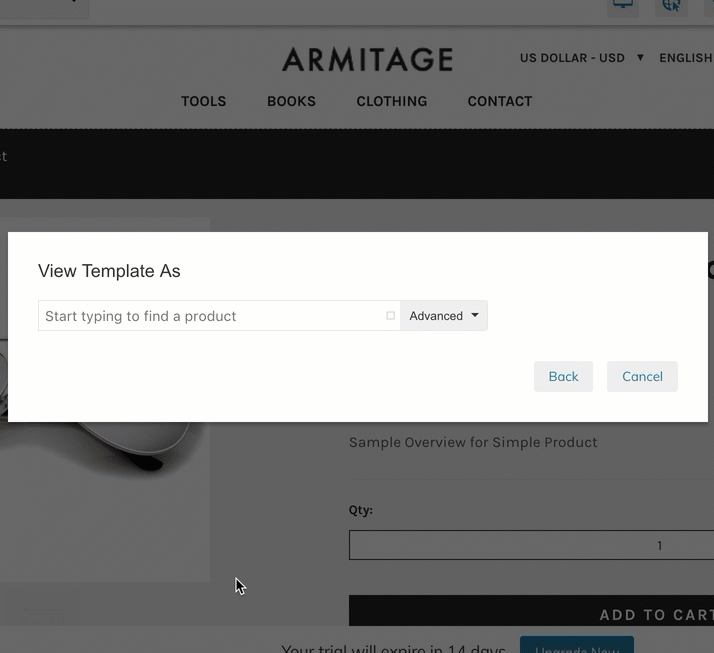
Updated 9 months ago
