Delete Attribute Values
Delete Attribute Values Using Bulk Actions
To delete attribute values for several products at the same time using Bulk Actions you will need to go to your product list. Select all the products you want to delete the attribute values from and click Bulk Actions.
In the new window for Edit Products enter the attribute and the values, then click on the link underneath to Remove Attribute Values.
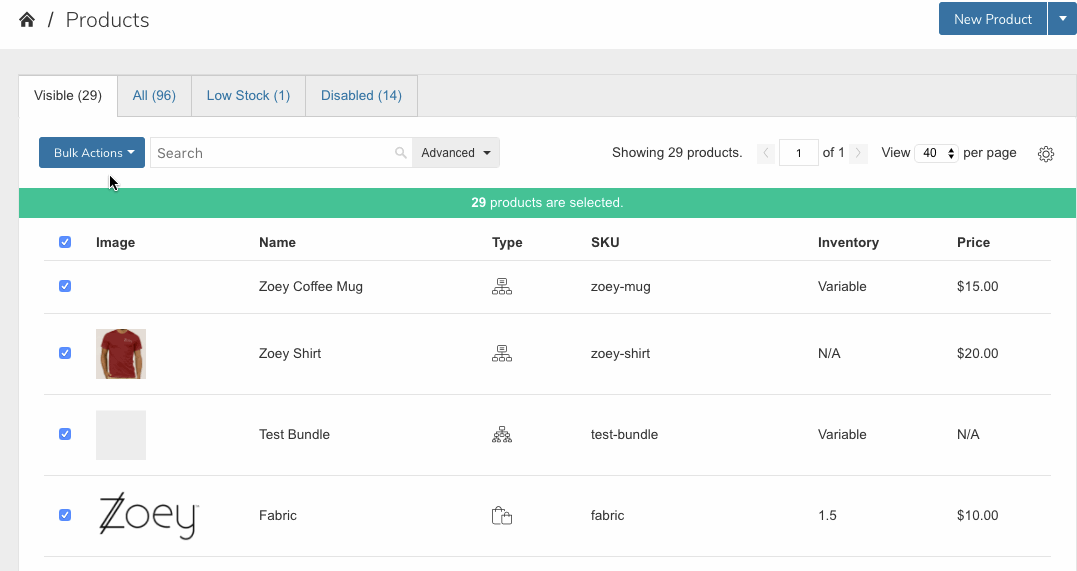
Delete Attributes Via CSV File
To remove attribute values using a CSV file, follow the below tutorial:
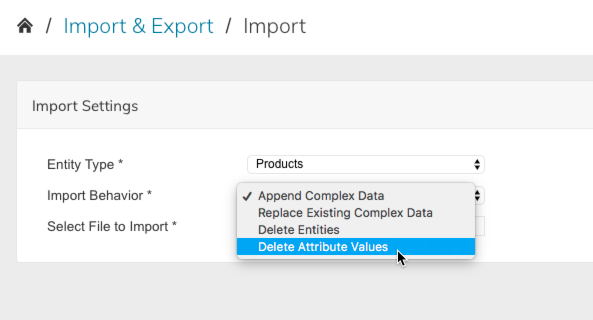
Updated 9 months ago
