Reports - Overview
Use Data Mappers to export custom reports according to schedule!
Data can also be exported from the grids.Click here for instructions on exporting data for your reports directly from the lists.
Overview
The reports in this section provide standard data about your store. These reports can't be modified beyond their intended use. For customizable reports please look to Data Mappers or Exporting Data from the Grids.
In your control panel, click on Reports to be brought to the list of reports available by default.
You can run Reports and export the data as a CSV file for the following areas:
- Accounts
- Sales
- Shopping Cart
- Products
- Customers
- Reviews
Click on Manage next to the report you want to run.
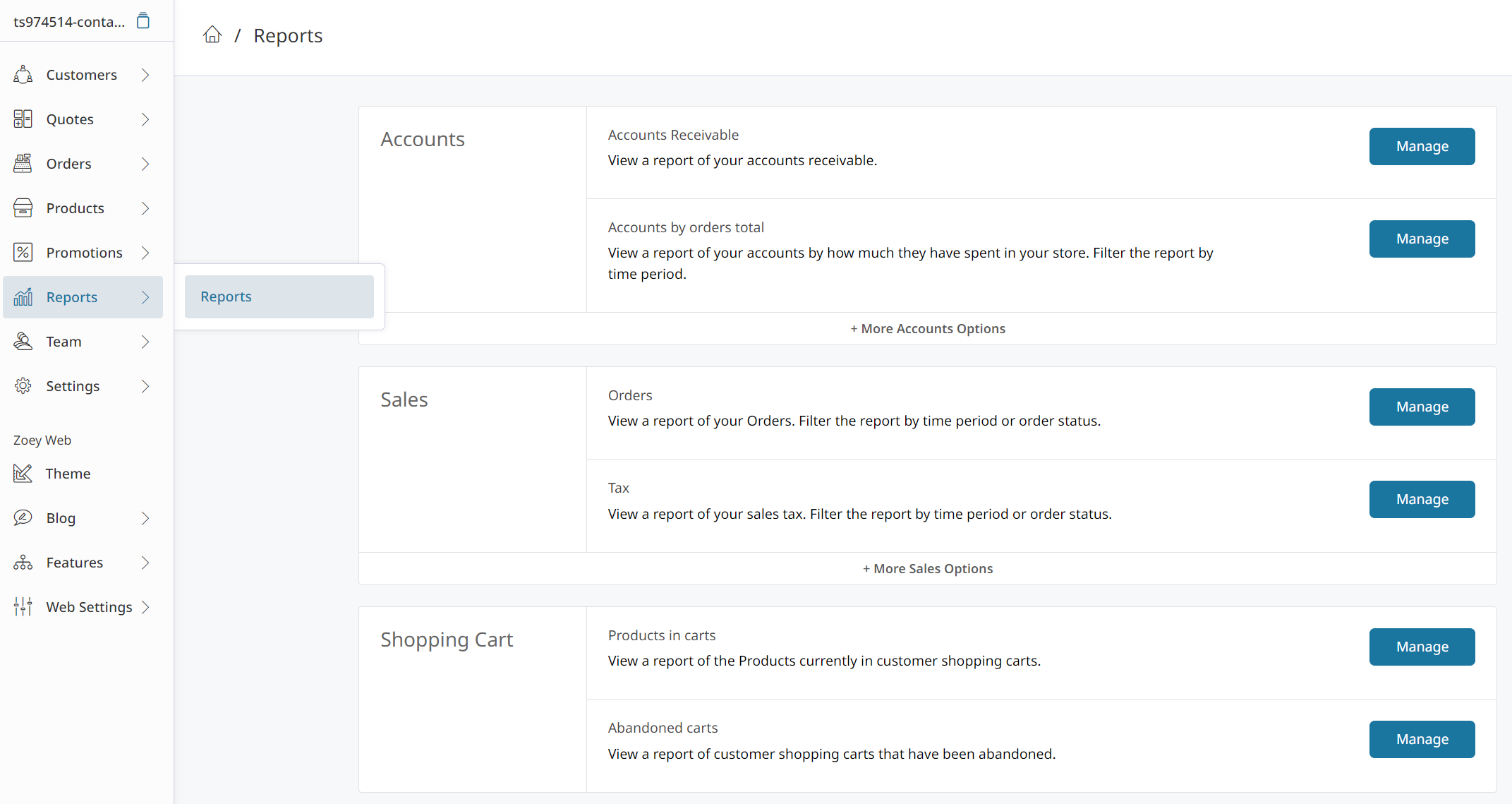
Accounts
- Accounts Receivable
- Accounts by orders total
- Registration
Sales
- Orders
- Tax
- Shipping
- Refund
- Coupons
- Find Customers by Sku
- Braintree Transactions (only relevant for customers using the Braintree payment method)
- PayPal Settlement Reports (only if you're using PayPal)
Shopping Cart
Products
- Bestsellers
- Products Ordered
- Most Viewed
- Low stock (this report displays automatically a list of all products low in stock)
- Downloads (this report displays automatically a list of all downloadable products, how many times it was downloaded, etc.)
Customers
- New Accounts
- Customers by orders total
- Customers by number of orders (the report here is almost identical to Customers by orders total).
Reviews
Refresh Statistics
Refresh Lifetime StatisticsIf you see an incomplete report you need to refresh the lifetime statistics.
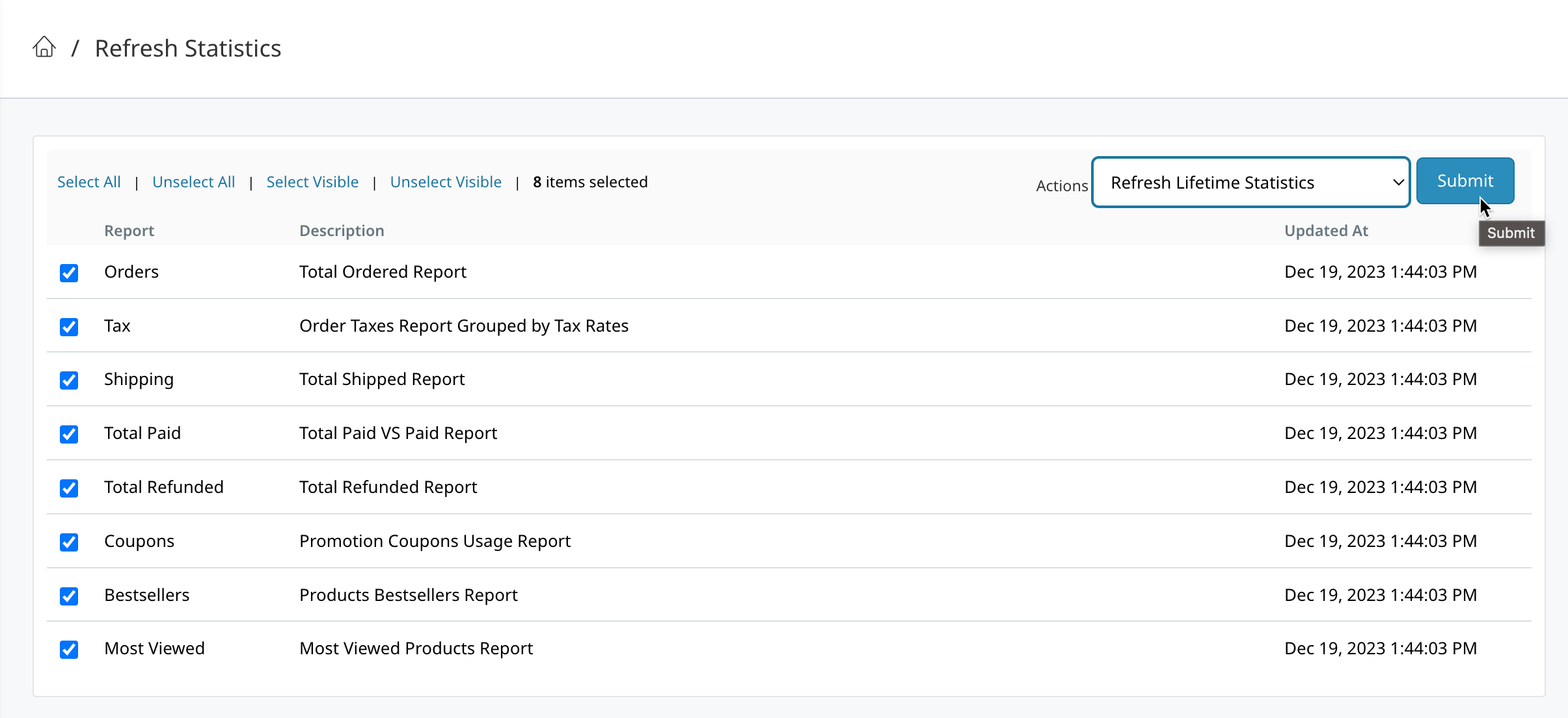
Updated 9 months ago
