Product Matrix Rates
Product Matrix Rates enable you to define your rates according to any combination of destination, product, price, quantity, weight and customer group rules. This offers unprecedented control over providing accurate shipping costs, giving merchants the ability to customize their rates based on their unique customer base.
Purchase Product Matrix Rates from WebShopApps
Visit the WebShopApps website here. You can learn more about the product, read customer reviews, or contact their customer support team.
From the sidebar, select Community Edition under Magento Type, as well as the support level of your choice. Additionally, enter your store's domain in Live Site URL.
Then, click Add to Cart.
After purchasing your item, you will receive a serial key you will need to copy and paste into Zoey when enabling your Product Matrix Rates. Copy the serial key without any spaces.
You will not need to select the Installation option. It's free and simple through Zoey.
Visit Shipping Methods
In your Control Panel, hover over Set-up and click Shipping.
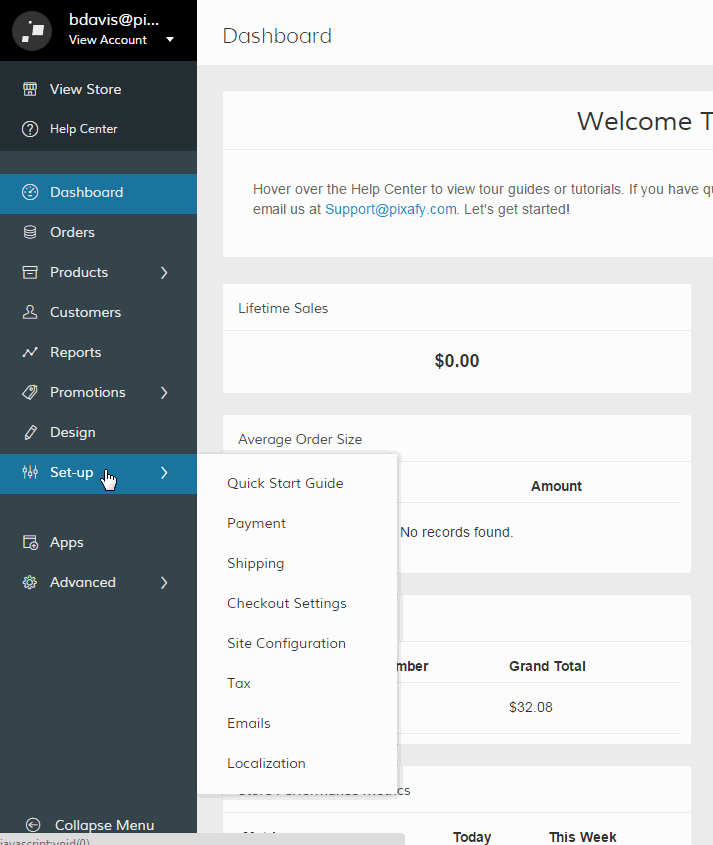
Add Product Matrix Rates Shipping Method
On your Shipping Methods page, click Add Shipping Method.
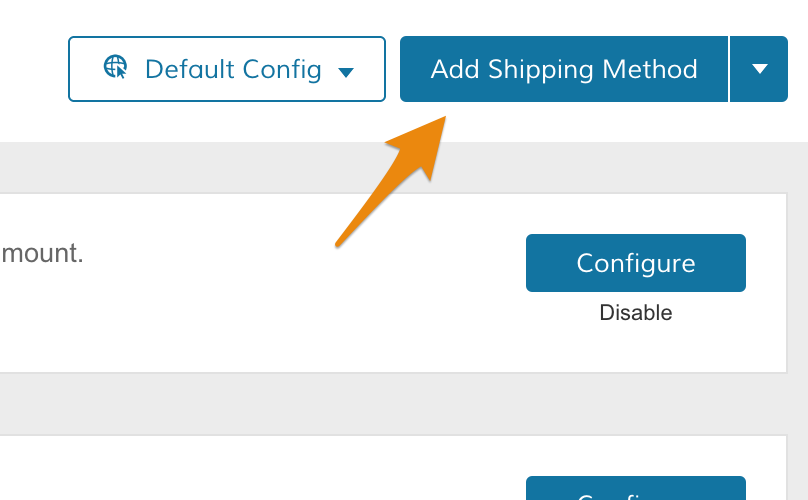
Select Product Matrix Rate, then click Add Shipping Method.
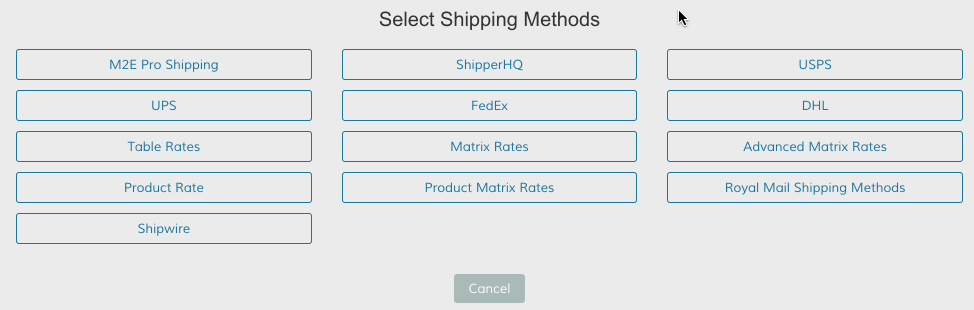
Enable Product Matrix Rates
Within the Product Matrix Rate shipping method, click Set-up.
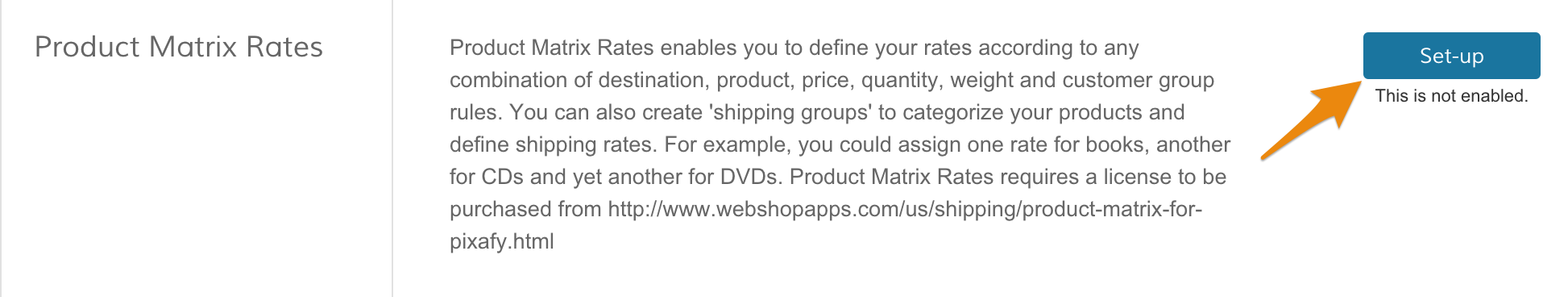
This will bring you to your Product Rate Settings.
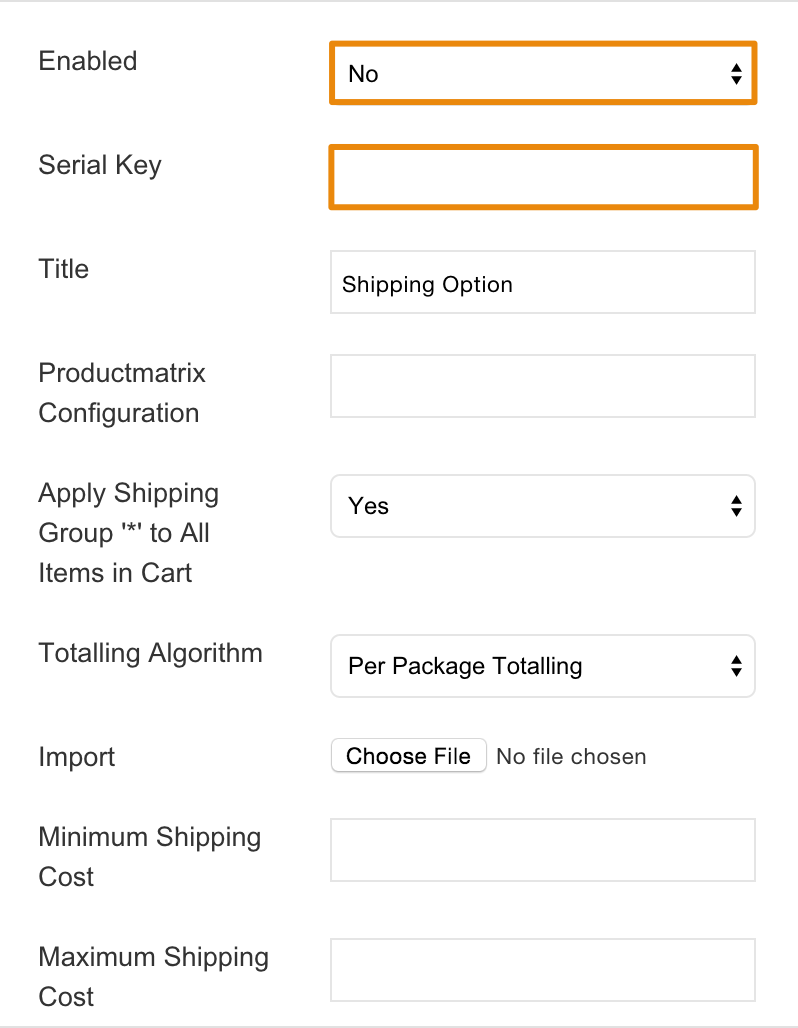
- Enabled - Select Yes to Enable the product rate. You must enable your rate to provide the option on your store.
- Serial Key - Paste the serial key you receive after purchasing the license from WebShopApps
Many of the Product Matrix Rates settings are advanced and beyond the scope of our support. We highly recommend consulting WebShopApps with additional questions about configuring your settings.
Save
After finishing your settings, click Save.
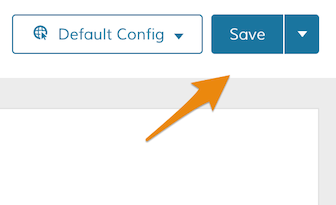
Updated 9 months ago
