Troubleshooting Stripe Webhooks
Stripe uses webhooks to notify Zoey when the ACH payment has completed or failed.
Webhooks must be setup in Stripe to notify Zoey with updates for ACH payments in processing.Click Here for Stripe Webhooks Setup
Troubleshooting Stripe Webhooks
Here are some ways you can get the payment update from Stripe ACH. Typically Stripe sends a Webhook to update the Zoey Order. If the webhooks weren't set up when payment was captured please follow the steps below to update the pending payment in Zoey.
Check Status of ACH Transaction
The status of a Stripe ACH payment can be checked manually through the Transaction in Zoey.
Open up the ACH Transaction in Zoey by clicking on it in the Order, or by going to Orders > Transactions and filtering for Status = Pending.
If the webhooks weren't set up before then there is likely a lot of Transactions still Pending.
Open them up and click on You can check the status of the transaction here. This will check Stripe ACH for an update on this payment.
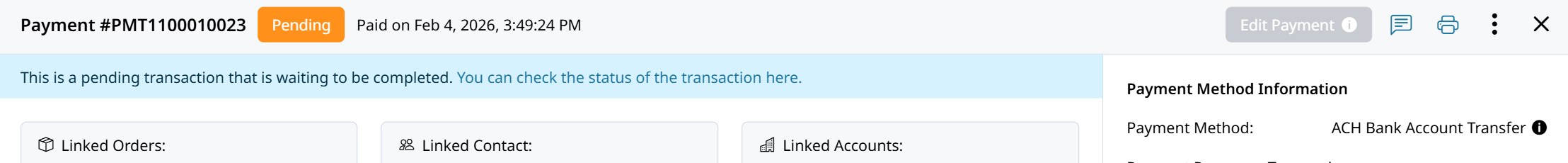
The message will change depending on the status of the ACH payment in Stripe:
- This pending transaction is still processing.
- This pending transaction has been processed. Click here to complete this Transaction.
If the message says that the transaction has been processed you can click the link to update the payment Status to Complete.
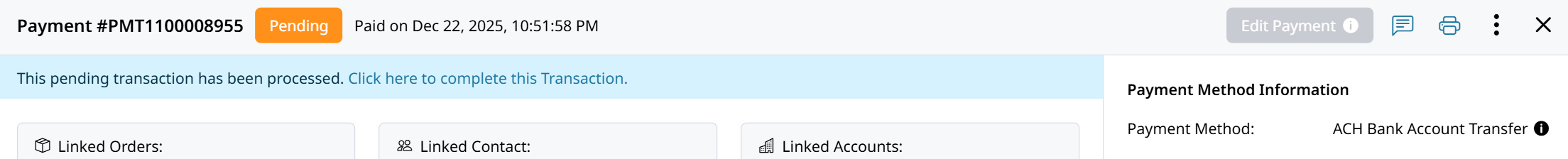
Click Sync To Zoey to Check the Stripe ACH Payment Status
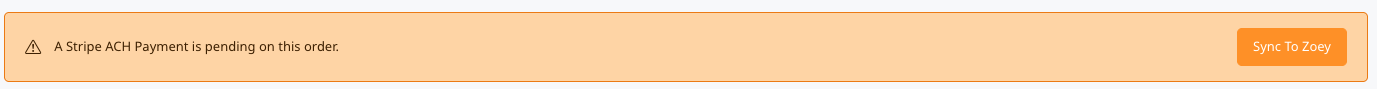
The Sync To Zoey button enables you to check the status of the Stripe ACH transaction to updated the Zoey Order without sending any webhooks!
Click on Sync To Zoey to ask Stripe ACH about the pending payment on the Order.
Resend a Webhook
In Stripe ACH, go to Developers > Webhooks to find your Webhook settings.
If you have Payments that were captured through ACH, but the Invoice was not marked Paid in Zoey, you can try to resend the webhook manually.
- Go to your Customer in Stripe.
- Click on the Payment which didn't sync to Zoey.
- Scroll down to Events and Logs to look for the
charge.succeededevent. Click on View Event Detail. - A new tab will open to show Webhook Attempts. Click the three dots on the right to hit Resend.
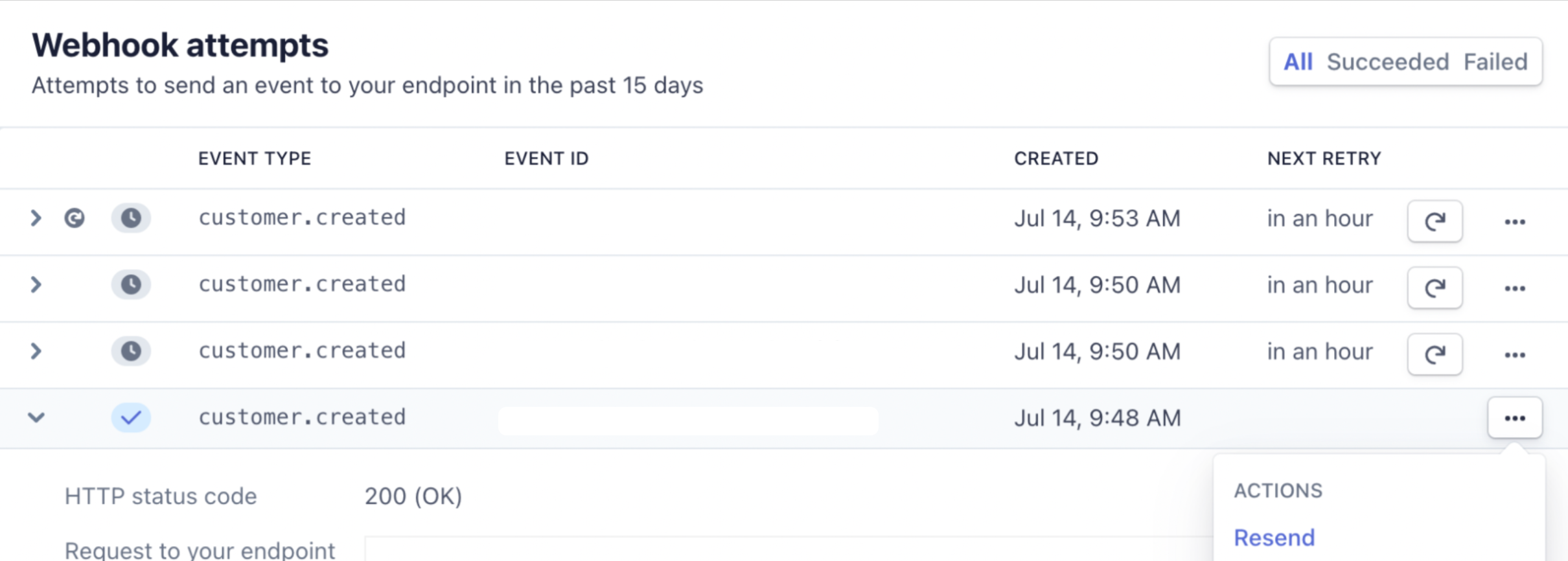
Marking Zoey Invoice as Paid Automatically when Payment Collected in Stripe
In order for the Zoey Invoice to be marked Paid automatically when you capture the payment in Stripe, you must add the following Webhook.
In your Stripe Dashboard, navigate to the Developers > Webhooks Screen. Open the existing endpoint or create a new one.
Add the payment_intent.succeeded event so that Zoey Invoices are marked paid when payment is captured in Stripe.
Updated 21 days ago
