Incomplete Reports - Refresh Statistics
Control Panel ReportsPlease note this is for the Reports section of your Control Panel rather than the reports found in the Analytics section
Go to Reports > Refresh Statistics (all the way at the bottom) and click Manage to access this page.
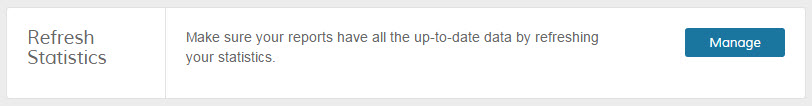
You'll see a page similar to the one below. Click "Select All" and change the Actionsto Refresh Lifetime Statistics.
Hit Submit and you'll be able to pull your complete reports.
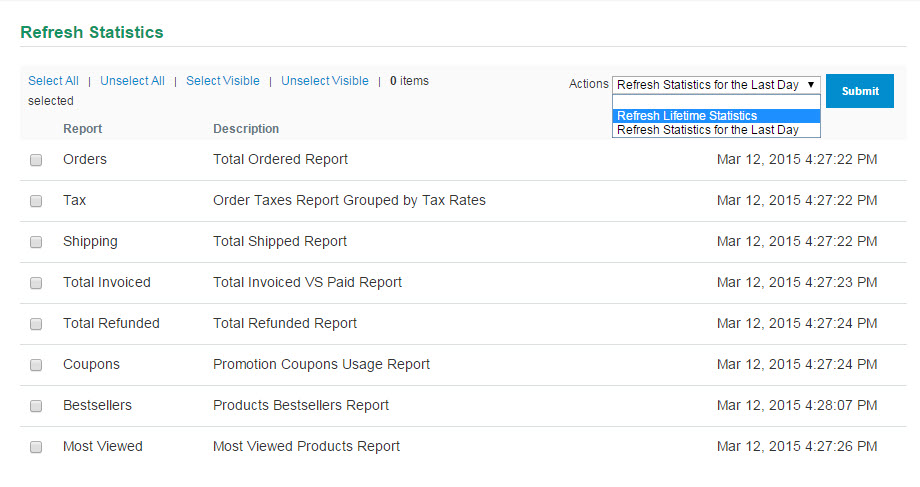
Updated 9 months ago
