Store Credit
Refund to Store Credit or apply Store Credit to a Customer or Account. Store credit can then be used by Sales Reps or Customers to pay for their future orders.
Crediting an Account Directly
Store Credit can be issued to each of your Accounts. If a Contact does not belong to an Account, then Store Credit is recorded to the Contact. Adjustments to the available credit and a history of the store credit usage is available within the Account or Contact.
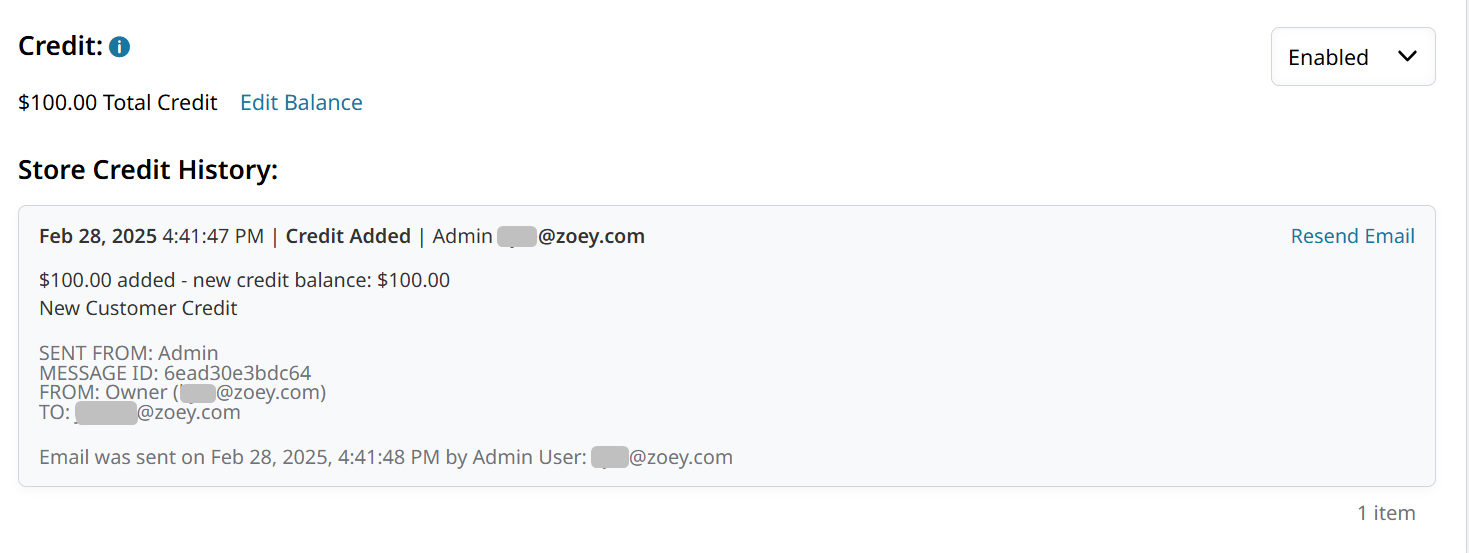
When you edit the balance of Store Credit on an account, comments can be added to the record. These comments and information about their store credit can be emailed to the customer.
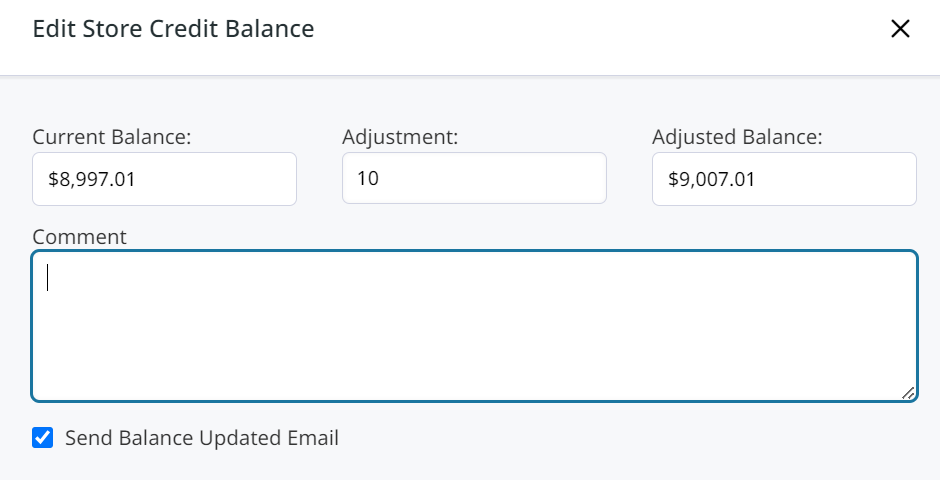
Store Credit History will show you the history of credits added and deducted from the account.
The notification can be resent to customers to notify them of the change in store credit.
How to Apply Store Credit to an Order
The Store Credit will appear in the Subtotal section of the Order. Customers may apply the Store Credit during Order Checkout.
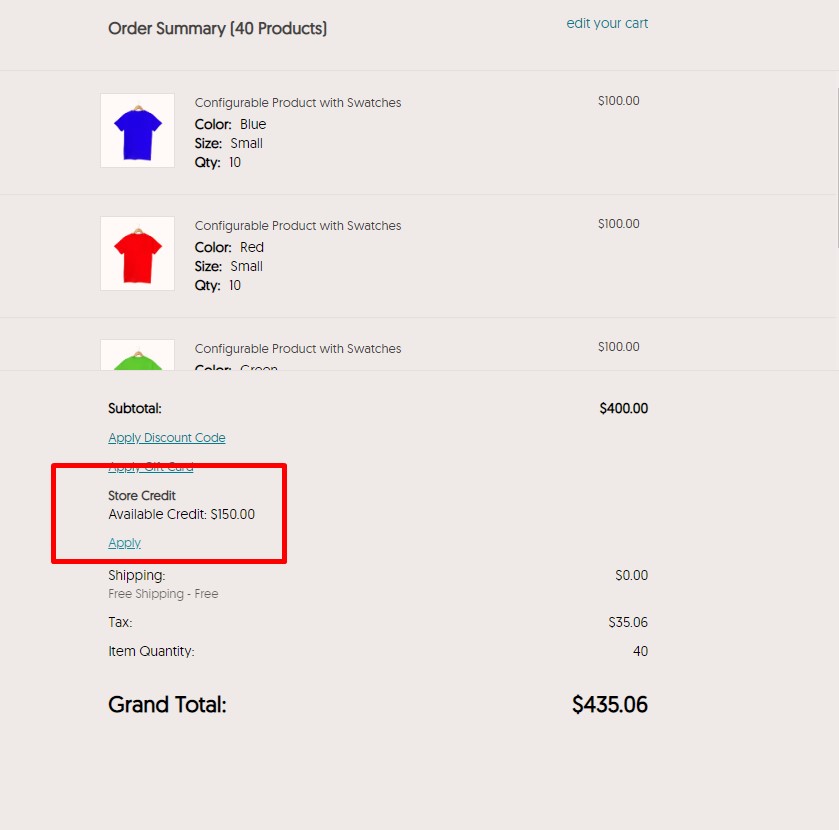
Store Credit can only be applied during initial order submission.
After an order is placed, it would need to be edited in order to apply any credit. Editing an order will create a duplicate of the order that has not yet been submitted where you can apply their credit.
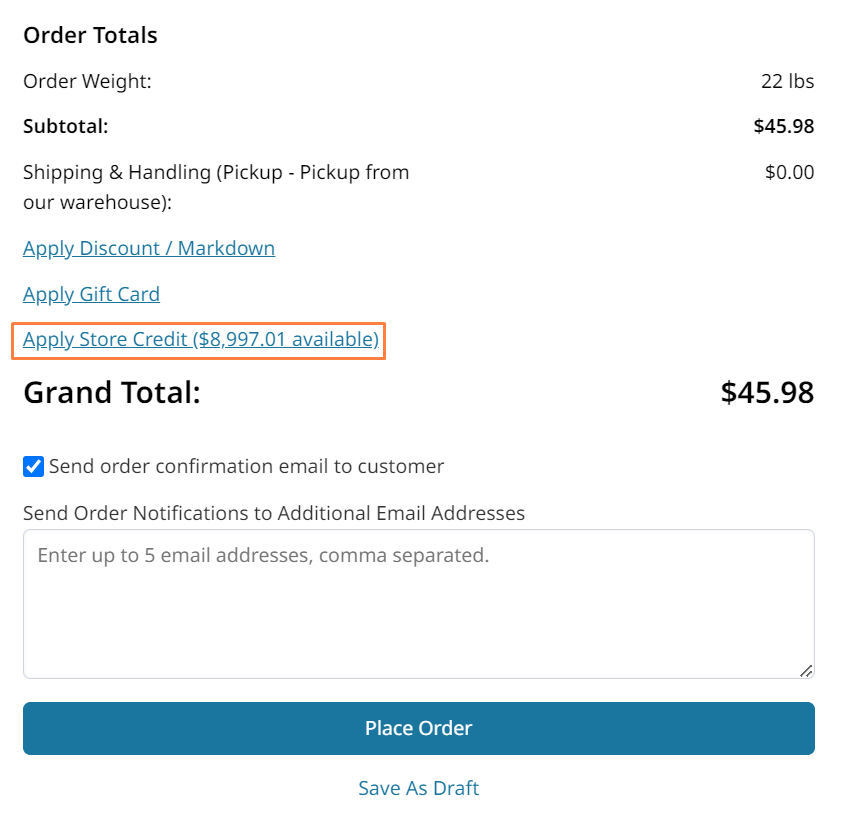
Refunding to Store Credit
When creating a Credit Memo, you have the choice to Refund Payment back to the Customer or issue a Store Credit.
A Credit Memo can only be issued against a paid Invoice.
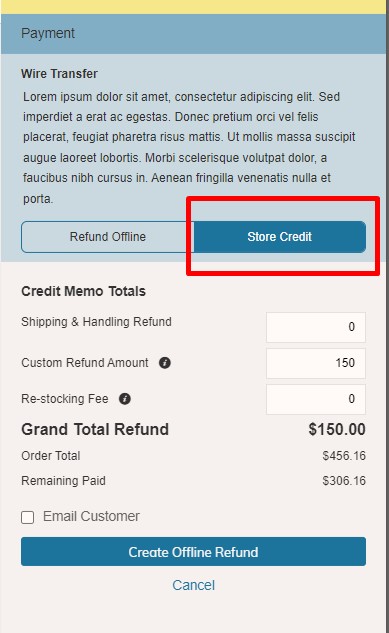
Selecting Store Credit will not refund the customer's credit card. The funds will be credited to the Account to be used on future orders by the Customer at checkout, or by the Sales Rep placing an order for the Customer.
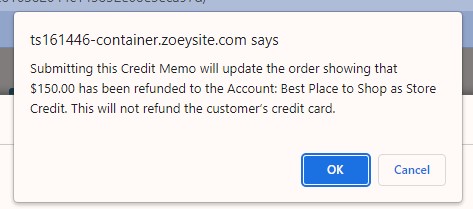
Bulk Import Store Credits via CSV
Account Store Credit CSV Headers
| account_name | account_store_credit_enabled | account_store_credit_balance | account_store_credit_comment |
|---|---|---|---|
| Zoey Account | 1 | 150 | Enter comments here |
Add Store Credits to Accounts using the Accounts Importer.
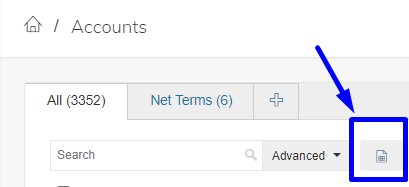
Customer Store Credit CSV Headers.
| store_credit_enabled | store_credit_balance | store_credit_comment | |
|---|---|---|---|
| [email protected] | 1 | 150 | Comments go here. |
Add Store Credits to Contacts using the Contacts Importer. This is only possible if you are using Contacts as Accounts.
How to display Store Credit to your Customers
Display the Store Credit balances and history on your My Account page by enabling Show Store Credit in the Account Content element.
- Go to Theme and open the My Account page in the Internal Pages section.
- Click on the main section of the page, called Account Content, to edit it.
- Scroll to the bottom of the menu and check the box for Show Store Credit to display it to your customers.
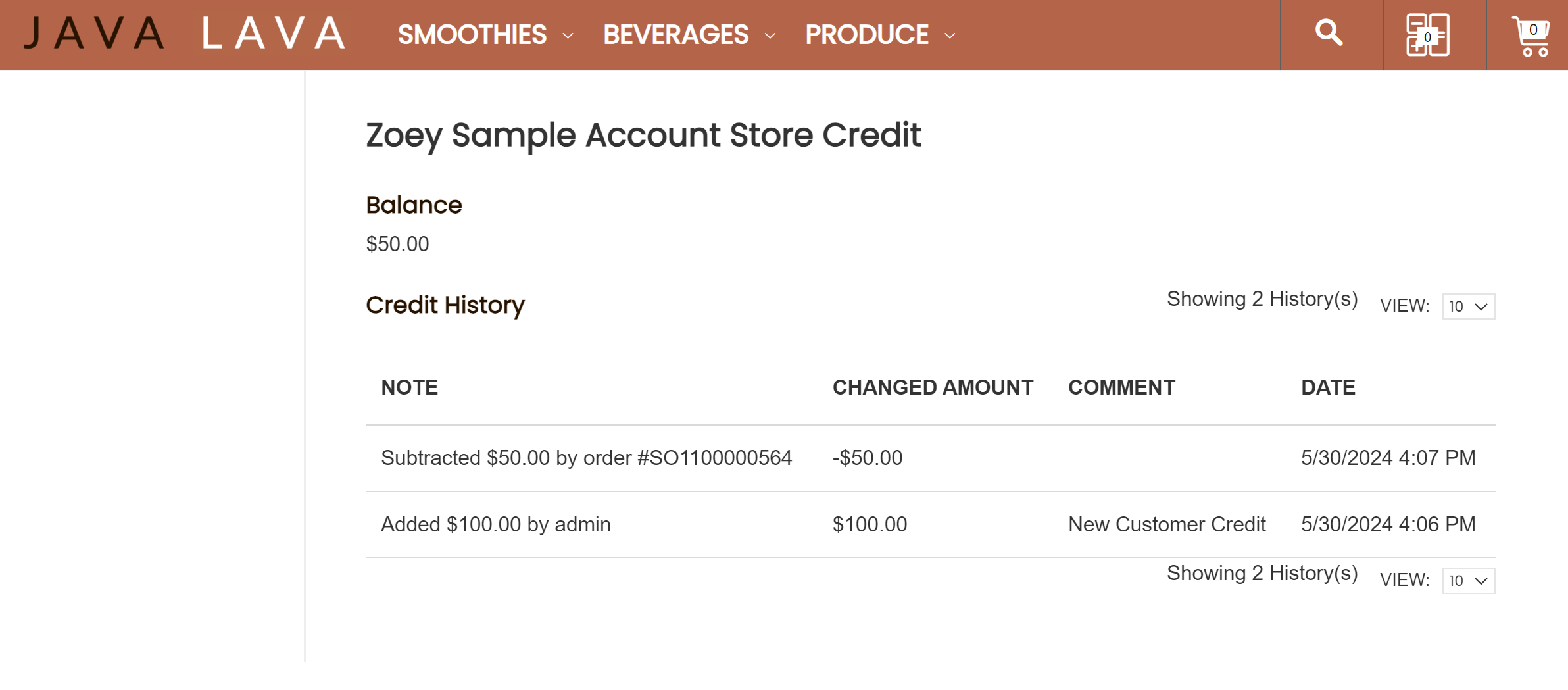
Customer Export Store Credit to CSV
Customers can export their Store Credit history through the Credit History component if the option is enabled through the VDE.
Enable the History or Balance exports by opening Theme then My Account page. Edit the Account Content element to find the store credit history options.
Check off the allow export options shown below.
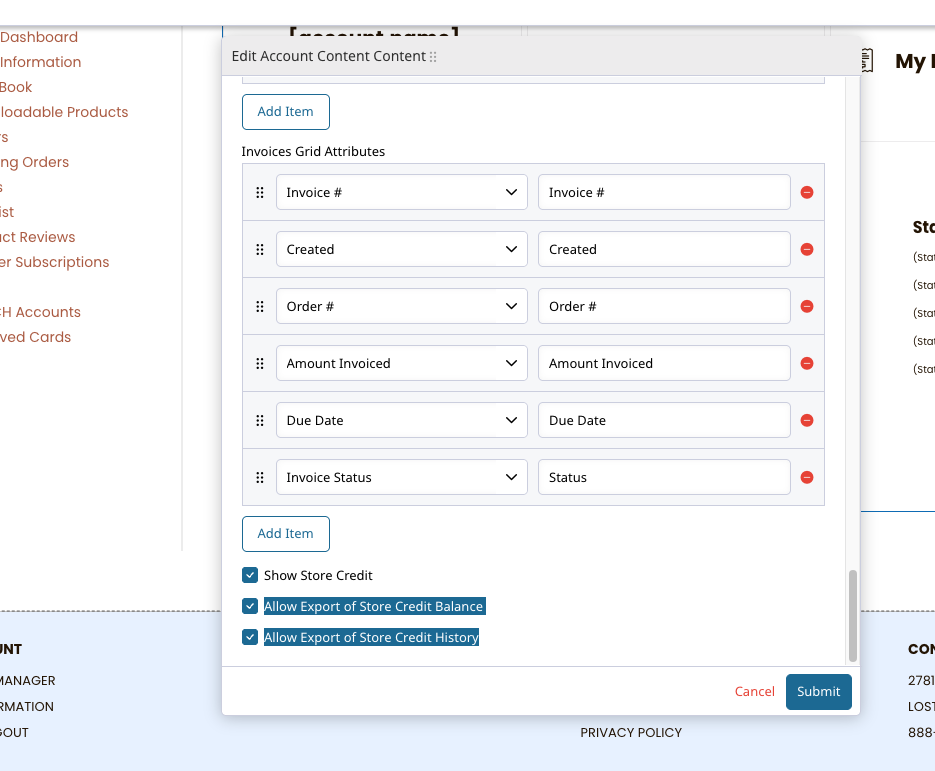
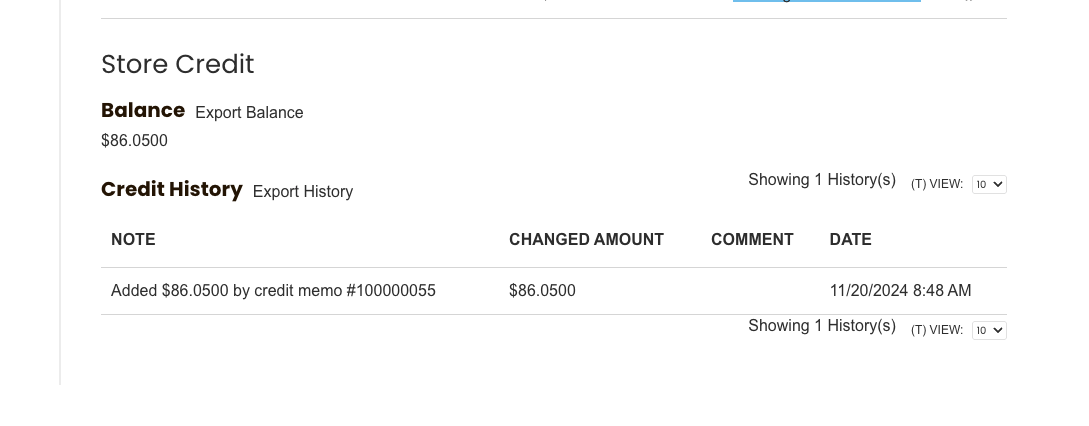
Store Credit FAQs
How do we know if a customer decided to use the store credit in a transaction?
- Store Credit will appear on the Order in the totals under "Store Credit". You can also filter your Orders to find any where Store Credit was used.
Can they also specify the amount of store credit they want to use?
- Customers can not specify the amount of store credit to apply to their Order. The maximum amount of credit will be applied to their Order to reduce the subtotal like a discount. The remaining balance will stay on the Account as Store Credit.
Where could we get a store's total store credit?
-
Store Credit is stored on the Account - you can export the data/history from the Accounts Grid. If you go to Customers > Accounts, you can view a full store credit history that includes when/how store credit was added as well as when/how it was used.
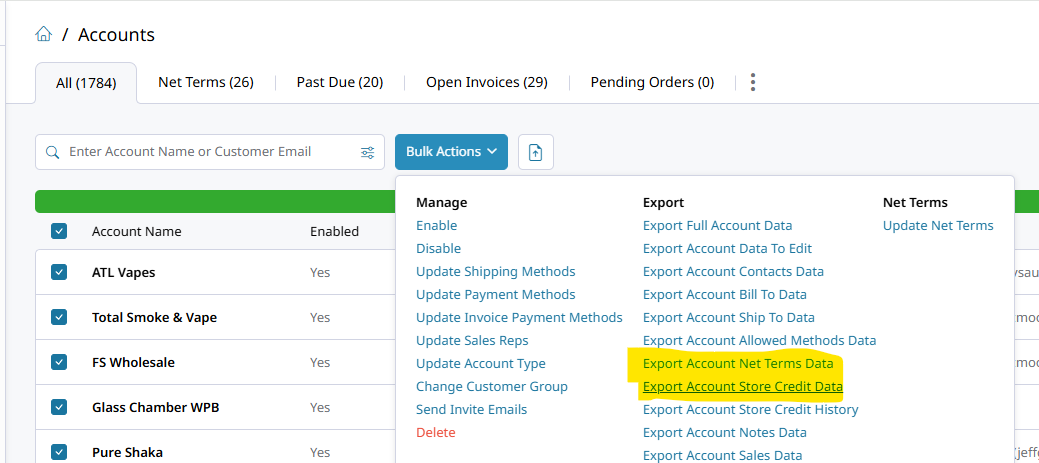
Does the Item Total field in the Invoice Report exclude Store Credits applied?
- Store Credit only discounts the Totals. It has no interaction with line items at all.
Updated 4 months ago
