Product Quantity Tier Pricing
Tier pricing lets you offer a quantity discount to all customers, or extend the discount to only select group of customers.
The discount appears on the product detail pages under the original product price:
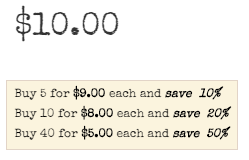
On the category list page, the product price includes the words As Low As:
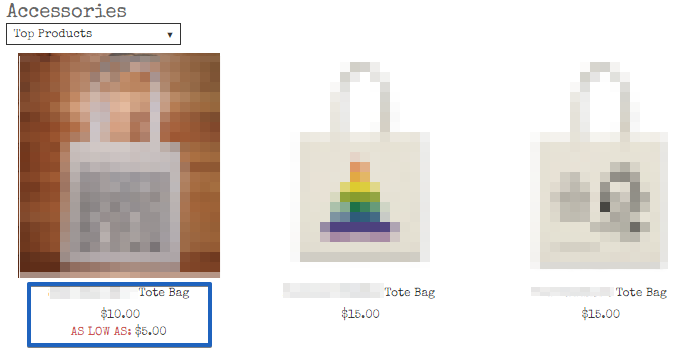
Set Tier Pricing
Go to your product list and select the product you wish to set up Tier Pricing.
Select the Pricing tab and click on +Advanced Price Settings > Add Tier (Step) Pricing.
Here you can choose:
- Qty & above
- Customer Group
- Customer Group Price
You can add as many tiers as you need for as many groups needed by just clicking Add Tier Price.
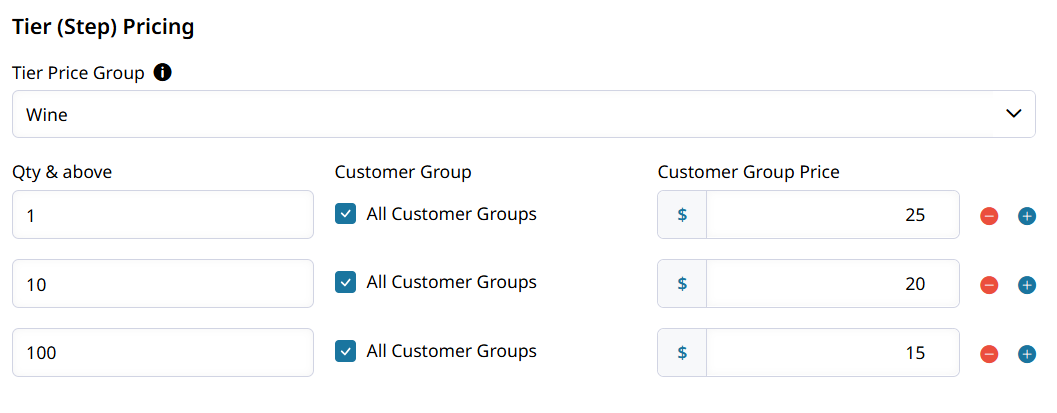
Save the product and refresh your store.
Updated 28 days ago
