Setting up Free Shipping
There are multiple ways to offer Free Shipping to your customers but by far the easiest to set up is the Free Shipping method which exists just for this purpose. This will offer Free Shipping as an option as long as the customer has over the specified order total in their cart and is shipping to an allowed country.
Please note that if you want to do free shipping by weight or number of items ordered, you will need to enter it as a Table Rate.
Configure Free Shipping Settings
In your Control Panel, hover over Set-up and click Shipping.
Click Configure to set up your free shipping options.
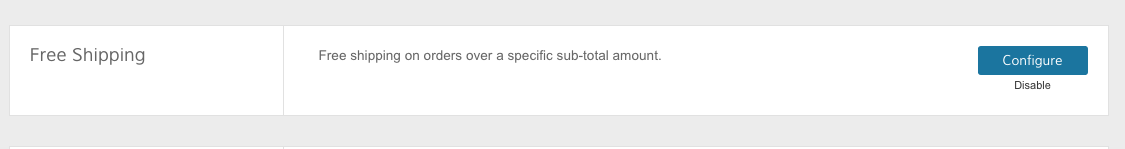
Fill in the fields:
Enabled | Is this being offered? Yes will offer this option to all applicable customers during checkout |
Title Name | We recommend labeling this Free Shipping and shown how a carrier's name such as USPS or FedEx would be shown |
Method Name | This gives the customer a little more information about the shipping option. You may want to note how this item will be shipped such as Ground or Standard 3 Day |
Minimum Order Amount | How much will the customer need to purchase before they are given this option? In the example, any order over $100 is eligible for free shipping. Enter the amount as a simple number, without currency symbols |
Displayed Error Message | If a customer selects this and is not eligible, what error will they receive? |
Ship to Applicable / Specific Countries | Select which countries are eligible. You can select multiple countries by holding the CTRL key and clicking on the options you wish to add. |
Show Method if Not Applicable | Do you want customers checking out with under the required amount be able to see this option? |
Sort Order | Where on your list of shipping options do you want this to display? Leave blank to be sorted by default. |
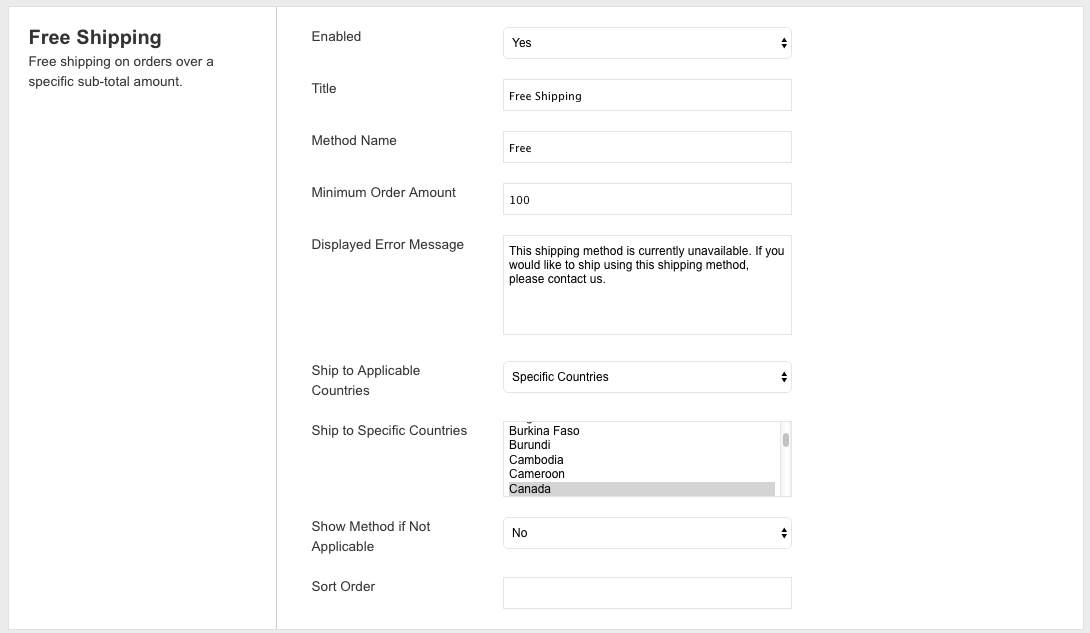
Save and Refresh
Save and you are all set up to allow free shipping. We recommend testing this yourself in your store by creating an order that fits the requirements and go through the checkout flow.
Alternatives ways to offer Free Shipping
There are many ways to offer free shipping other than this approach. Carriers like USPS, UPS, DHL and FedEx offer ways to extend free shipping to shoppers through their shipping tools and configurations.
If you are using rules other than the order total to determine free shipping, you can also see:
- Table Rate Shipping - Use for weight, price or number of item based shipping with the option to restrict to more specific destination such as a state rather than a country.
- Create a Discount Code - If you need product or category specific free shipping, Discount Codes are the way to go! This can be very complex, but is also gives you the most control.
Updated 9 months ago
