Refunding a Payment
Payment Refunds
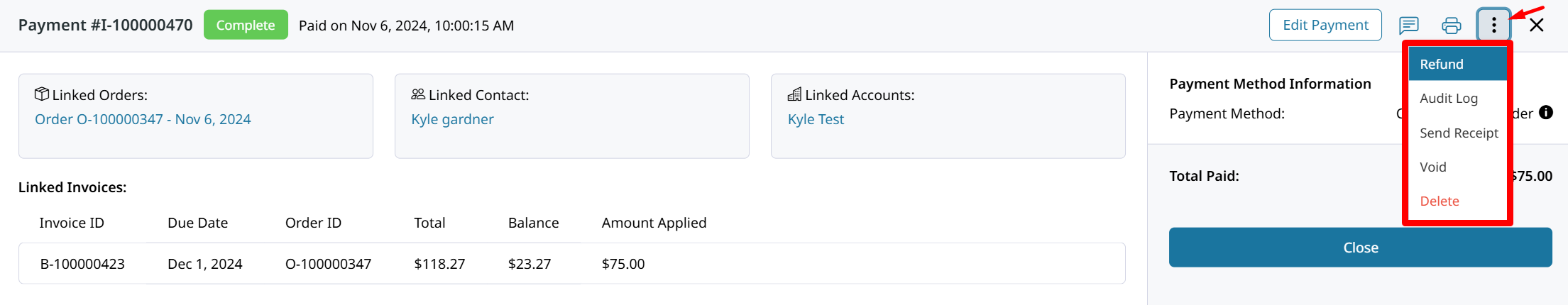
Refunds can be processed one of two ways. Either by using a Credit Memo to refund and return items to stock from a Paid Invoice, or by refunding a Payment and setting the amount or percentage.
Credit Memo Explained
Credit Memos are a full or partial refund of a fully Paid Invoice. You can only create a Credit Memo if the Invoice has been paid in full. Using a Credit Memo will not re-open the Invoice to allow more payments to be made.
A Credit Memo is most applicable when the Order is Complete but customers are returning items. You can choose whether products are returned to stock and refund customers in Store Credit.
Credit Memos cannot be reverted!
Click here to for an article on issuing Credit Memos.
Payment Refund Explained
You can now refund custom partial amounts from any individual Payment! You can refund up to the total amount collected for the individual Payment. Payments can be Refunded back to the Credit Card which made them or be processed offline. If the payment is partially refunded then you will see that reflected in the Invoice and Payment's totals.
Open a Payment or Deposit to click the 3-dots and begin Refund of the Payment.
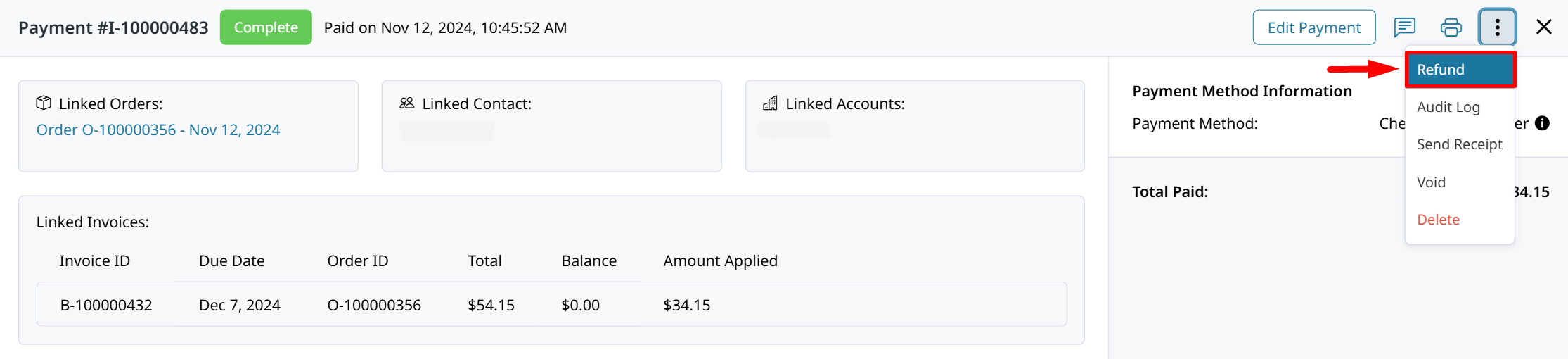
Refunds can be Online or Offline.
Online Refund
An online refund is started in Zoey. Payments made through an online processor (like Stripe) can be refunded back to the customer onto the same card they originally paid with. Simply leave the Refund Type as Online and the funds will be refunded to your customer.
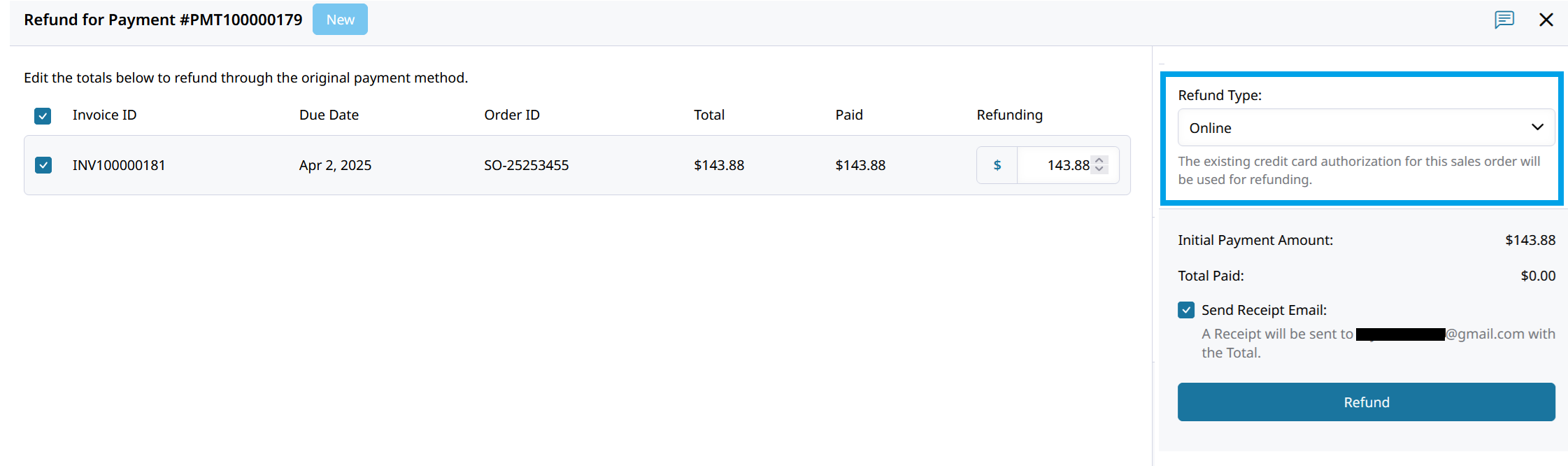
Offline Refund
An offline refund is used to update the paid status of an invoice or to correct the amount outstanding for payment.
If you're giving your customer a cash refund, or correcting an accounting error, choose the Refund Method set the Refund Type to Offline.
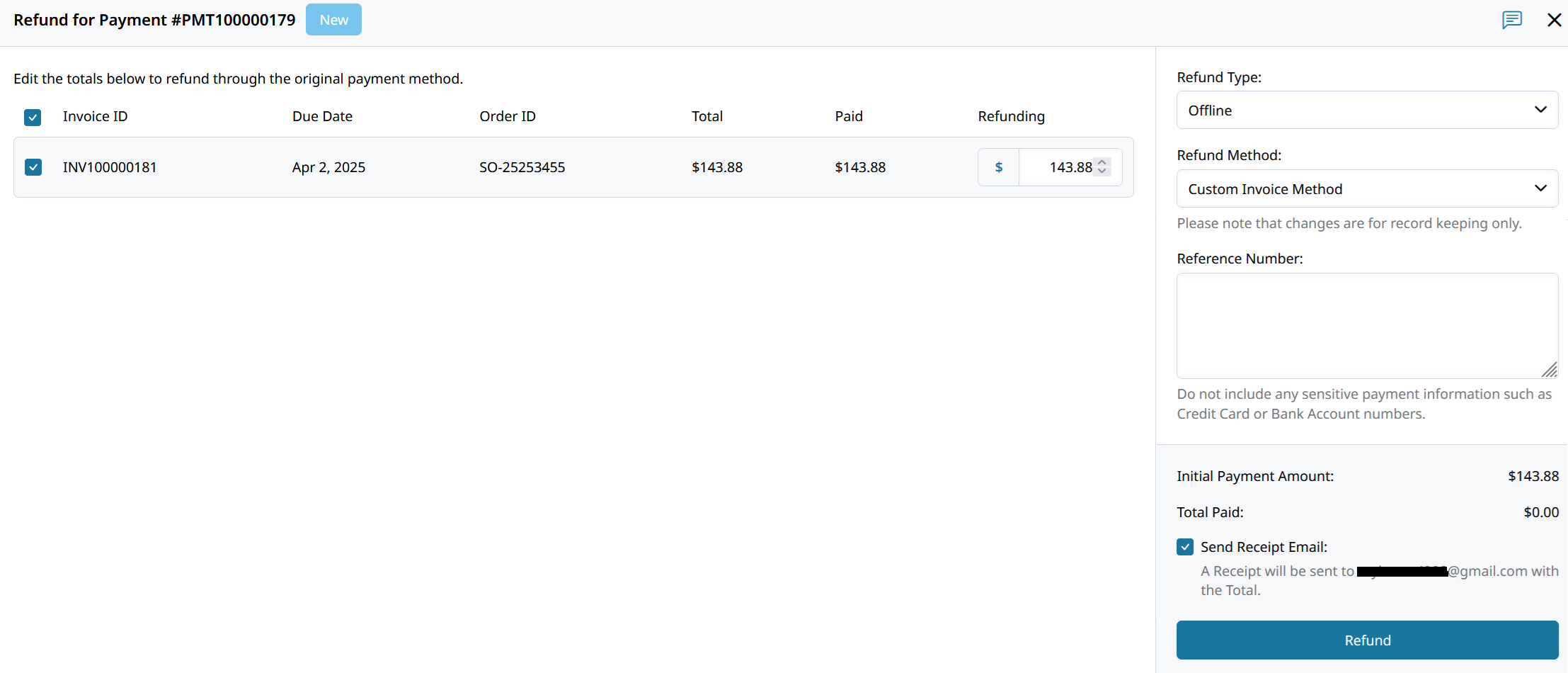
Refund Transaction Record
Refunds are displayed in the Transactions section as well as in the associated Invoice's Linked Transactions. Within the Invoice you can see the original Payment and how much of it is still applied. The Refund totals are displayed as negative amounts in red text.
Click on any Transaction to open it and view its details!
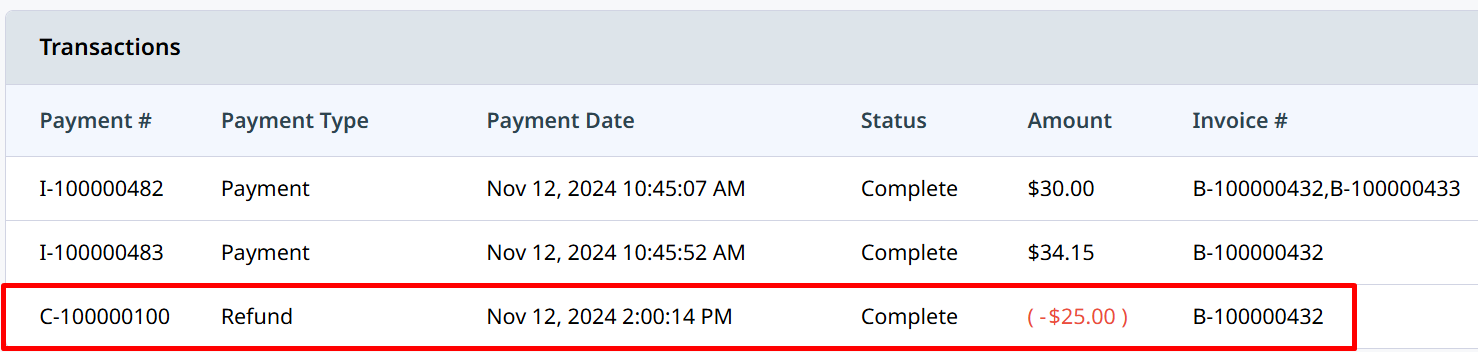
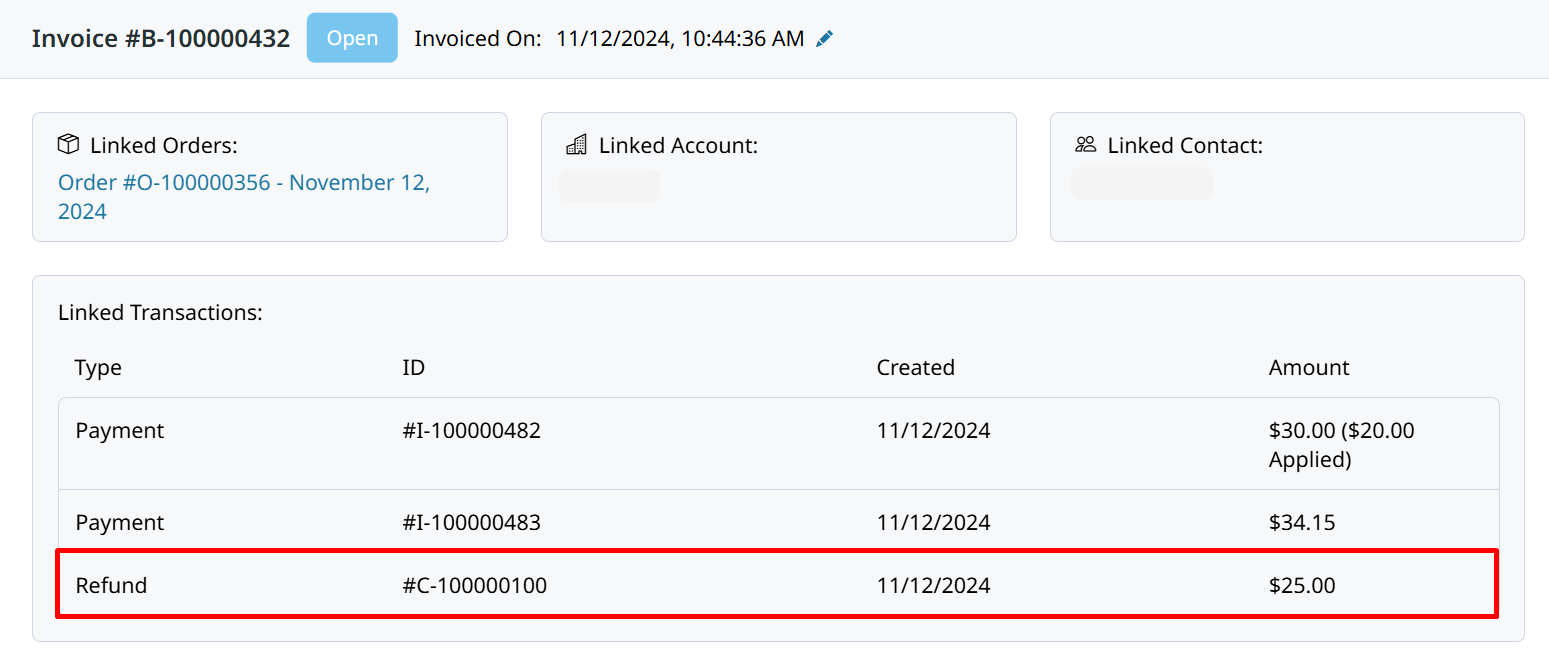
There is an Audit Log on every Transaction including on the Refund. Within the Audit Log you can see history of any edits made or Offline refunds can be deleted!
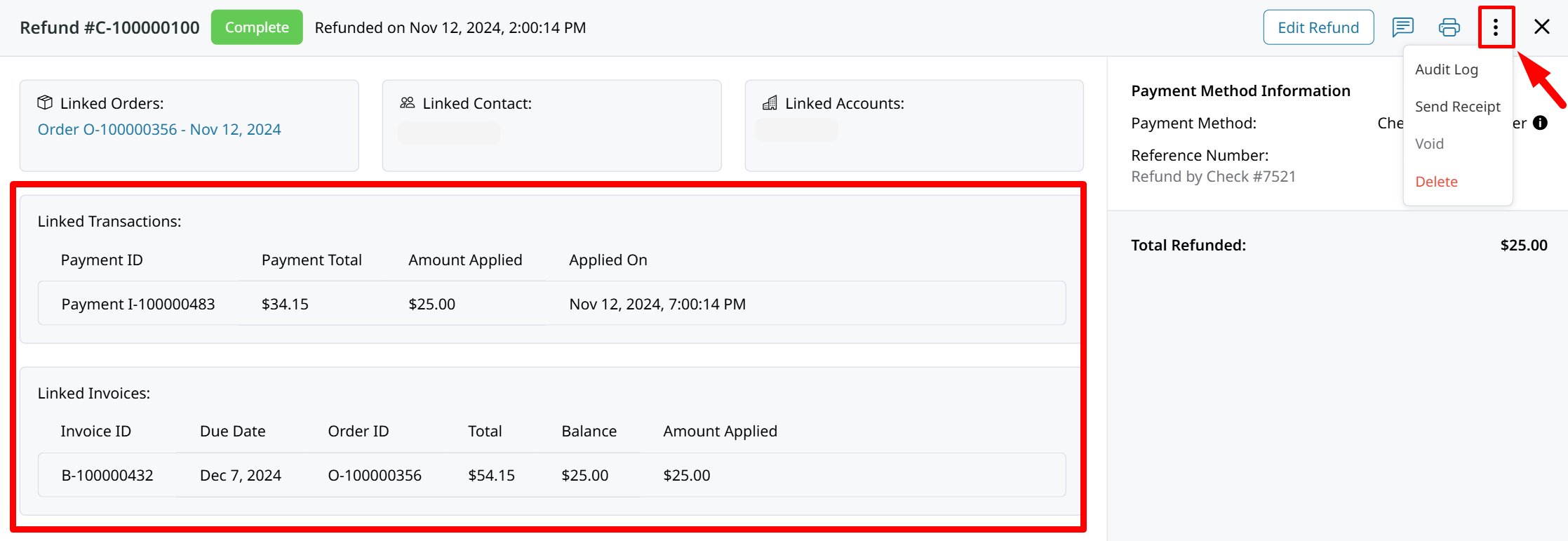
When a Payment is completely refunded it will still display under Linked Transactions on the Invoice. The Refund will also be shown with its total and the amount of the refund which is applied to this Invoice.
Editing Refund
Refunds for Offline payment Methods can be Edited! You can adjust the recorded refund amount through editing the Refund. You can choose to edit an Offline Payment's amount instead of Refunding if that is more applicable.
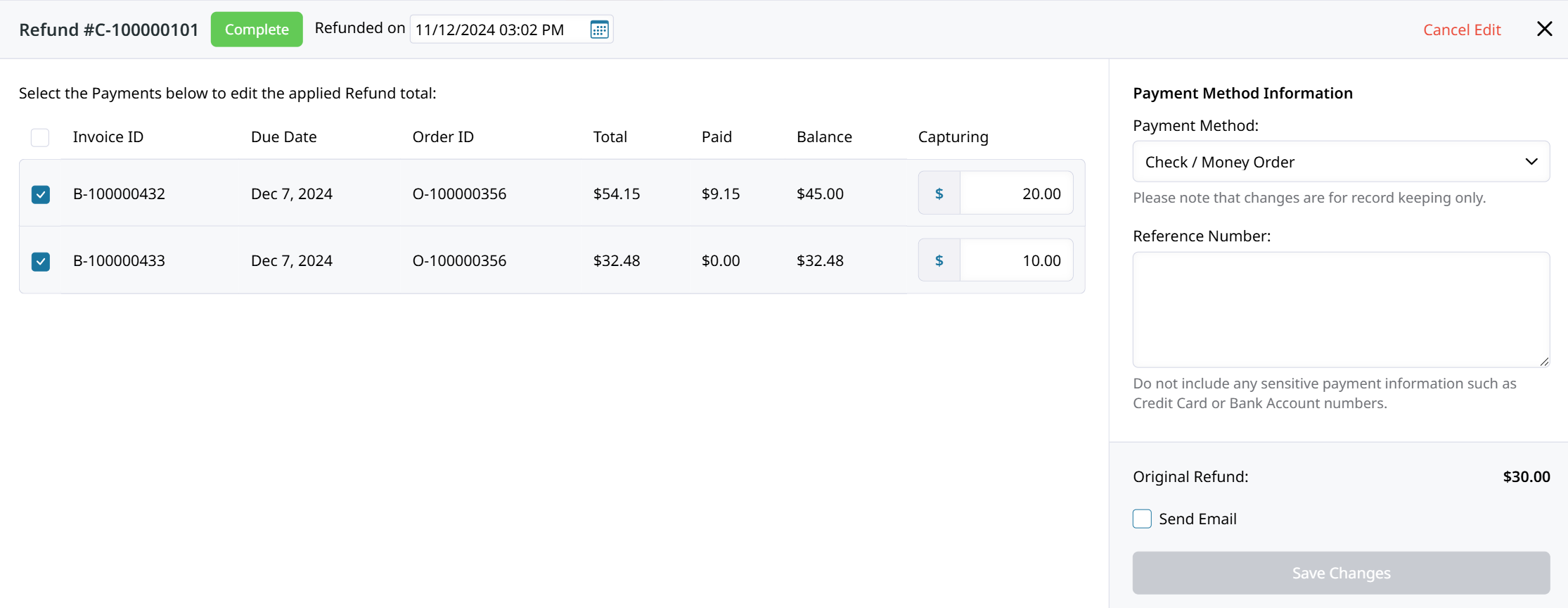
Updated 9 months ago
