Restricting Language and Currencies to Customer Groups
For each Customer Group you can specify which Languages and Currencies they are allowed to access.
Located in Customers > Groups > Edit Customer Group > Restrictions
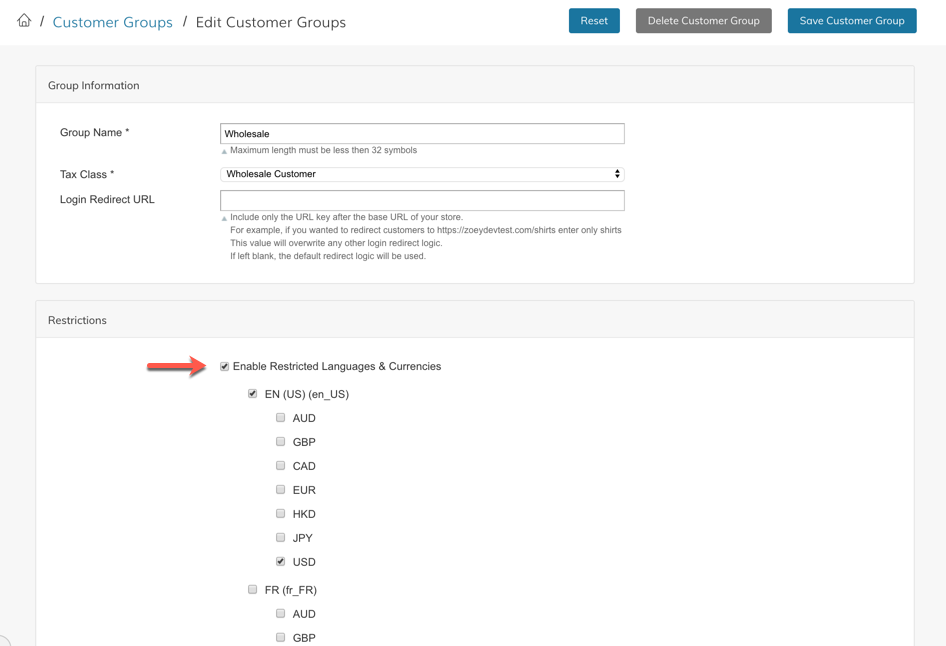
Click "Enable Restricted Languages & Currencies" to expand a list for restriction settings. The checked Languages and Currencies will be the only ones this Customer Group may access when logged in.
You can also configure this setting for the "Not Logged In" customer group to restrict which Languages and Currencies are visible before logging in.
Updated 8 months ago
