Creating a Billing/Accounting Role
You can create a Contact Role specifically for your customer's Accounting Department.Contacts given this Role will only receive email about their Account's Invoices.
Creating an Accounting Role for your Customer Contacts
Go to Customers > Roles & Permissions and click Add New Role to create a new role with custom permissions.
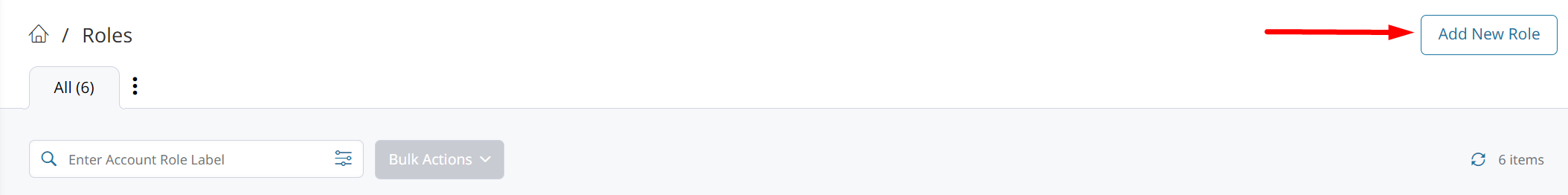
- Set the Label for this Role.
- Add a Description for the Role.
- Set the Role Type to Additional Contact Role. Learn more about Main Contacts vs. Additional Contacts here.
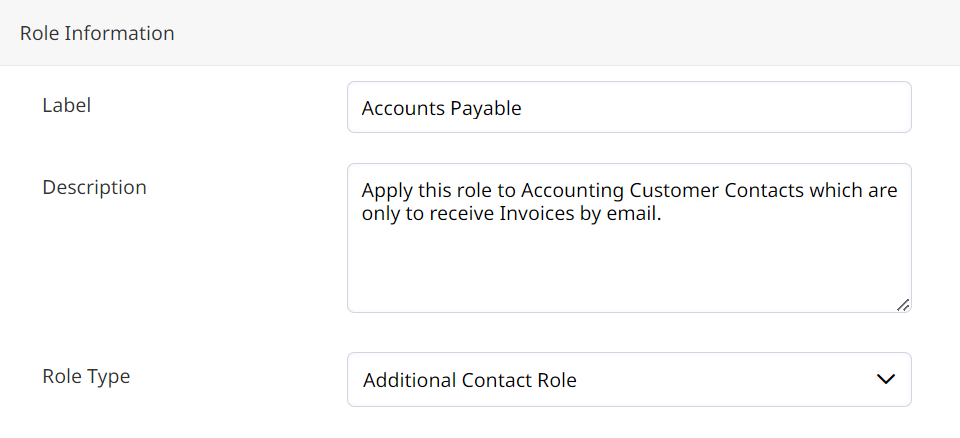
Setting Role Permissions for Accounting Contact
Our Accounting role will only receive emails about their Account Location's Invoices.That Contact will receive email about Invoices and be able to Pay.
Check the following permissions:
- Receive Emails for Own Account Orders
- Receive Emails for Own Account Order Invoices
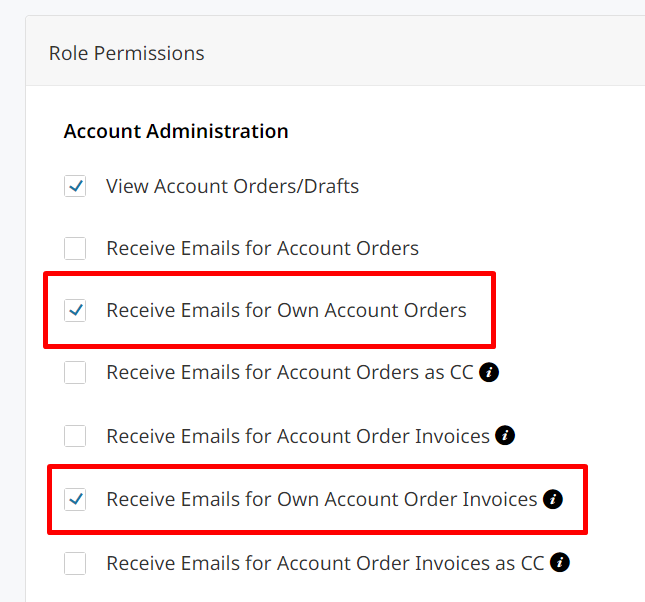
Updated 9 months ago
