Admin Quote Management
There are several tools for the Admin Management of Quotes.
Quote Comments
Comments allow the Admin to post Private notes about the Quote. It also provides a way for the Admin and Customer to communicate.
Learn more about Quote Comments
Quote Expiration / Reminder
Quotes can be configured in Quote Management Settings to Expire after a certain amount of time. On the Quote itself, you can specify a date that the quote will expire. The Reminder feature automatically sends the customer a reminder email a certain number of days after Quote creation if that Quote is Available and has not been converted to an Order yet.
Learn More about Quote Expiration & Reminders
Editing Items
The admin can add, edit and remove items on a quote anytime. Products can be configured and prices can be customized for each individual quote.
Customers can also modify the items and quantities on a Quote if allowed!
In Quotes Settings there are two options which control customer editing permission:
- Customer Permissions > Allow Customers to Edit Items
This setting sets a global standard on whether customers can add items and edit quantities on in-progress quotes. - Quote Management > Prevent Editing / Adding Items after Quote is Accepted
This setting will prevent customers from editing quantities or adding items after the "Accept Quote" button has been pressed.
Adding Discounts / Gift Cards
Discount Codes (Coupons) and Gift Card Codes can be added in the Totals section of the Quote.
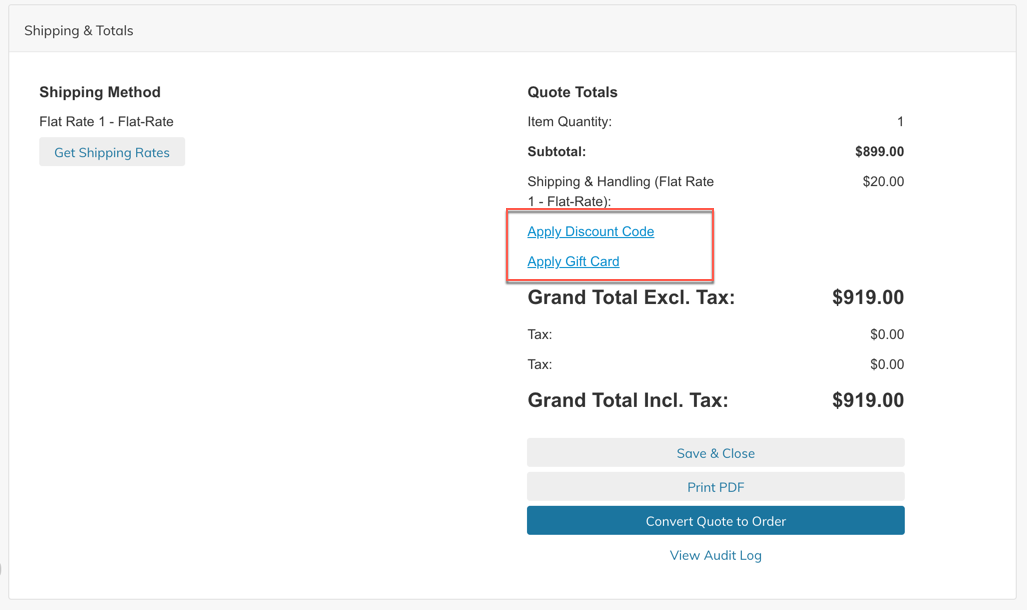
Once the quote is saved, you will be given a message that the Quote was saved successfully and applied discounts/gift card balances will be visible in the Totals section at the bottom of the page.
Adding/Editing Addresses
Addresses can be added to a quote and edited by the Admin or Customer as configured in Quote Customer Permissions. If the customer has saved addresses in their address book, they will appear as options in a drop-down on both the front-end (My Account) or in the Admin Quote Edit Screen.
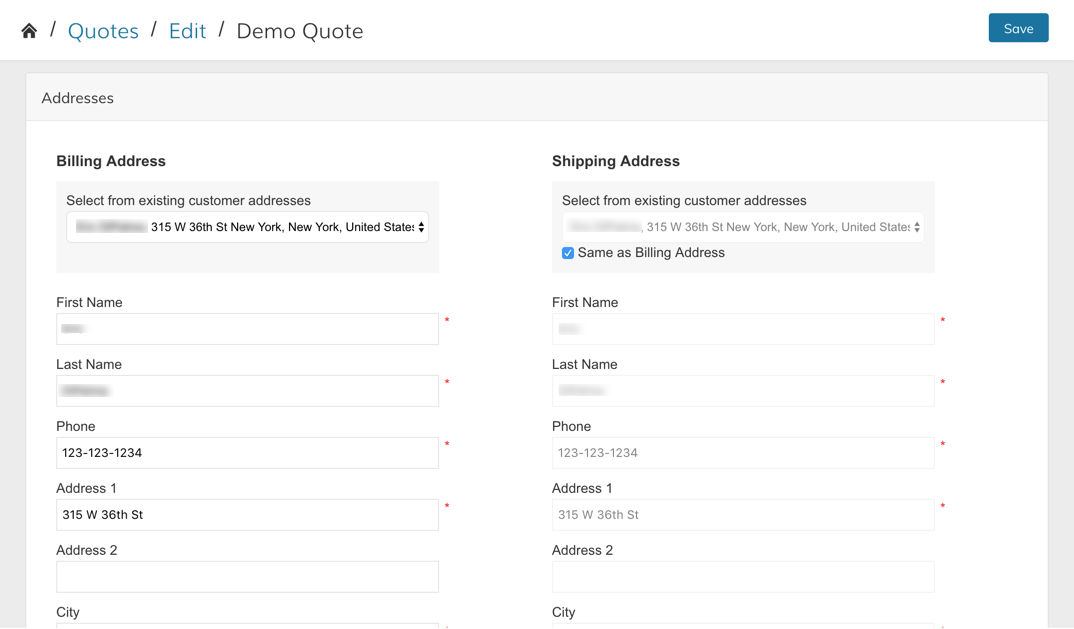
Addresses are required for:
- Calculating Shipping Rates
- Applying Tax
- Converting a Quote to an Order
Shipping Rates
Shipping Rates can be retrieved for a Quote as long as the quote has items and has a shipping address. Click Get Available Shipping Rates to retrieve rates based on your available Shipping Methods
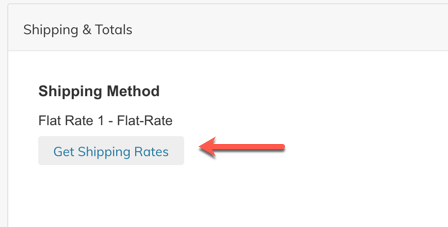
Learn about Quote Custom Shipping Rates
Notifying Customer
There are several ways to notify the customer of a change to the Quote
- Click "Share", then Send.
- Change the Status and click "Send Notification".
- Add a Comment and click "Send Email Notification".
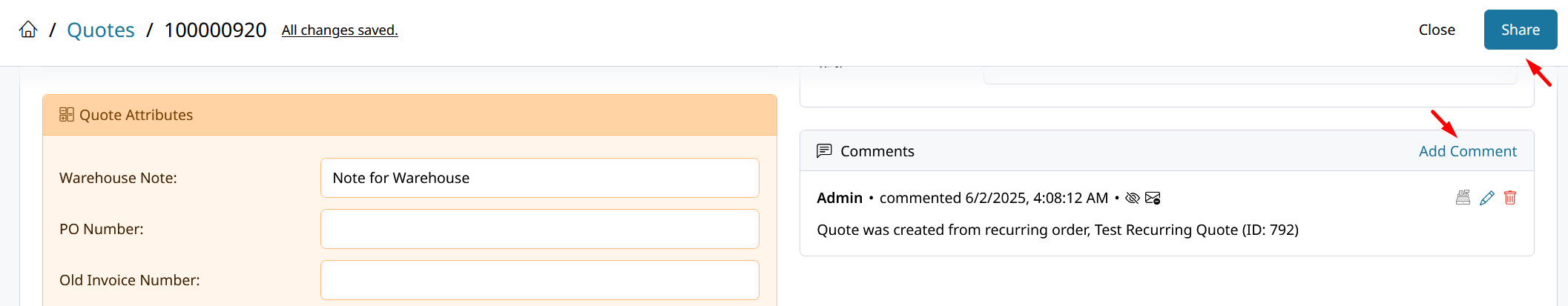
When a Quote is first created the New Quote email is sent.
Any updates or comments after will send the Quote Update email template.
Go to Settings > Emails > Quotes to find the Quote email templates.
Printing / Sending PDF
PDFs can be generated or sent to the customer anytime.
Learn more about Quote PDFs
Updated 7 months ago
