Product Import & Export Settings
This setting allows multiselect attribute values, as well as linked products (Related, Up-Sell, and Cross-Sell) to be imported and exported in a single row. They will be separated by the delimiter specified.
Please note, if this setting is enabled, your attribute values cannot contain the delimiter.
Enable And Set Delimiter For Multiselect Values
From your control panel go to Products > Settings and click on Import & Export. Set Put Multiselect Values in a Single Row to "Yes".
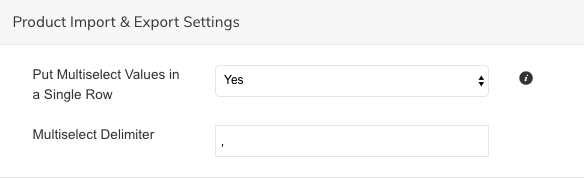
By default "comma" will be the delimiter, but you can change it to any string.
CSV File Example
The multiselect attribute "material" has no several values in one row (cell) separated by commas.
Enable And Set Delimiter For Linked Product Data
From your control panel go to Products > Settings and click on Import & Export. Set Put Linked Product Data In Single Row to "Yes".
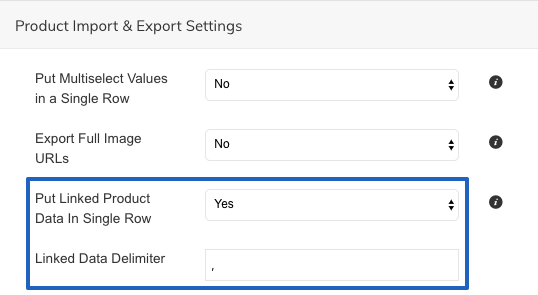
By default "comma" will be the delimiter, but you can change it to any string.
CSV File Example
The multiselect attribute "material" has no several values in one row (cell) separated by commas.
Updated 7 months ago
