Product Import & Export Settings
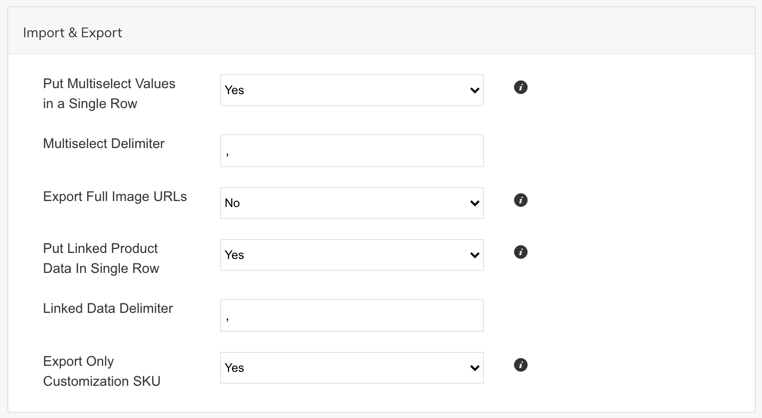
Put Multiselect Values in a Single Row
This setting allows multiselect attribute values to be imported and exported in a single row. They will be separated by the delimiter specified.
Please note, if this setting is enabled, your attribute values cannot contain the delimiter.
Navigate to Products > Settings > Import & Export and set Put Multiselect Values in a Single Row set it to "Yes".
By default "comma" will be the delimiter, but you can change it to any string.
CSV File Example
The multiselect attribute "material" has no several values in one row (cell) separated by commas.
Export Full Image URLs
When set to Yes, image URLs will be an absolute link to the image's location. Please note that product imports will still need to use the relative path.
Put Linked Product Data In Single Row
When set to Yes, linked product data such as related products, cross-sells and up-sells will be exported into a single row separated by the delimiter set below. Please note that when this is enabled, the position column will no longer be used. The order in which the skus are listed will be their position.
By default "comma" will be the delimiter, but you can change it to any string using the Linked Data Delimiter setting.
Export Only Customization SKU
When set to Yes, item SKUs in Export Order Data will only include the cusomization SKU if one is present.
Updated 9 months ago
