Adding Products To Categories With CSV Files
This operation will replace your data, not append to it.When running this operation any existing product category assignment will be overwritten. You must list out all the categories that the product will belong to in the CSV file you are uploading. Failure to do so will make it so your products are only assigned to the categories in the latest CSV file you are uploading.
Get Category IDs
To assign products to a category you need to know your category IDs. Use our Category Export tool located in Products > Categories> Bulk Actions to export a CSV of all of your categories and their IDs
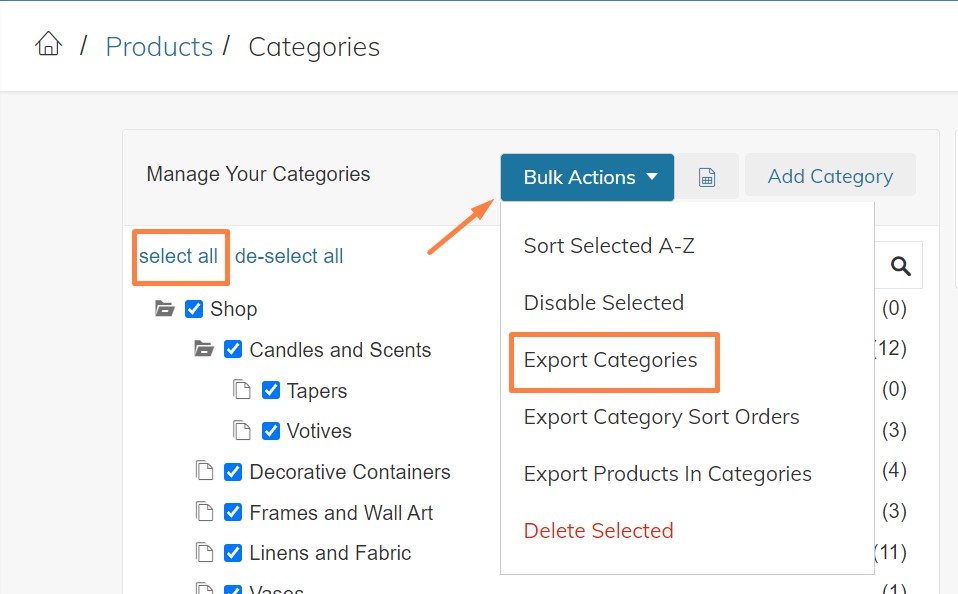
Create Your CSV File
The import CSV to put products into categories is very simple. See below:
sku | category_ids |
|---|---|
samplesku1 | 1,2,3,4,5 |
samplesku2 | 1,3,5,7,44 |
Import your CSV File
Use our Category Import tool located in Products > Categories to upload your CSV. This operation will replace your data, not append to it.
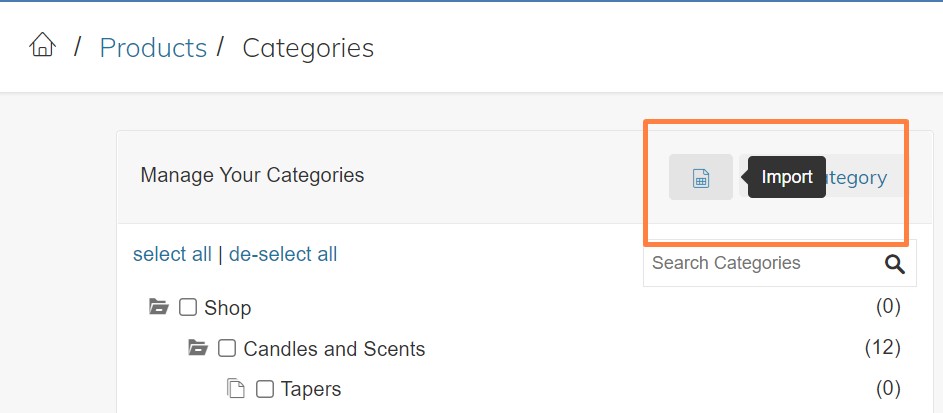
Updated 9 months ago
