Linking Related, Up-sell And Cross-Sell Products Via CSV
Not sure what Related Products are?
Click Here to learn about Related Products
Verify Your Products Exist
Both the products and related products must exist in your store. If they do not, please create them manually or with a CSV by following this tutorial: Importing Products
Create Your Related Product Linker Import File
Follow the formatting in the Image below.
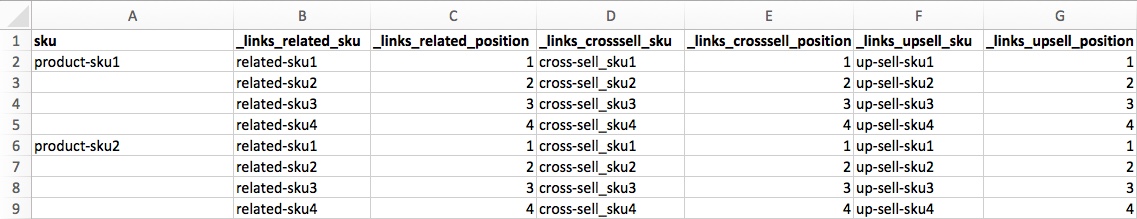
Columns
As this CSV is only dealing with the association of simple to configurable products, you will only need the following columns in your CSV.
Column | Description |
|---|---|
sku | The Product's SKU that you will be linking related products to. |
| the SKUs of the Related, Crosssell and Upsell Products you would like to link to the SKU in column A. |
| A number from 0-9 that will determine the order in which these products appear to your customers. (Optional) |
Import
From your control panel, go to Import & Export > Import Products
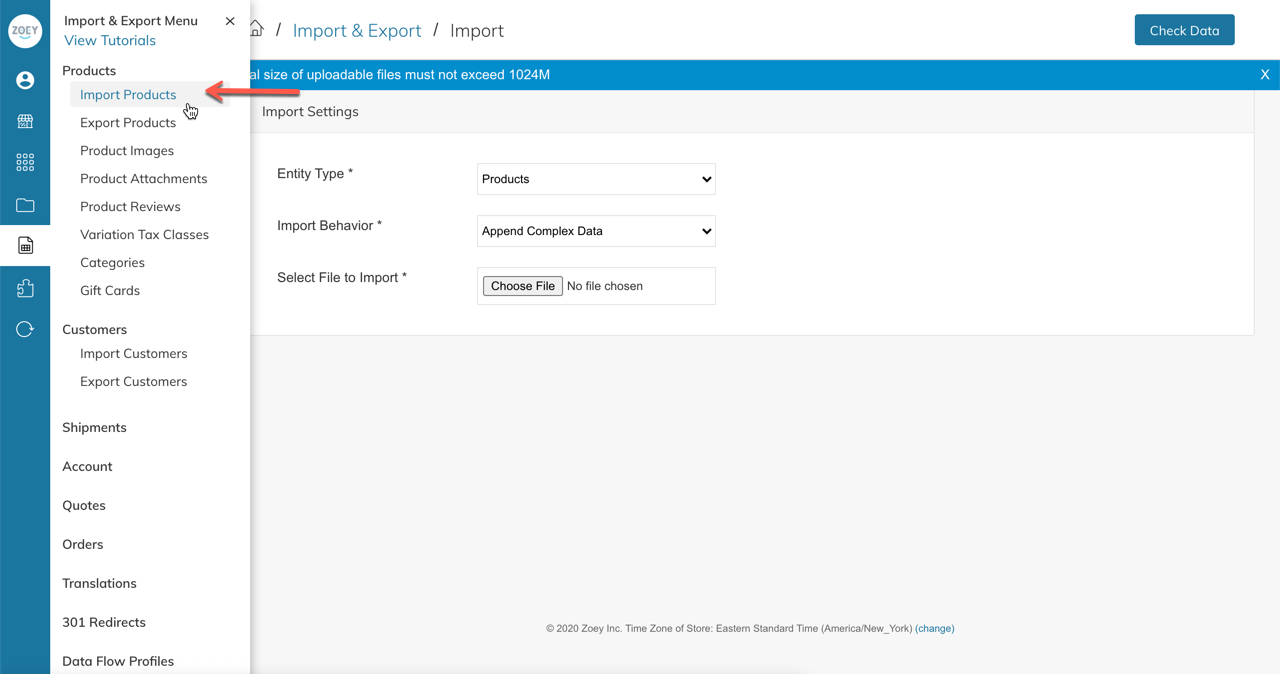
Use the following settings:
- Entity Type = Products
- Import Behavior = Append Complex Data
Then select your import file, click "Check Data" then run the import.
Re-Index & Refresh RequiredOften after running imports you may need to Flush Cache and Re-Index (from the "Refresh" menu in the blue sidebar) to see your changes live. to see your changes live.
Updated 7 months ago
